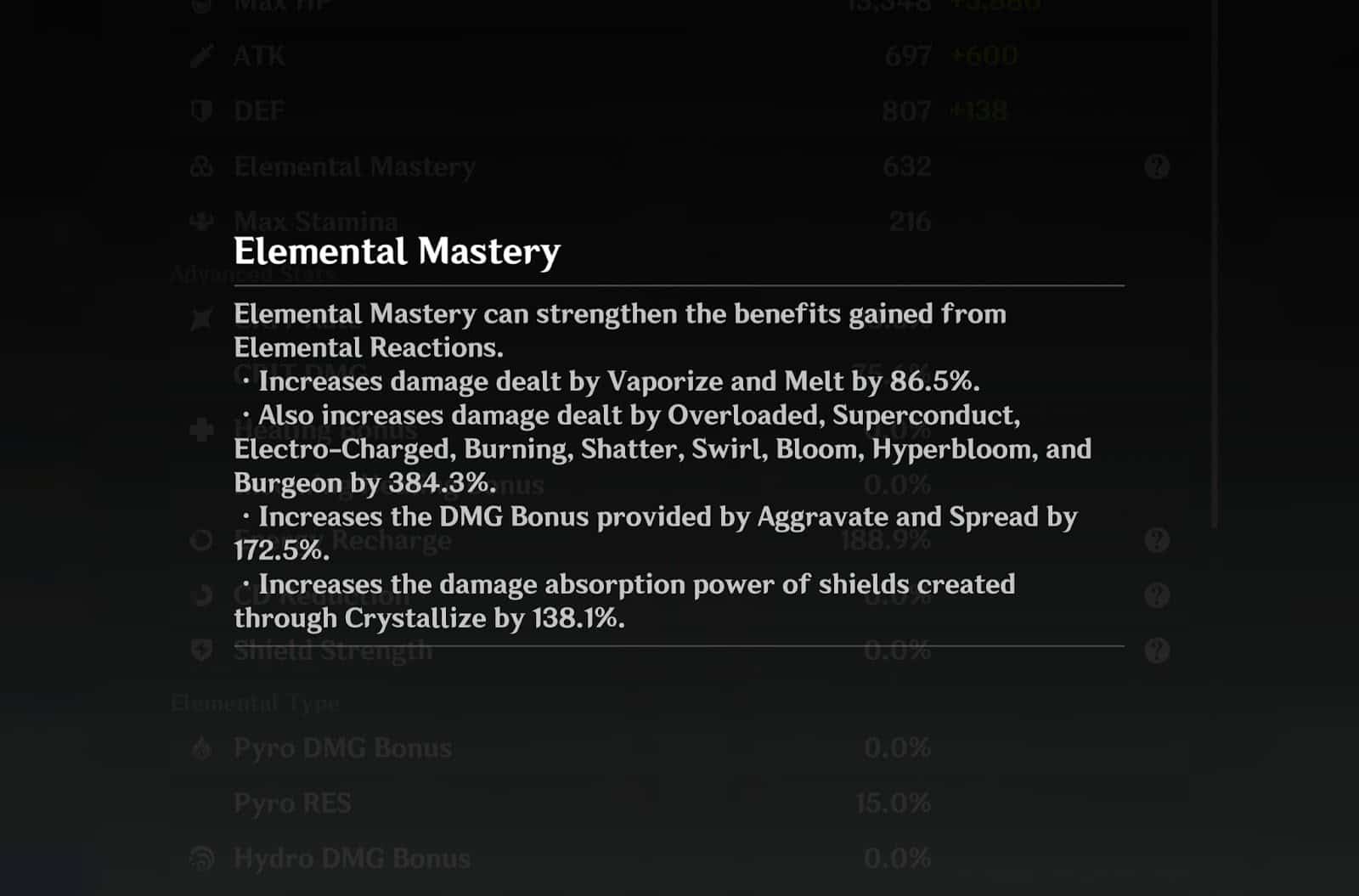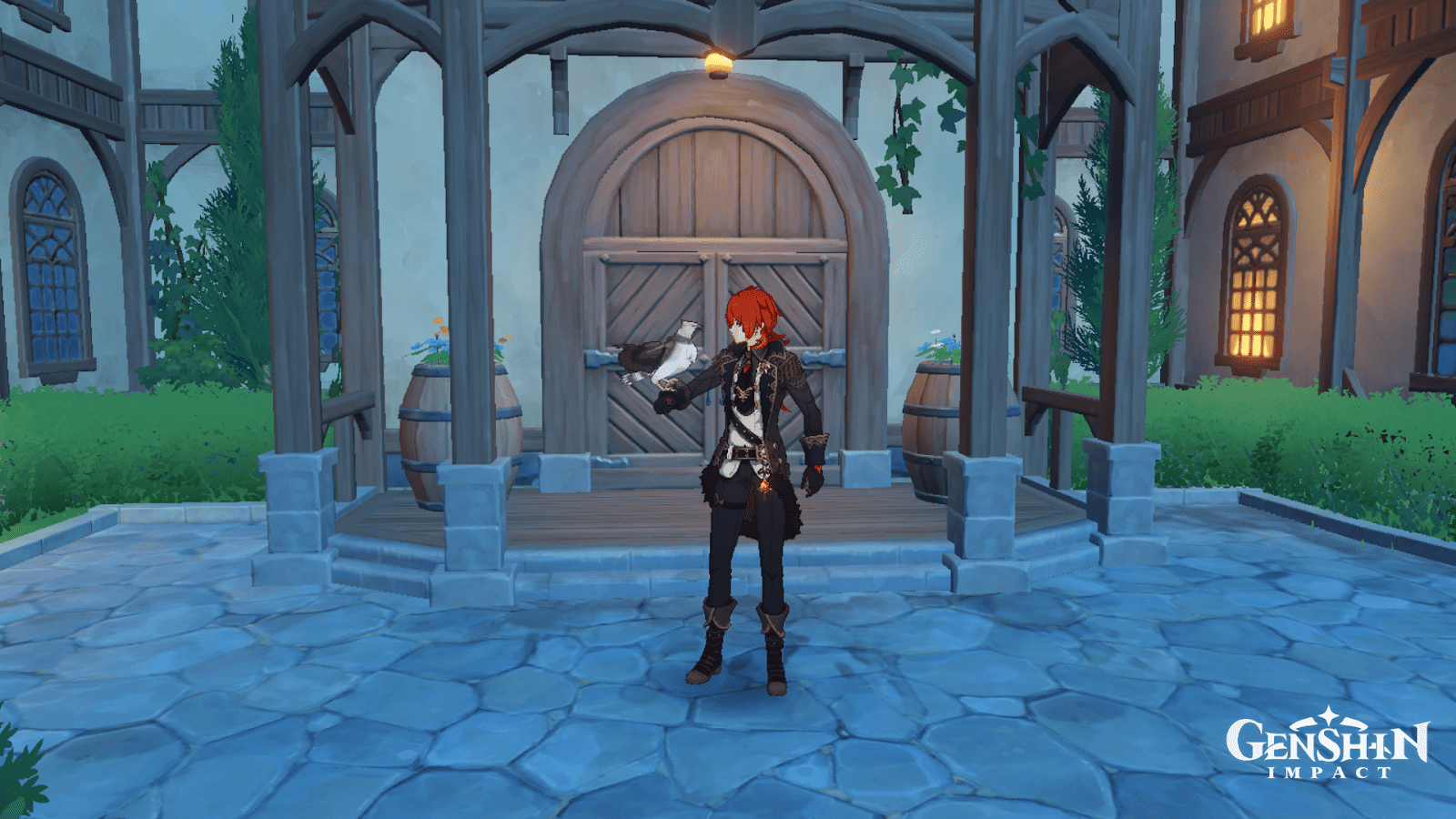You can trust VideoGamer. Our team of gaming experts spend hours testing and reviewing the latest games, to ensure you're reading the most comprehensive guide possible. Rest assured, all imagery and advice is unique and original. Check out how we test and review games here
How do you connect Pokemon Sleep to Pokemon Go and the Pokemon Go Plus Plus? Pokémon Sleep is a health-driven app that rewards you for going to bed on time and maintaining healthy sleep habits. Your sleep data is used to show you how you sleep so you can improve. You can also connect this app to the device called the Pokémon Go Plus Plus.
If you are trying to connect your Pokemon Sleep app to the Pokemon Go Plus+ device, you might also want to know how to save your Pokemon Sleep audio records. Take a look at our Pokemon Sleep beginner’s guide to get yourself set up.
Rest peacefully with your Pokemon Go Plus Plus nearby and don’t worry about your phone. Here is how you connect your Pokemon Go Plus device to Pokemon Sleep.
Pairing Pokemon Sleep to your Pokemon Sleep Plus Plus device
To connect your Pokemon Sleep app to this accessory, follow these steps:
- Launch the Pokémon Sleep app
- Tap the main menu button at the bottom of the screen
- Select the settings and more option
- Tap the pair a device option or connected devices
- Select Pair device to start the process
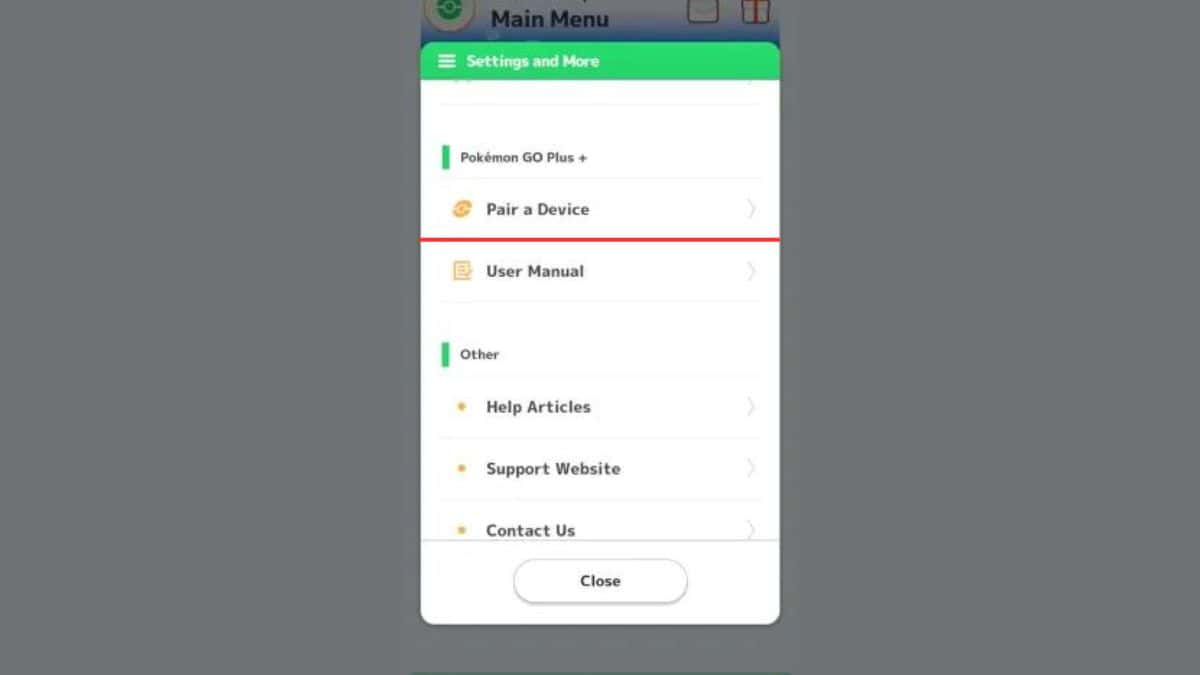
While the app is searching for your Pokemon Go Plus Plus device, hold the main button on the accessory. The process should only take a few minutes. With this device paired, go to your paired accessory devices in Pokemon Go and pair it as well.
With both apps paired to the device, you will get a special research task in Pokemon Go called “Catching Some Z’s.” This will allow you to catch a special Shiny Snorlax with a nightcap. For having the device paired while you collect sleep data in Pokemon Sleep, you will earn additional Stardust, stickers, and Buddy Hearts in Pokemon Go.
Benefits of the Pokemon Go Plus Plus Device
Connecting your Pokemon Go Plus Plus device to Pokemon Sleep and Pokemon Go has multiple benefits. These include the following:
- Pokemon Sleep:
- Records your sleep log and sleep duration
- Play Pikachu’s voice when you tap the main button and you will hear a lullaby play
- Can help improve your sleep score and increase Snorlax’s Drowsy Power from your sleep session
- Pokemon Go:
- Auto-catcher that catches Pokemon using your Poké Balls
- Auto-spins Pokéstops
Did you know?
The Pokemon Go Plus Plus devices uses multicolored lights to indicate its functions and display its battery life. These lights indicate when a Pokemon has been caught, what percentage of battery life remains, and if there are nearby Pokestops.
When connected to Pokemon Sleep, you no longer need to place your phone on your mattress and the Pokemon Go Plus Plus will instead take over as the sleep tracker. When connected to Pokemon Go, it will automatically catch Pokemon for you. Don’t worry, it will only use Poke Balls and won’t use your Great Balls or Ultra Balls.
Now that you know everything about connecting this device to your Pokemon Sleep and Pokemon Go apps, you might be interested in knowing all the current raid bosses in Pokemon Go. You might also be interested in knowing if Pokemon Sleep works on your bedside table or if you need to have the app or device on your mattress.
Pokemon Sleep connect to Pokemon Go Plus Plus – FAQ
How much is the Pokemon Go Plus Plus device?
The device will cost you around $55 plus tax.
Can the original Pokemon Go Plus device connect to Pokemon Sleep?
No. Only the Pokemon Go Plus+ device can connect to both applications.