Video Gamer is reader-supported. When you buy through links on our site, we may earn an affiliate commission. Prices subject to change. Learn more
MW3 Zombies crashing can be a frustrating experience. If you’re just trying to slay some undead hordes and rank up your weapons, a crashing bug is detrimental. Fortunately, this one can be fixed fairly simply. It’s also worth noting that Activision’s latest installment has been a seamless experience for the most part despite some occasional glitches. We’ve had a great time across all of its modes.

Fix MW3 zombies crashing with our 4 proven ways
Use the following methods to resolve the MW3 Zombies crashing issue:
- Launch MW3 in Safe mode
- Verify your MW3 game files
- Update driver/console with the latest options
- Ensure that you have the latest Windows update
As mentioned above, Modern Warfare 3 has been a fairly smooth experience ever since it launched on November 10. The only error code we got didn’t take long to be resolved by the developer. But zombies mode has been running relatively smoothly so far. But there are four main processes you can try to fix the MW3 crashing issue on your console or PC.
Launch MW3 in Safe mode
While this drastically affects visuals, players have reported that Safe mode does indeed minimize or even fix crashes completely. Usually, your machine itself will ask you if it’s okay to start in Safe mode after a crash. That’s what happened when iffy internet connection sent us out of a match. But if you don’t get the prompt, here’s what you can do to launch Modern Warfare 3 in Safe mode:
- Launch Modern Warfare 3 and then Alt+Tab to get back to the desktop.
- Launch Task Manager and end the MW3 process.
- Launch the game again and you should get the prompt to start MW3 in Safe mode. Select Yes.
Verify your MW3 game files
If you’re facing the MW3 zombie mode crashes on your PC, try verifying your game files to solve the problem. Historically, crashings from zombie mode iterations tend to affect PCs a lot more than they do consoles.
So to verify your game file, use these steps for MW3:
- Head to Battle.net and go to the MW3 game bar.
- Enter the game page. Now press the gear icon next to the Play button which brings up several options.
- What you want to do here is select ‘Scan and Repair’ and give the system a few minutes to complete.
- Once done, simply re-enter the game and see if the MW3 Zombies crashing issue has been resolved.
For Steam, here’s how to verify MW3 game files:
- Open the Valve gaming platform, right-click on MW3, and click on Properties.
- Then navigate to ‘Installed Files’ and select ’Verify integrity of game files.’
- Give it a few minutes to complete, and then restart the game.
Always keep your game files updated
Live-service games like Modern Warfare 3 need to be up-to-date at all times for the best experience. So if you’re missing an update of the game or you’re yet to update your driver or console, be sure to do that before playing MW3 to avoid future crashes.
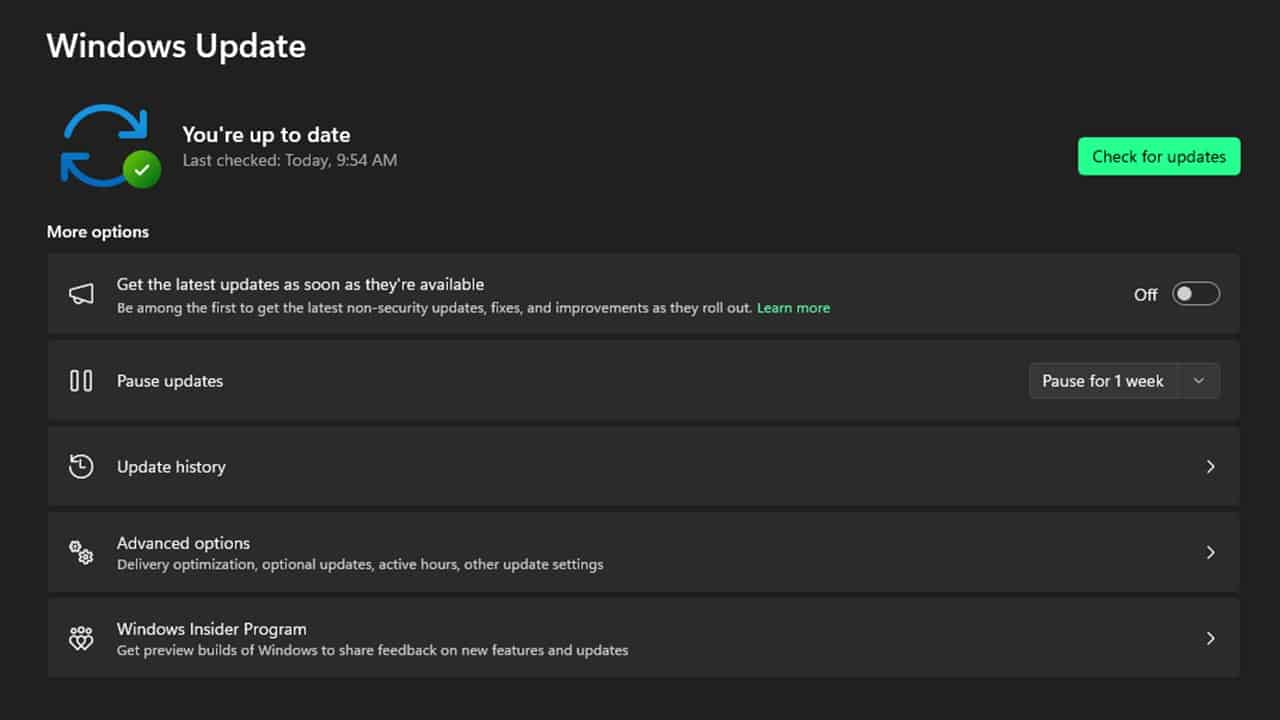
Updating driver/console with the latest options
One of the most common fixes for error codes and crashes in Call of Duty games is to update your graphics driver for PC or update your console. It’s unclear if PlayStation and Xbox users are facing this issue but if you are, be sure to check for system updates or in-game updates for MW3 from your console and then go ahead and update to fix any lingering issues. For PC, go to your ‘Drivers’ section and click on ‘Check for updates’, and install any necessary updates you find.
Ensure that you have the latest Windows update
Chances are that you’ve kept that nagging Windows update for later. To check if you’re up to date, head over to the Settings app and look for ‘Windows update settings.’ Here, you’ll be able to download and install all the necessary updates. This should help minimize any errors that may arise due to an older version of your operating system. And just like PCs, consoles can also be updated to keep your system up to date.
That covers all the steps to fix MW3 crashing on PC and consoles. Other methods include checking ping, improving your internet connection, and clearing background apps. Players have also recommended turning off Variable Rate Shading and switching to Borderless Windowed mode. And if you face frequent crashes, ensure that you exfil in MW3 Zombies the moment you get your hands on decent schematics and gear.
Modern Warfare 3 fix Zombies crashing FAQs
Can I play MW3 campaign offline?
In some ways, yes. You can play the MW3 campaign offline by downloading the campaign packs. Once that’s done, start a campaign mission and turn off your console’s network to play offline.
Can I be revived in MW3 zombies?
If you play with a squad, a teammate can revive you. But if you play solo, you won’t be able to revive except you make a plea to join a random squad which doesn’t always work.

