Video Gamer is reader-supported. When you buy through links on our site, we may earn an affiliate commission. Prices subject to change. Learn more
Wondering how to play with friends in Match Masters? Everything is better alongside a buddy or two to spice things up, especially in Match Masters’ unique take on online PvP match 3 multiplayer. But inviting your friends to duke it out on the matching board isn’t all that straightforward. First, you’ll need to invite friends then challenge them to play together.
We’ll walk you through how to play with friends in Match Masters. If you’re after some freebies to give you the upper hand, check out all the latest Match Masters free gifts, updated throughout the day, every day, so you’ll never miss out on coins, boosters, and more.

How to add friends in Match Masters
To add friends in Match Masters, follow these steps:
- Tap the menu button in the top right corner (the icon with three horizontal dashes).
- Tap Friends.
- Select Invite Friends, then you’ll see a list of rewards for inviting friends to play with you.
- Tap the yellow Invite Friends button at the bottom of the screen to generate a friend invite link.
- Send the link to your friends via WhatsApp, text message, e-mail, Messenger, or however else you want.
When your friends click on the link, they’ll be prompted to download Match Masters and then added to your in-game friends list. Note that you can only have a maximum of 100 friends at any given time in Match Masters.
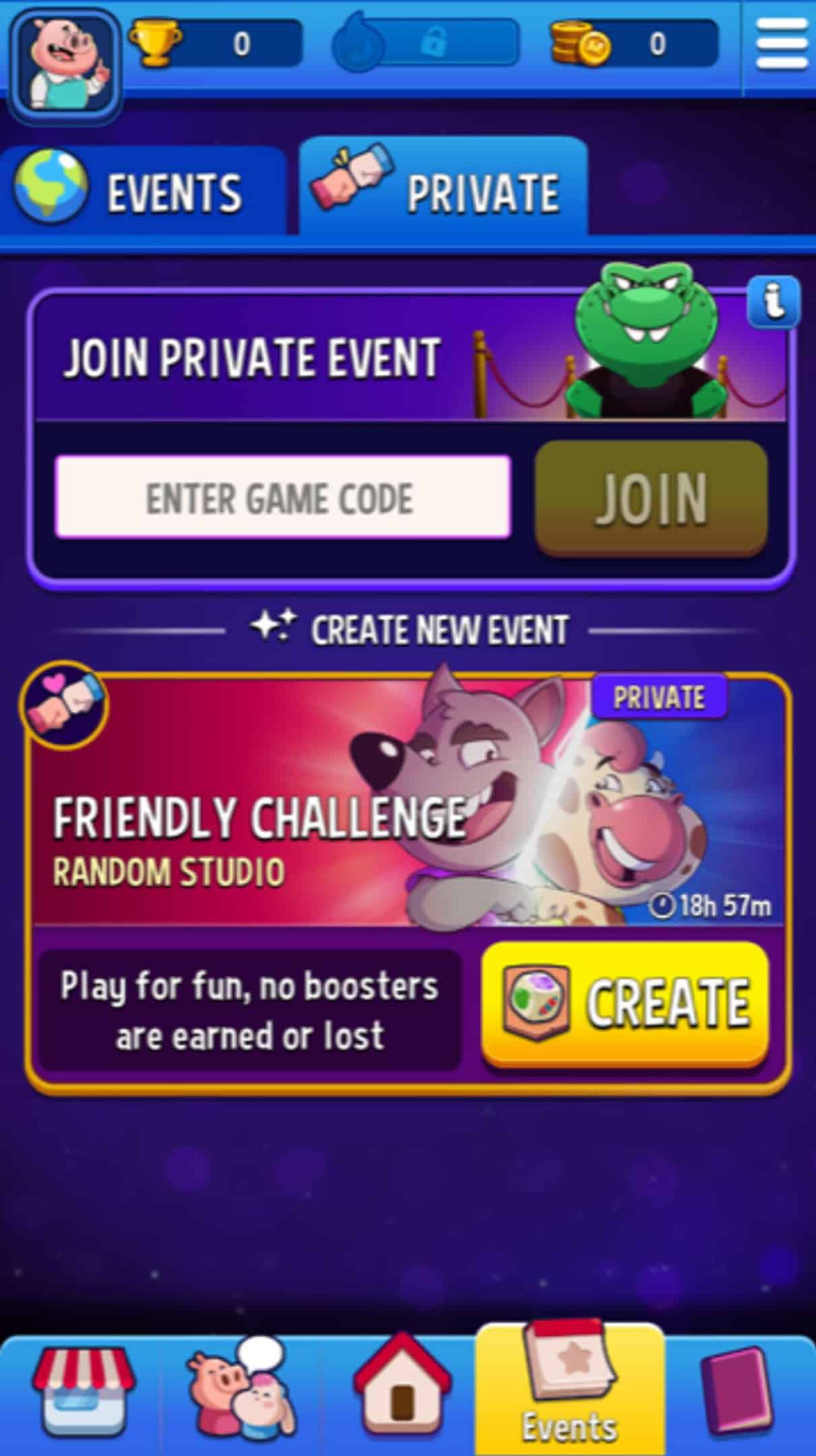
How to challenge friends in Match Masters
To challenge and play with friends in Match Masters, follow these steps:
- Tap the menu button in the top right corner (the icon with three horizontal dashes).
- Select Friends, then choose the purple Play With Friends button.
- Tap the Private tab at the top of the screen, then the yellow Create button.
- Tap Play on the Booster you want to use to generate a match code.
- Send the code to your friends, which they can then enter in the Join Private Event field under the Private tab in the friends menu.
- Alternatively, you can send a link to the game directly to your friends for them to join.
That’s all there is to how to play with friends in Match Masters. Note that unlike normal games, you won’t lose or earn boosters when playing a private game with friends. We also have guides covering Solitaire Grand Harvest free coin links, Monopoly GO free dice rolls links, and Bingo Blitz credits, for more freebies.

