Video Gamer is reader-supported. When you buy through links on our site, we may earn an affiliate commission. Prices subject to change. Learn more
- Have enough empty burgage plots
- Delete the Worker Camp
- Save and reload the game
If your settlement’s Approval is hard stuck at 50% or below and your villagers are complaining about insufficient housing in Manor Lords, then you’ve likely encountered what’s being called the homelessness bug. The tell tale signs are that the red homelessness symbol won’t shift from the top of your screen despite having enough burgage plots to house all villagers and you are getting homelessness warning messages.
Though we imagine a fix is on the way from developer Slavic Magic, there are a couple of actions you can take to fix the bug, which we’ll walk you through below.
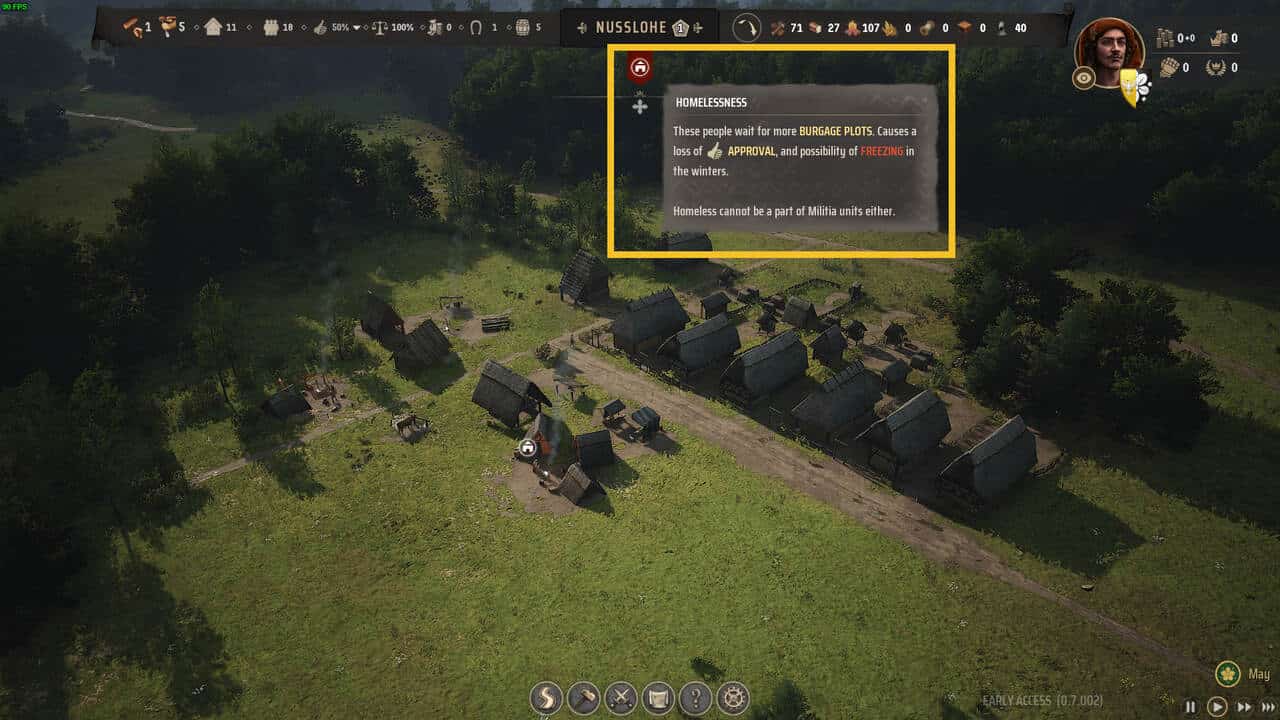
Manor Lords homelessness bug fixes
There are three ways to fix the Manor Lords homelessness bug:
- Have enough empty burgage plots
- Delete the Worker Camp
- Save and reload the game
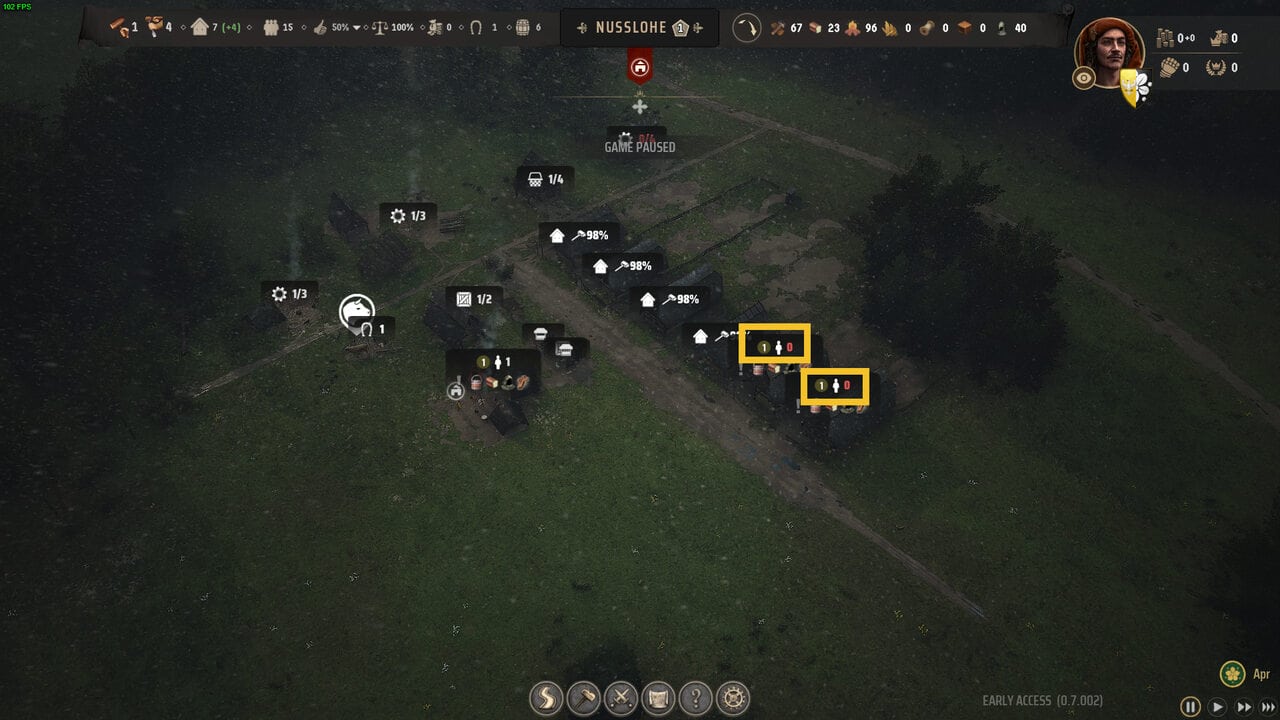
Have enough empty burgage plots
We’re likely stating the obvious here, but to get rid of the homelessness warning, make sure you have enough empty burgage plots built to accommodate all the homeless villagers. Without free space, families won’t have anywhere to call home and the homelessness problem will remain. To check if you have empty burgage plots, zoom out from your settlement and hold Tab on your keyword. This will display various information about your settlement, including worker allocation for production buildings, but also a symbol of a human alongside a 0 in red if a burgage plot is vacant.

Delete the Worker Camp
For reasons beyond us, some villagers occasionally prefer to stay in the draughty tents of the starting Worker Camp instead of moving into burgage plots, even when there are more than enough with free spaces for families. If you don’t have a Worker Camp (you built five burgage plots at the start of the game and the villages moved in), then jump to the fix below. The problem only appears to surface if you’ve upgraded the starting Homeless People’s Tents to a Worker Camp. Make sure you have enough burgage plots to house all your homelessness villagers then demolish the Worker Camp. For most players, this should fix the issue.
Save and reload the game
The third fix is to save the game, close down Manor Lords, start up the game again, and reload your save. For some players, saving, going to the main menu, and reloading the save is enough. Others may need to shut down the game completely and relaunch from Steam, Xbox Game Pass, or the Epic Games Store. This fix appears to work best when houses are destroyed during a raid, rubble is cleared, and despite rebuilding replacements, the homelessness warning won’t go away and villagers won’t settle into the new homes.
Once the homelessness icon disappears from the top of the screen, it can take a while for its impact on Approval to dissipate. You may need to fast forward or play through a few months before the negative effects disappear from the Approval drop down. Once it ticks past 50%, new settlers will join your settlement and occupy any burgage plots with free space. If your villagers’ overall happiness still won’t budge, check out how to increase Approval in Manor Lords and our tips and tricks beginner’s guide.

