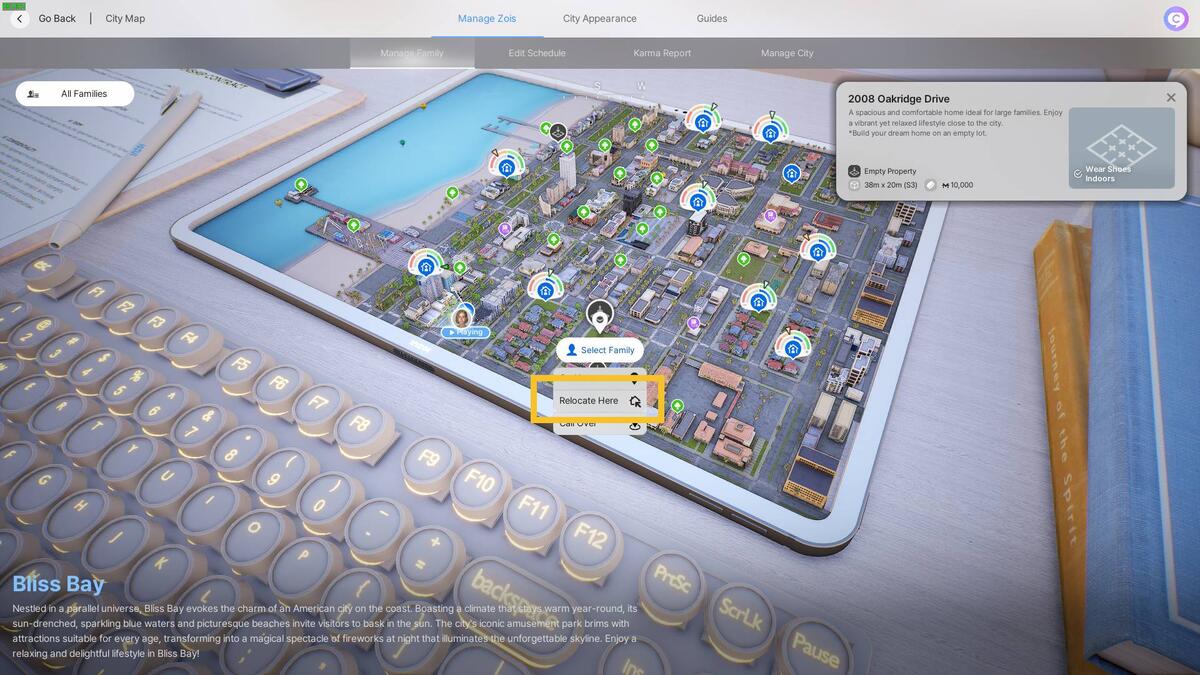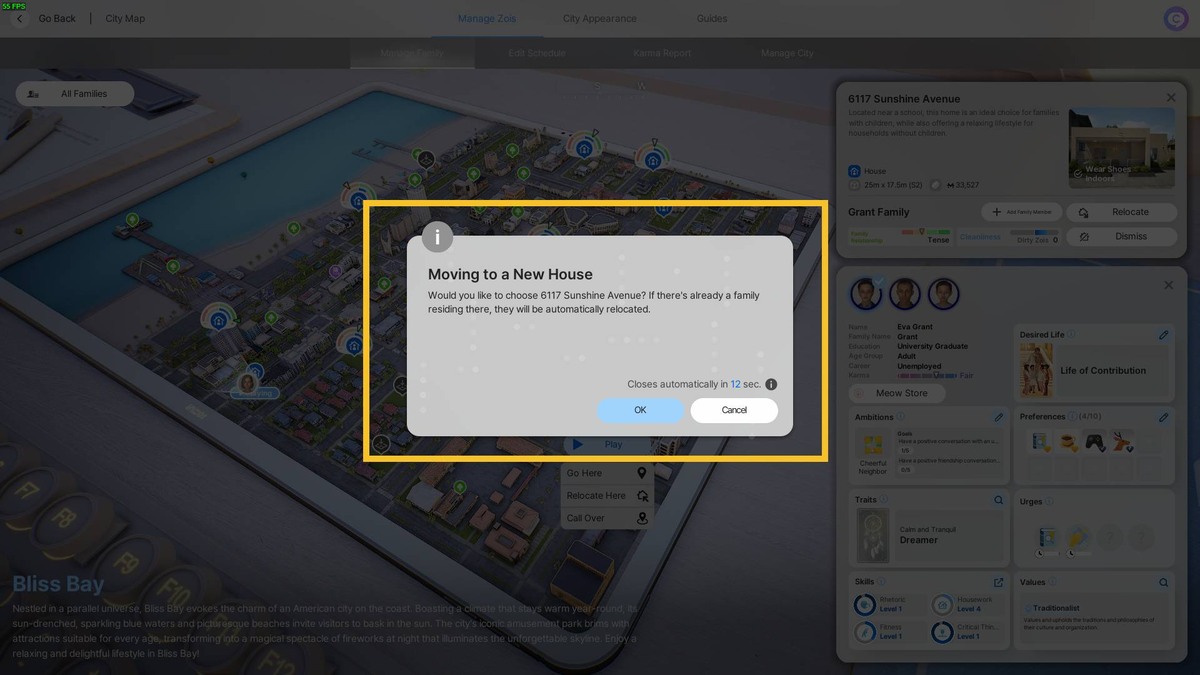You can trust VideoGamer. Our team of gaming experts spend hours testing and reviewing the latest games, to ensure you're reading the most comprehensive guide possible. Rest assured, all imagery and advice is unique and original. Check out how we test and review games here
Want to know how to move house in inZOI? As you romance other Zois, possible have a baby, and earn more money, they’ll come a time when you’ll want to consider upgrading to a larger home. Conversely, if your relationships go awry, you get fired, and your Karma plummets, it might be time to downsize.
When creating a fresh Zoi, you’re limited to only a select few properties due to limited money, with the bigger, fancier houses out of reach. But, as you explore your city, start a job, and improve your Zoi’s skills, you’ll eventually be in a position to consider buying a new home.
With so many menus and stats cluttering up inZOI’s UI, it can be a bit tricky figuring out how to do just that. In this guide, we’ll walk you through how to move house in inZOI and also provide some details on the work-in-progress option to move cities.
How to move home in inZOI
To move house in inZOI, you’ll first need to bring up the City Map by either tapping the Smartphone icon at the bottom of the screen then clicking the City Map app, or alternatively, just tapping M on your keyboard. On the City Map, you’ll see two types of plots of land that you can move to:
- Grey icon with an arrow pointing down – these are Empty Properties where you can build a home from scratch in Build Mode.
- Blue icons representing a home with the silhouette of a person inside – these are existing Houses that are already built. They can be empty or occupied.
Tap on the property or plot of land where you want to move and this will bring up an info card detailing the price, size, and, if it’s already occupied, details about the family living there. To move to the property, click Relocate Here on the drop-down menu that appears just below the home’s icon. Tap Ok to confirm the relocation of the occupying family, if there is one.
On the next screen, you’ll get a breakdown of the cost of moving. It factors in the price of your current home against the cost of the new one. There’s also the option to sell your furniture if you’re short on funds for the purchase.
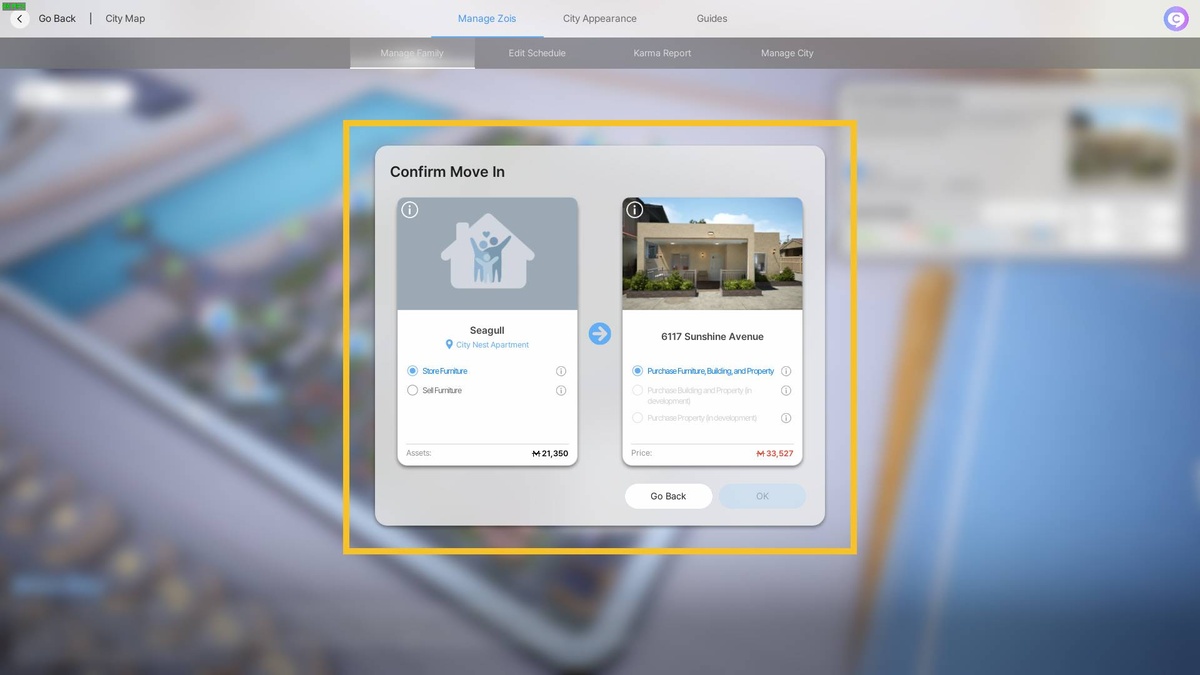
For example in the screenshot above, the new home is priced at 33,527 to buy the furniture, building, and property. On the left, you’ll see our current assets – 21,350 – which include the cost of the old home. We don’t have enough, but if we tap sell furniture our assets jump up to 54,649, giving us enough cash to buy the new property. In future updates, there will be the option to only purchase the building and property or just the property.
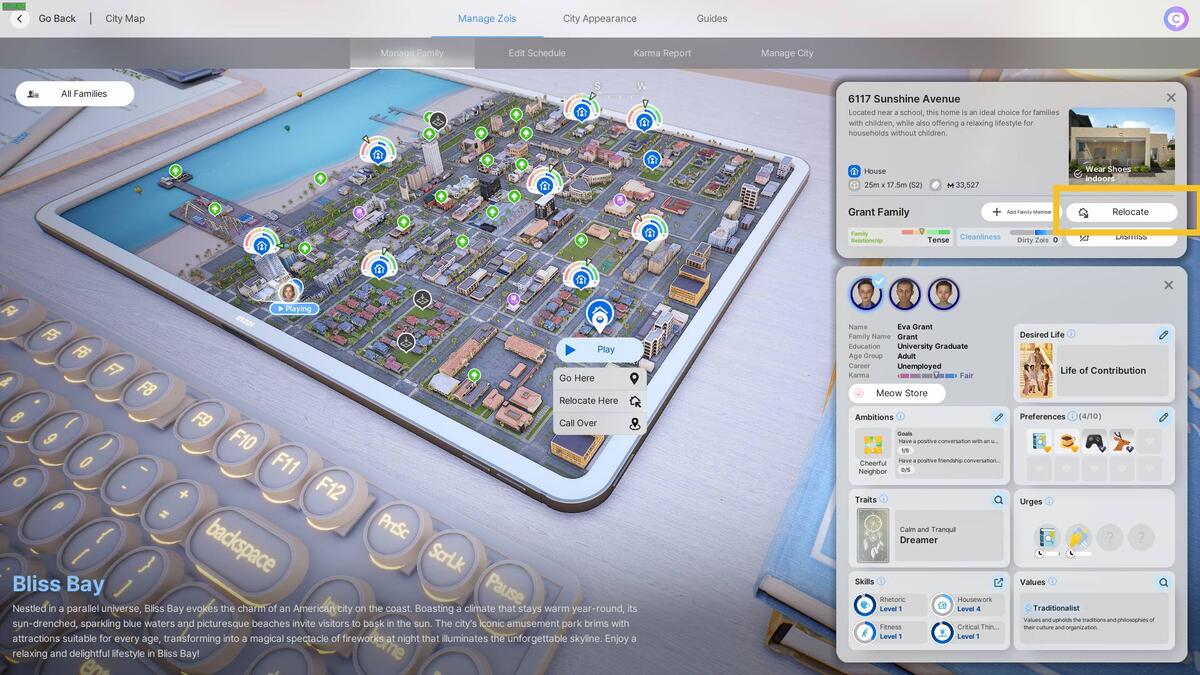
Relocate families explained
Note that if you’re moving to an occupied house, the family will be relocated, which in early access means they’ll leave the city, severing all relationships with the members of that family. They’ll still show up under All Families in the Edit City menu, though, allowing you to bring them back when you want.
You’re better off relocating them to a different home before moving to their old home to avoid losing relationship progress. To do this, open the City Map, click on the house, then tap Relocate on the house card on the right of the screen and select a new house or empty property for them to move to.
Can you move cities in inZOI?
No, as it stands there’s currently no way to move cities in inZOI’s currently early access build. However, according to the inZOI roadmap published by developer KRAFTON, the ability to move between cities is coming with an update scheduled for early December 2025. It’s certainly a ways off, but it’s good to know the option is on the way.
Can you own more than one house in inZOI?
As it stands, you can only own one house or property at a time. This may very well change with future updates during inZOI’s stint in early access, but there’s been no mention from official sources nor on the roadmap about the feature coming in the future. It doesn’t mean never, but it’s certainly not in the development pipeline right now.
If you’re after a brand new look for your Zoi, the best Canvas presets should work nicely. Otherwise, it’s worth checking out the best inZOI mods if you want to tweak and refine the game to your liking.