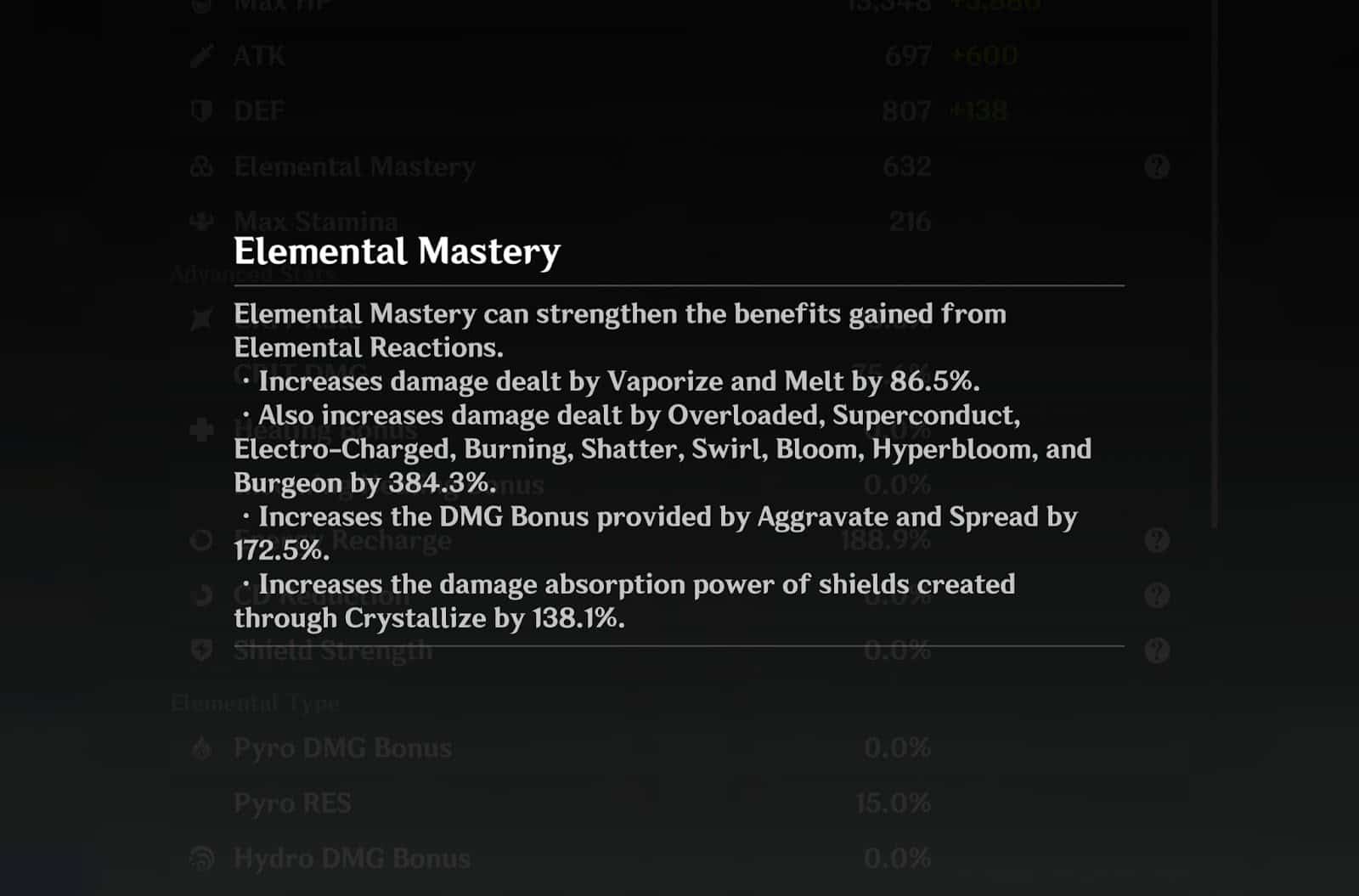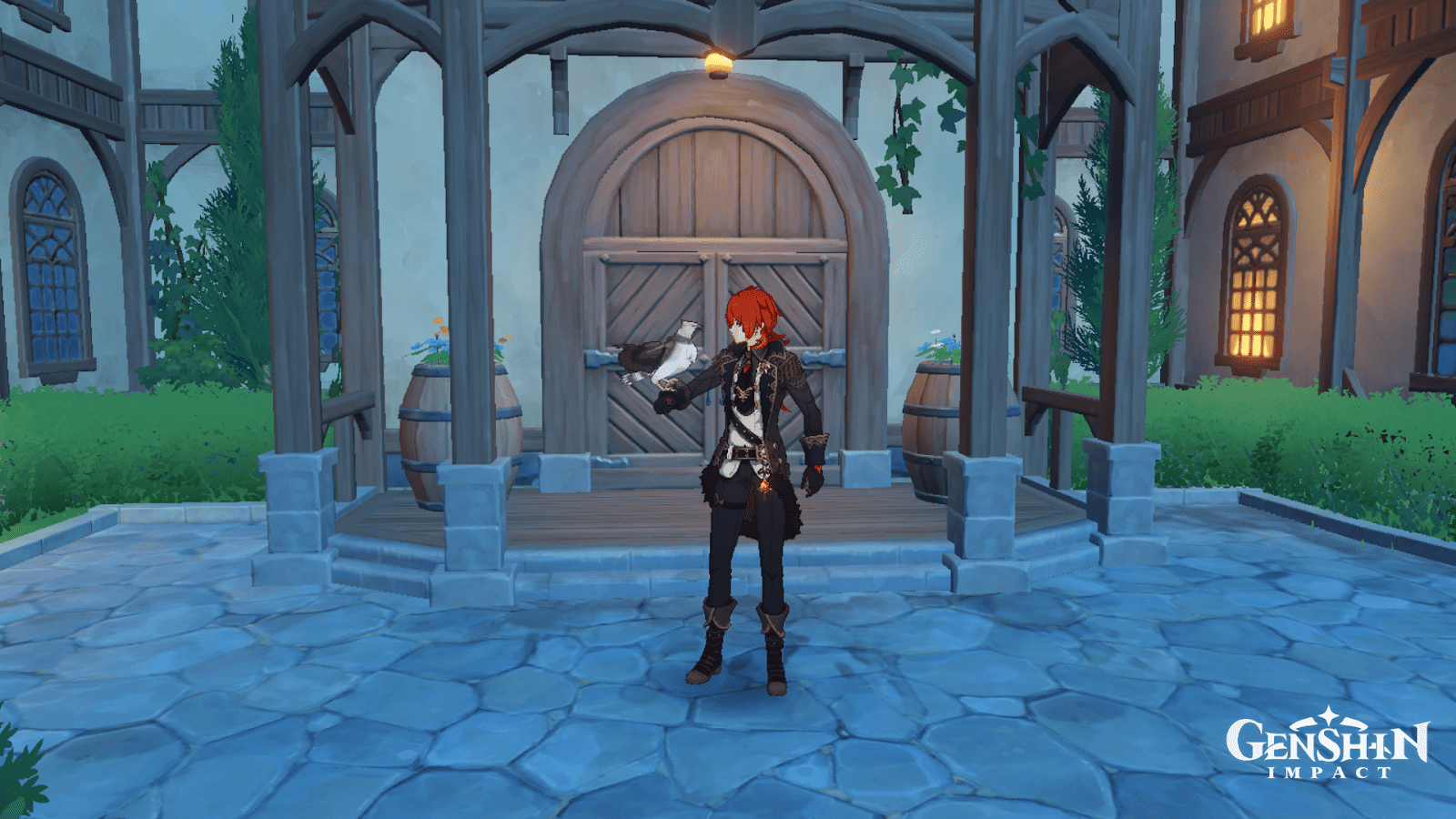You can trust VideoGamer. Our team of gaming experts spend hours testing and reviewing the latest games, to ensure you're reading the most comprehensive guide possible. Rest assured, all imagery and advice is unique and original. Check out how we test and review games here
Want to know how to clean your house in inZOI? Keeping a house in inZOI is as much about making it home with furniture, cozy linen, and mementos of life’s many trials and tribulations, but it’s also a magnet for dust and grime. There’s no escaping the fact that you’ll need to keep it clean.
If you’re constantly cleaning and still can’t get rid of that tedious dirty house pop-up from Psycat, we feel your frustration. It can often feel like a losing battle. In this guide, we’ll walk you through how to clean your house in inZOI and satisfy your inner dust buster.

How to keep your house clean in inZOI
The best way to keep your house clean is to instruct your Zoi to clean the whole place in one go. You can also click on individual messes but it’s not as effective.
To do this, make sure you have a cleaning tool (more on that below), then click on your Zoi, select Clean, and then tap Use Mop/Vacuum Cleaner/Broom (Clean X times), with X corresponding to the number of rooms in your home. Your Zoi will then go through every room in the house making sure it’s spick and span. If the house is particularly dirty, you may need to repeat these several times.
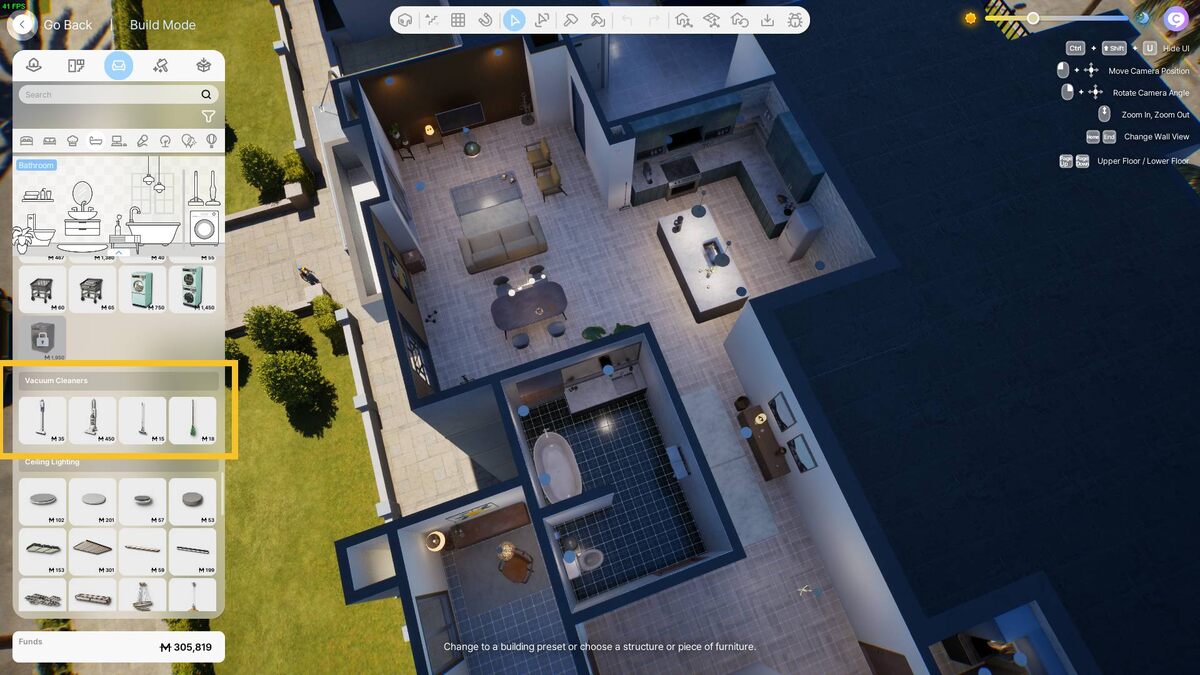
To clean, you’ll need cleaning equipment and tools. Most houses come with one, but you can always buy more in Build Mode by clicking on the icon in the bottom right. Head to the Furniture tab, then select Bathroom on the row below, and finally scroll down to the Vacuum Cleaner section to see your options. Here are all the cleaning tools available in inZOI:
| Item | Cost |
|---|---|
| Mop | 15 Meow |
| Broom | 18 Meow |
| Cordless Vacuum Cleaner | 35 Meow |
| Premium Vacuum Cleaner (unlock at level 3 Housework skill) | 450 Meow |
The Mop is the worst of the bunch, while the Premium Vacuum Cleaner is the best in terms of how effective they are at cleaning. Spend the money on a vacuum cleaner as soon as you can to make cleaning a lot easier.
For an extra bit of cleanliness, you can also clean bathtubs if your home has any. Click on the bathtub and select Clean the Bathtub. Over time, you Zoi should increase their Housework skill, making them far more proficient at cleaning. This will mean a cleaner house but also less frequent cleaning.
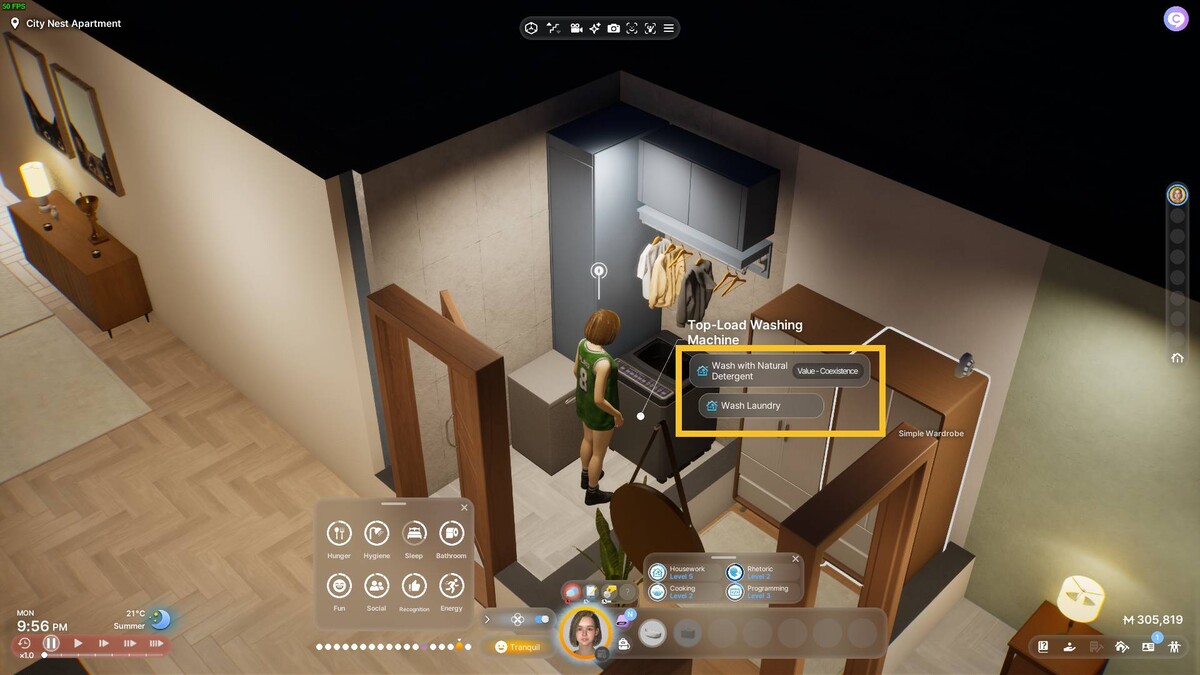
How to wash clothes in inZOI
Alongside cleaning, you can also improve the overall cleanliness of your Zoi’s home by regularly doing laundry. To do this, click on a washing machine, then select either Wash with Natural Detergent or Wash Laundry. The Zoi will then run a cycle to make sure their clothes are clean. Much like house cleaning, you can also invest in a better washing machine under Furniture then Bathroom in Build Mode. Here’s what’s available:
| Item | Cost |
|---|---|
| Top-Loading Washing Machine | 467 Meows |
| Front-Load Washing Machine | 1,380 Meows |
| Prestige Front-Load Washing Machine (unlock at level 8 Housework skill) | 1,950 Meows |

How to hire cleaning services
You can also get some help to get your house clean by hiring a cleaning service. To do this, open up your Smartphone, head to the Pocket Market App, select Home Services at the bottom, then go to the Cleaning section. Here you’ll be able to hire two services:
| Service | Cost |
|---|---|
| Spick-and-Span Cleaning | 100 Meows |
| Good-As-New-Cleaning | 500 Meows |

Change the Control City Status settings
Lastly, you can also tweak your city settings to decrease the rate at which Zois and furniture get dirty. Tap the City Edit icon in the bottom right, head to Manage Zois, and then Manage City. Scroll down to the City Sanitation option and put the slider to the lowest setting. The change will take effect gradually, but before long you should see a noticeable decrease in how often your house gets dirty.
If you want to spice up your Zoi’s look, check out the best Canvas presets. There’s also a growing archive of the best inZOI mods if there are aspects of the game you want to tweak and change.