Video Gamer is reader-supported. When you buy through links on our site, we may earn an affiliate commission. Prices subject to change. Learn more
Importing a deck to MTG Arena lets you worm around all of the intricacies and bottlenecks of building in-game. There’s plenty of services out there with a more well-rounded user experience for deck-building than the game, and you might also be transferring over decks from your real life collection.
Manually creating decks in MTG Arena can be a bit of a pain, especially if you mainly play on iPad as I do. Luckily, Wizards of the Coast have made things easier by allowing you to import deck lists. We’ll show you exactly how to import decks on MTG Arena.
How to import decks on MTG Arena
- Find or create a deck
- Open MTG Arena
- Download decklist
- Import into MTG Arena
Create decklist
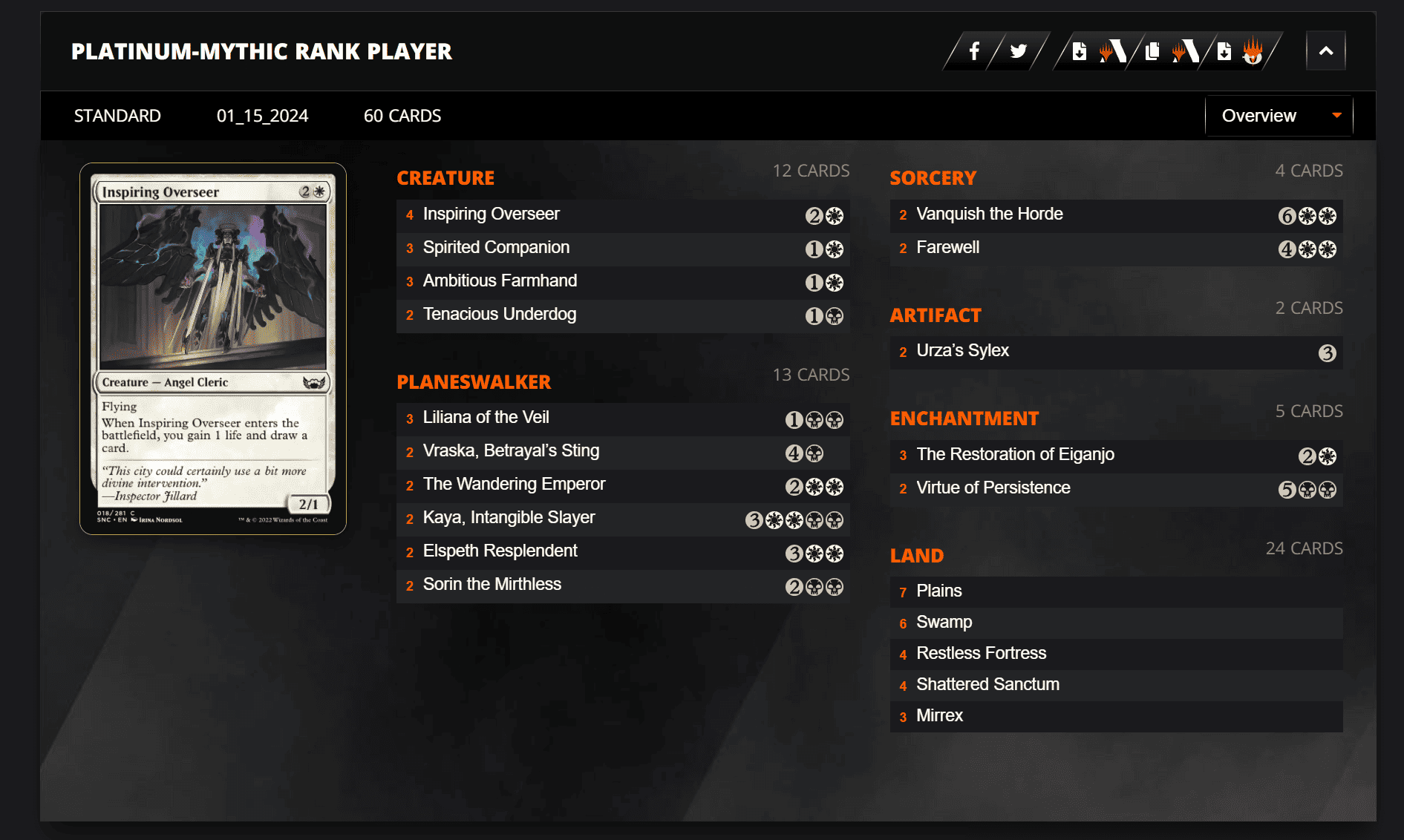
The first thing that you’ll want to do is find a deck list . There’s plenty of websites out there that will have deck lists available for you to look through, or you can make your own.
Download or copy your decklist
After you find your decklist, you’re going to want to either download it or copy it to your clipboard. In the top right corner of the above screenshot, you’re going to have options for either of these.
Open MTG Arena and import from clipboard
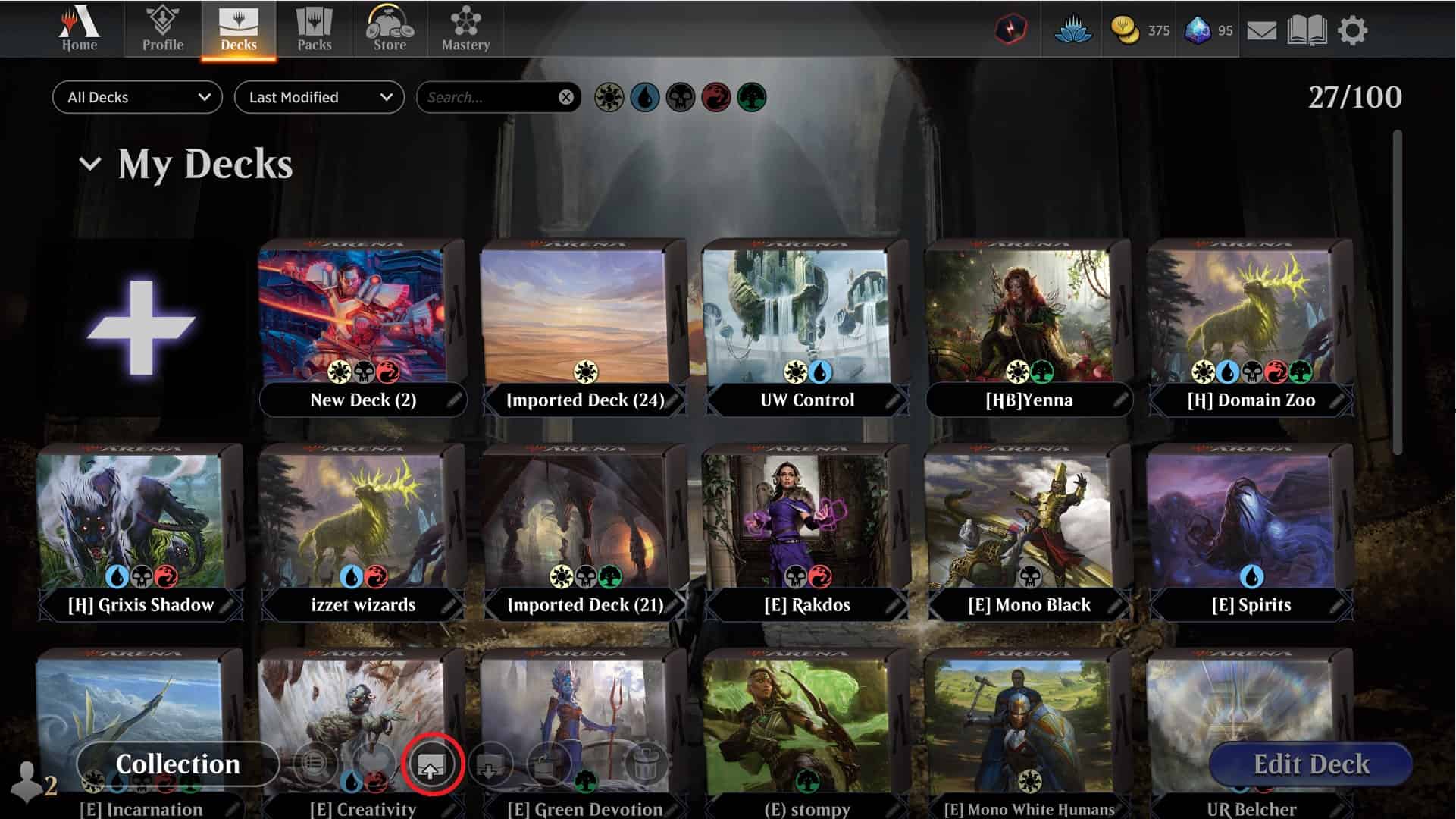
Now that you have your deck copied, load up MTG Arena. Then head into the Decks section.
Once there, click the button at the bottom that shows a deck box with an up arrow. This will create a new deck with the cards from your clipboard. It will name the deck “Imported Deck (x)”. With that, you’re all ready to go!
If the deck that you import requires cards to be crafted, it will show up at the bottom of your list, and have either a glowing wildcard symbol or a red triangle with a wildcard symbol on it. The first means that you have the wildcards available to craft the cards needed for the deck. The red triangle means that you don’t enough wildcards to make the deck.
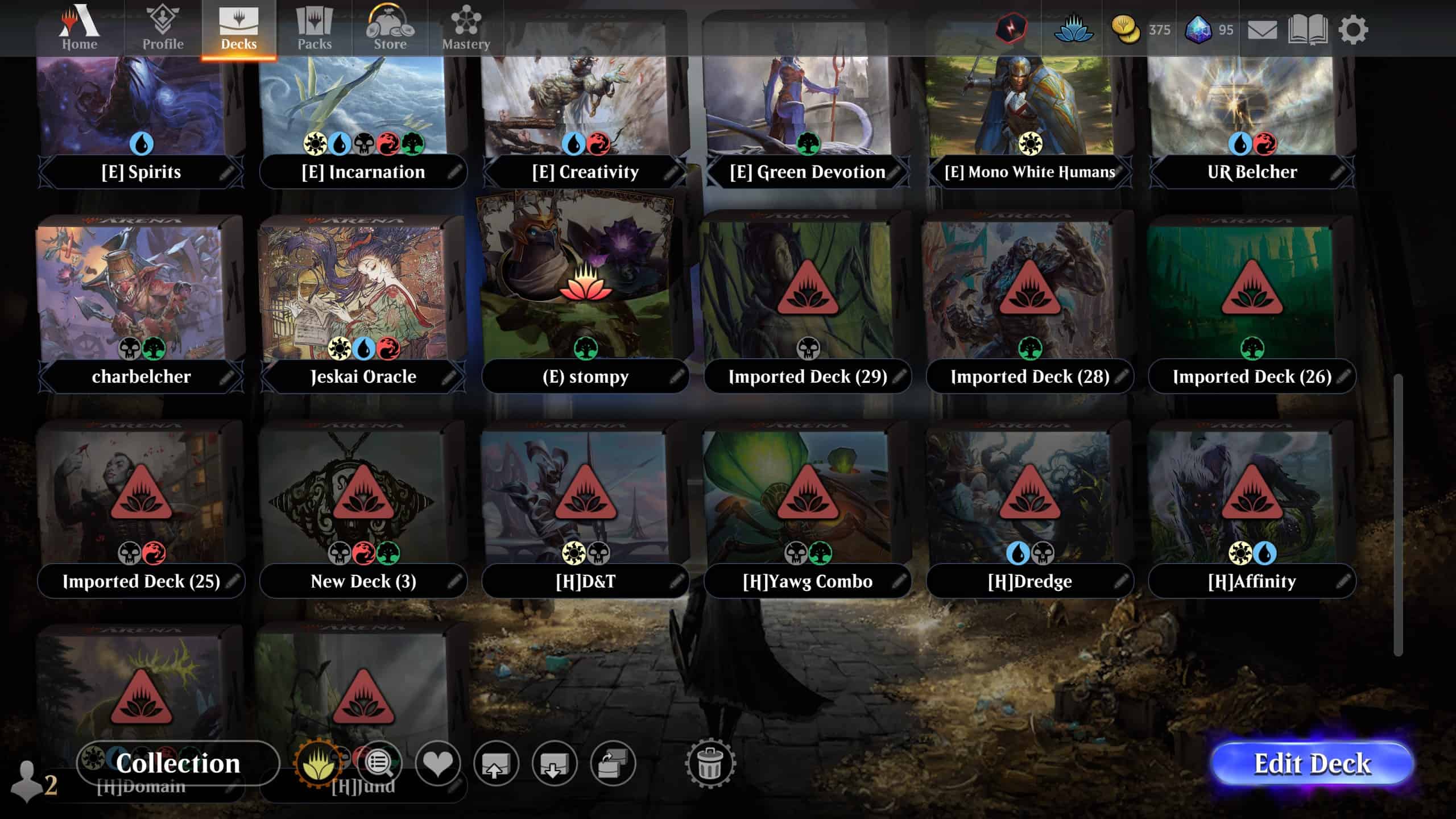
If you’re looking for some more information on wildcards, then check out MTG Arena wildcards guide, as well as our MTG Arena codes guide for a bunch of free packs.
And that’s all there is to it! Being able to quickly import decks onto MTG Arena is super useful to getting into the game quicker, and can be a great way to see how many wildcards you may need to save in order to play a deck.
After importing decks to MTG Arena, remember to craft missing cards
Importing decks into MTG Arena doesn’t let you immediately use these cards online. You’re going to need to at least own them, or own enough wildcards so that you can craft them.
You’ll be able to get wildcards by opening packs and levelling up, and you won’t often feel like you’re in need of many more.
Frequently Asked Questions
Can you import decks to MTG Arena?
You can import decks to MTG Arena, as evidenced by the example above.
