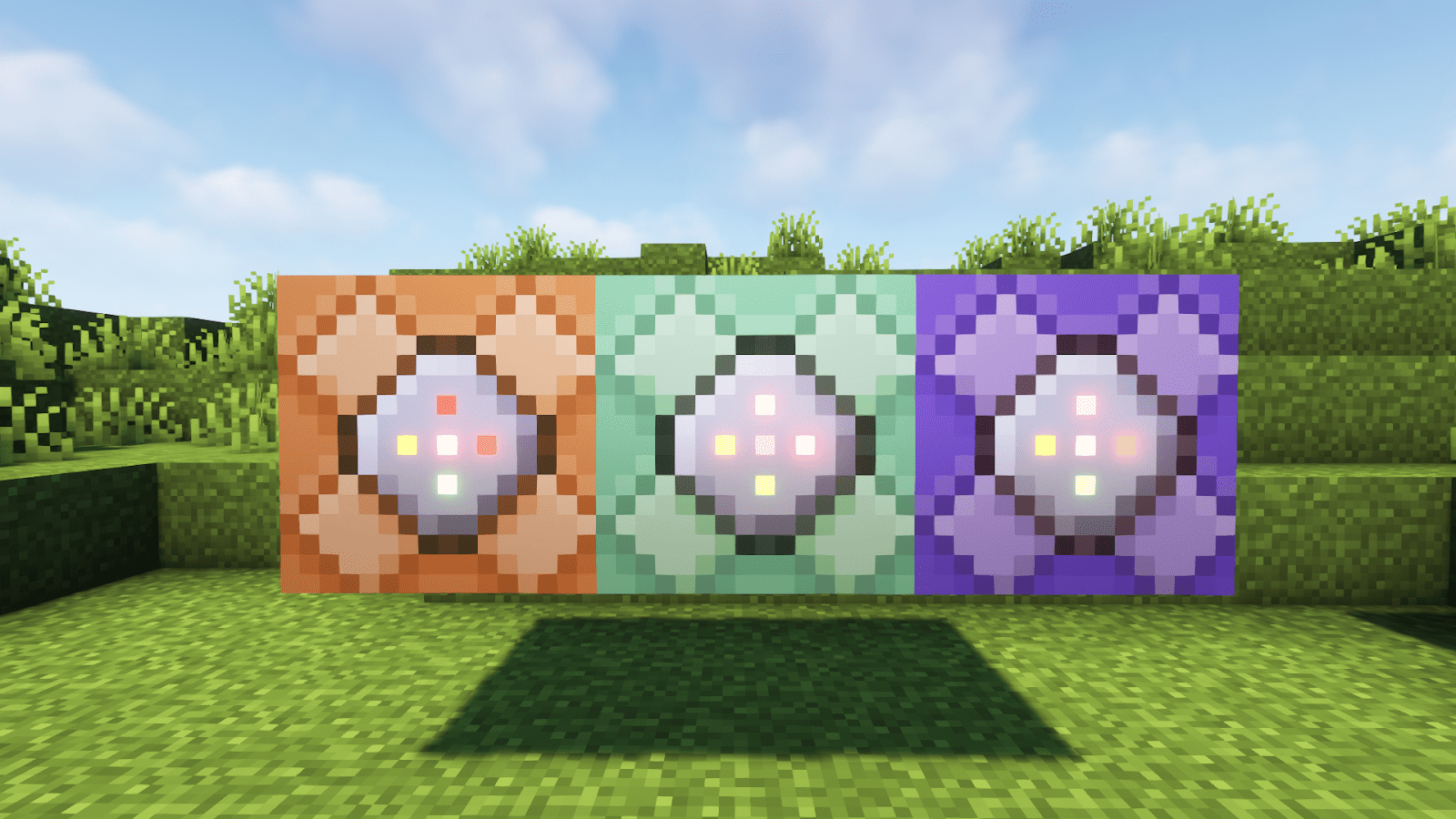Video Gamer is reader-supported. When you buy through links on our site, we may earn an affiliate commission. Prices subject to change. Learn more
Command block is a powerful block in Minecraft that can do various insane things. But it requires some knowledge about commands so not all people can use it. In this article, we’ll show you how to get a command block in Minecraft!
How to Get a Command Block in Minecraft
Despite the fact that you can obtain any blocks in the creative mode, you can’t find the command block in the creative inventory. So, how to actually obtain one?
#1 By Pick Block Control
By default, the pick block function is tied to your middle mouse button. This control allows the player to quickly place the block they’re facing in the chosen hot bar. And it works differently depending on your game mode.
In survival mode, this only works if you actually have the block you’re facing. Otherwise, nothing happens. And in creative mode, whether you have the block in your inventory or not, it will always work, and put the block you’re facing into your hot bar. In general, to get a command block with the pick block control, simply look at any existing command blocks in the world and click your middle mouse.
#2 By Using Commands
As its name, you can obtain a command block through commands. Make sense, right?
There are 2 commands you can type in the chat (press T or Enter) to get a command block:
- /give @s minecraft:command_block
- /setblock ~ ~ ~ command_block
The first command gives the player who writes this command a command block. If you want to give it to all players, use @a. And if you want to give it to a specific player, you can write his name instead.
The set block command will set the block at your feet to a command block. You can modify the ~ in the command to other coordinates of your choice.
Frequently Asked Questions
Can you craft a command block?
No, you can’t craft a command block in Minecraft because there is no official recipe for it. You can only obtain it by commands.
What is the item ID for the command block?
There are three types of command blocks: normal, repeating, and chain. They have different functionalities, ID names, and ID numbers. Below is more information:
- Command Block: minecraft:command_block/137
- Repeating Command Block: minecraft:repeating_command_block/210
- Chain Command Block: minecraft:chain_command_block/211
Can TNT blow up the command block?
No! Command blocks are immune to the explosion. They also have a hardness level equal to bedrock so you can’t mine them either.