Video Gamer is reader-supported. When you buy through links on our site, we may earn an affiliate commission. Prices subject to change. Learn more
Fix stuttering and lag in Gray Zone Warfare
- Leave and rejoin a server for a quick stutter fix.
- Update your drivers and check your internet connection to see if it’s on your end.
- Force fullscreen mode and recheck integrity of game files on Steam for a potential fix.
- Lower quality settings and opt for FSR and DLSS upscaling tech to reduce stutter.
- Waiting for patches might be your best bet if you aren’t able to improve the stuttering and lag.
If you’ve hopped into Gray Zone Warfare, you’ll find a realistic tactical shooter plagued by stuttering and lag. We’ve combed through the game to find several fixes for these stuttering, freezing, and performance issues.
How to fix stuttering in Gray Zone Warfare
To fix stuttering and lag in Gray Zone Warfare, try switching servers, updating your drivers, forcing fullscreen, adjusting your settings, and waiting for updates. Our best settings for Gray Zone Warfare will let you reduce some of the performance woes you’ll encounter. In a post on X (formerly Twitter), the developers note that “Frame rate stuttering may occur during initial gameplay, including short frame lags when visiting some locations for the first time. In rare cases, those using weaker GPUs may experience longer stutters.” While Unreal Engine 5 games tend to be demanding, even higher-spec PCs are struggling against stutters. Here’s what you can do to fix that.
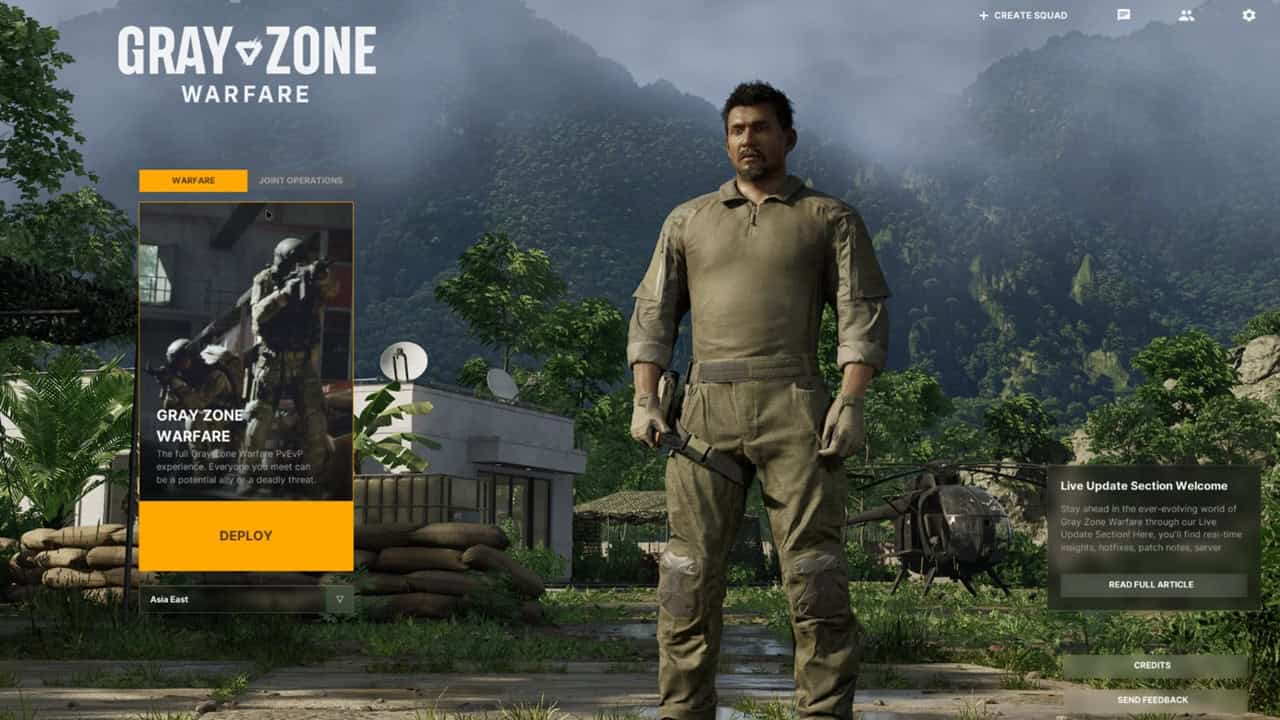
Leave a server and join another one
While this might sound less likely to work than a restart or an uninstall, we noticed a significant improvement in stuttering by simply leaving and joining a server. While you might not be sent to the same server again, your items and stats will be carried over. You can leave the base camp and continue the same missions from the previous server. This won’t always fix the problem but it’s the easiest way to get a noticeable improvement against stuttering and lag issues.
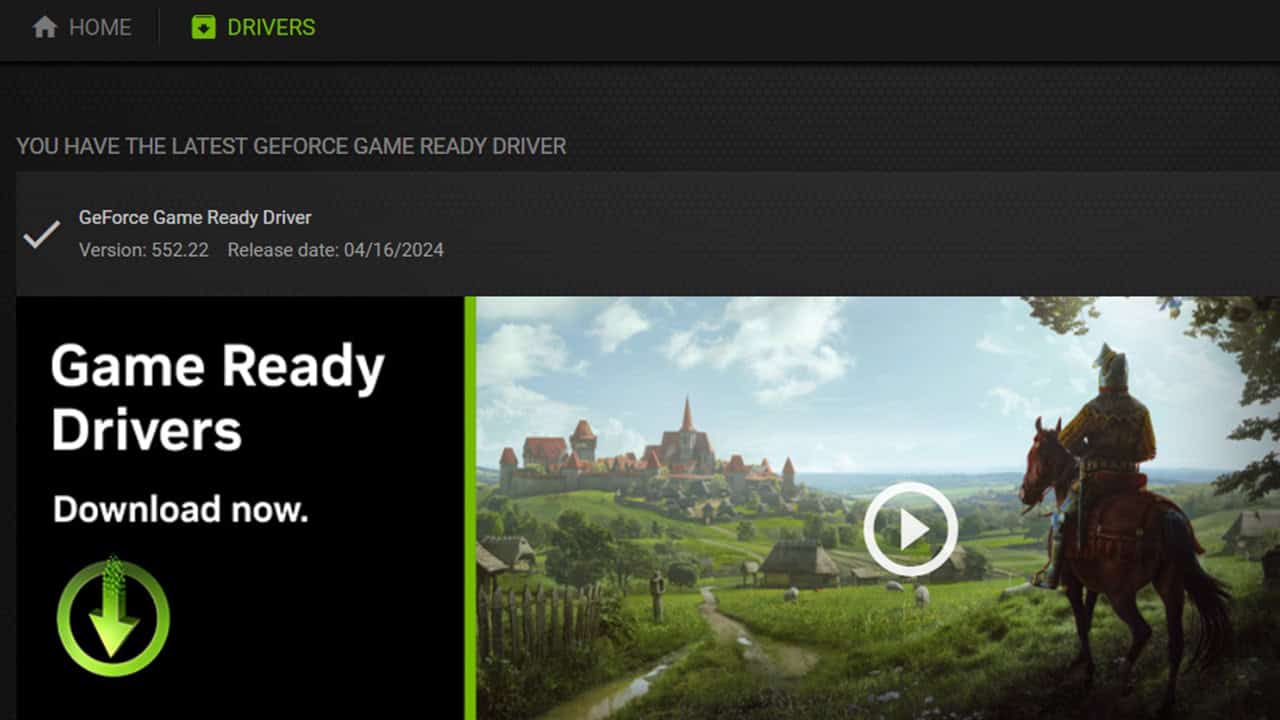
Update NVIDIA and AMD GPU drivers
Outdated drivers can hold your PC back from performing as expected. And this is true for Gray Zone Warfare, especially if you haven’t updated your setup in a while. Here’s how you can look for the latest drivers.
Here’s what you need to do to get the latest NVIDIA drivers:
- Start the NVIDIA GeForce Experience application and select Drivers.
- Here, you will have a “Look for Updates” option if you don’t already have the latest drivers. Pick “Express Installation” to have it done without any hassle.
- Now check back to see if the stuttering has been fixed in GZW.
And here’s what AMD users need to do for the latest drivers:
- Head to Device Manager from the Start menu on Windows.
- Here, right-click on your AMD GPU from the Display Adapters menu. Pick Update driver.
- Now select “Search automatically for updated driver software.”
- Once this is done, open Gray Zone Warfare again.
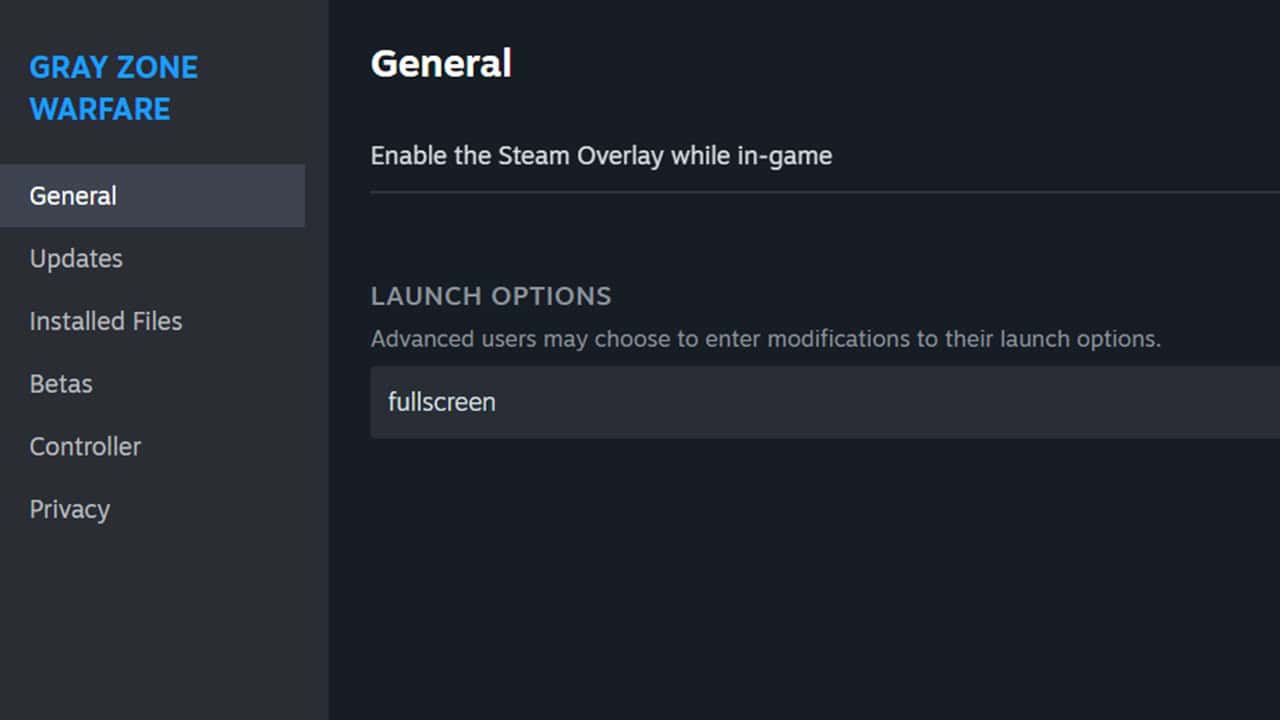
Force Fullscreen mode to reduce stuttering
Switching to Fullscreen offers a slight improvement with respect to the game’s lag and stutter issues. To do so in-game, head to the Graphic options and select Fullscreen mdoe in the Screen section. If this doesn’t do the trick, here’s how to force Fullscreen mode:
- Open Steam and right-click on Gray Zone Warfare.
- Here, select Properties and go to the General tab.
- You’ll find a Launch Options section here. Enter ‘- fullscreen -’ with the spaces and hyphens to force the game to launch in Fullscreen mode.
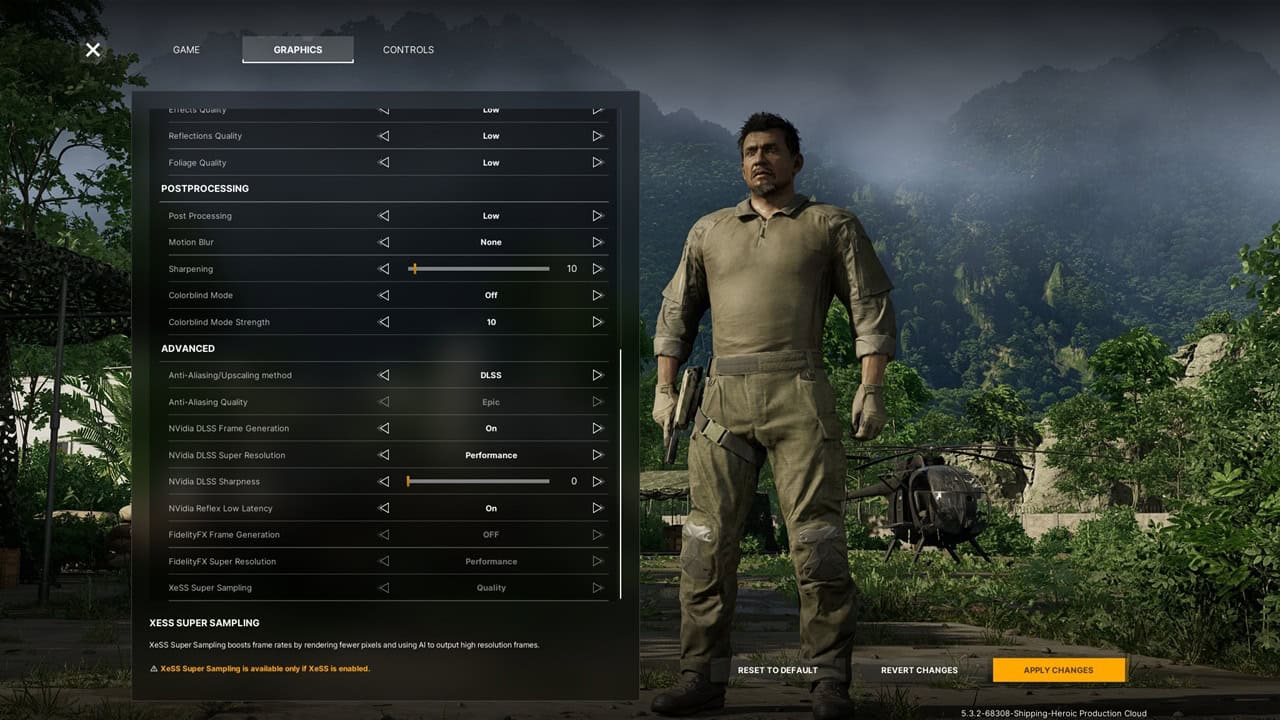
Lower Quality settings and use upscaling
While dropping settings like texture quality, shadow quality, and anti-aliasing to Low is a surefire way of boosting performance and lowering stuttering, upscaling can help you retain some visual quality. If you have an NVIDIA GeForce RTX 4000 series card, you can opt for NVIDIA’s DLSS frame generation tech to fix your low FPS. In the Super Resolution settings, make sure you’re using Performance mode. You can also rely on their Reflex Low Latency tech by setting it to On+Boost. But if you have an older NVIDIA GPU or a new AMD GPU, you’ll need to rely on FSR’s frame generation. It isn’t as effective but it’s a great way to boost FPS. Once more, set your Super Resolution to Performance or Balanced.
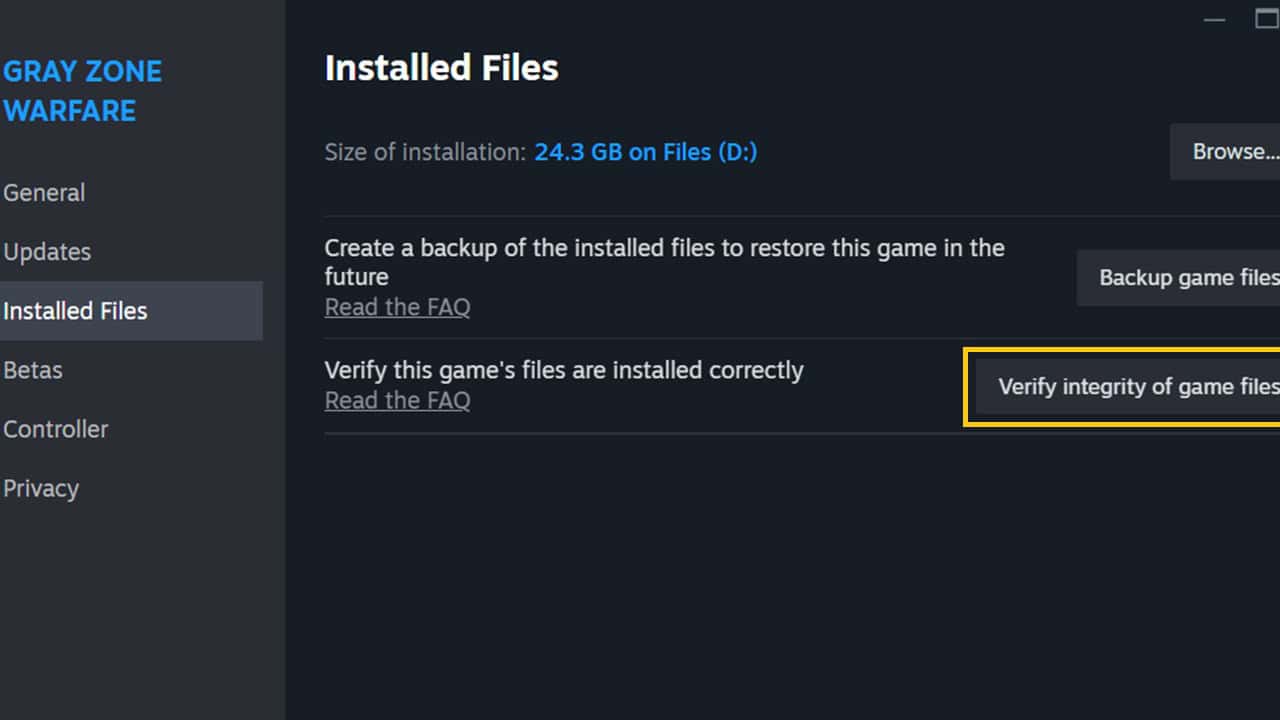
Verify the game’s file integrity
A common way to fix internal errors and tackle the possibility of corrupted files is by verifying a game’s file integrity via Steam. Here’s how you can do it:
- Open Steam and right-click on Gray Zone Warfare.
- Select “Properties” and head to the “Installed Files” tab.
- Here, you can find the “Verify integrity of game files” option. Doing this can take some time so do it if you won’t play Gray Zone Warfare for a while.
Check your Internet connection
Checking your VPN settings and your internet can also help with stutter and lag. Try to pick a server that’s closest to your actual location. While server hopping can lower load times if fewer players are in a server, this can introduce performance issues and higher ping.
Wait for updates and patches
Considering that Gray Zone Warfare just entered Early Access on April 30, 2024, it’s unreasonable to treat it like a full release. Waiting for updates from Madfinger Games to iron out the performance issues is your best bet if the game is simply unplayable. While high-spec machines have been able to get by with some stutter, not all hardware can run the game with a reasonable FPS. We suggest waiting for hotfixes and updates to have a great time in Lamang.

