Video Gamer is reader-supported. When you buy through links on our site, we may earn an affiliate commission. Prices subject to change. Learn more
Getting Fortnite unblocked on your gaming system is a must if you want to play the game. Many places don’t allow video games and block them, but there are a few tricks you can use to play them. If you are dealing with this issue, we’ve prepared a guide that will show you how to access the battle royale game wherever you are.
To play the game, you will mostly have to modify your system’s IP address. Additionally, you may also use cloud gaming services to achieve this. It’s possible to access Fortnite on Xbox Cloud Gaming and GeForce Now, so you can take the game with you wherever you go.
Need to get Fortnite unblocked? Here is how you can do it
If the popular video game is blocked on your PC or other gaming system, you may use a VPN (Virtual Private Network) to bypass this limitation. To get Fortnite unlocked, all you need to do is activate a VPN and connect to servers with a press of a button. You may use free VPN services, although we recommend you get a reputable premium service, such as NordVPN or ExpressVPN.
Choosing the best VPN might be challenging as your chosen server may not be fast enough to support your favorite game. It’s important to select the closest server location in order to avoid lag and extreme input delay.
It’s important to note that using a VPN is against Fortnite’s Terms and Conditions. This means that Epic Games may block your access to the game anytime. Additionally, the potential consequences include losing access to your account. Due to this, we recommend you use cloud gaming services.
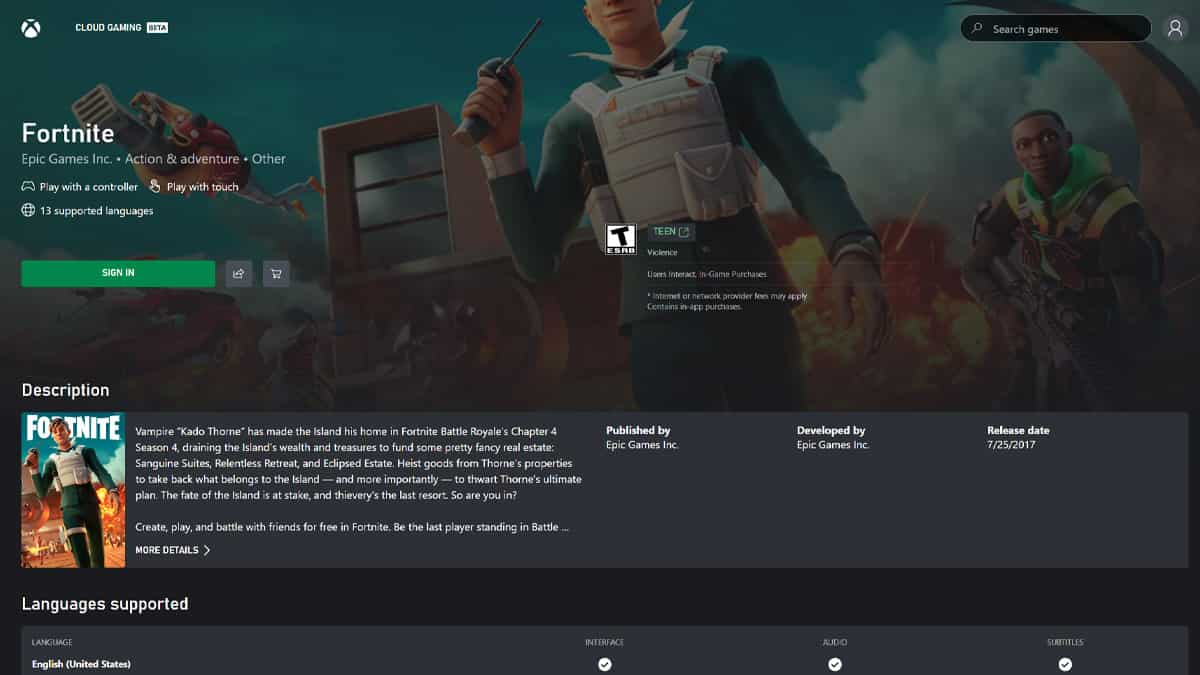
Fortnite is available on Xbox Cloud Gaming, GeForce Now, and Amazon Luna. You can access these services on numerous devices and platforms, from PCs and Chromebooks to mobile phones (both Android and iOS). You can get these services for free, and using them is not against Fortnite’s T&C.
The best thing is that these services require no download. As long as you have an active internet connection. Another advantage of this method is that you can play the online multiplayer game on non-supported devices, such as iPhones, MacOS devices, and others.
Unfortunately, you will experience input delay while using cloud gaming services. This is not a big problem if you are a casual player who wants to have fun with online gameplay. However, if you are a competitive player, this method of getting Fortnite unblocked may not be for you.

