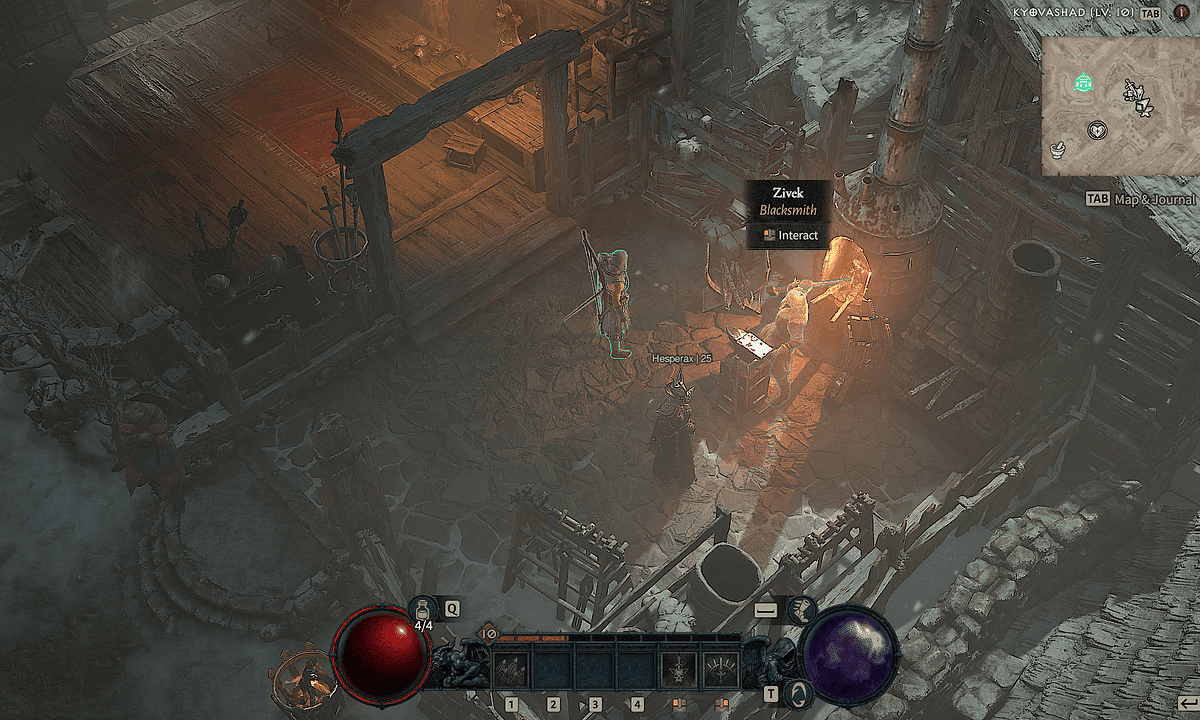Video Gamer is reader-supported. When you buy through links on our site, we may earn an affiliate commission. Prices subject to change. Learn more
Having a working knowledge of how to salvage gear in Diablo 4 is essential to building the best builds in the game.
Limited inventory capacity and the ever-present need for gold means you’ll pencil in regular visits to the Blacksmith to sell off excess gear. Diablo 4 also allows you to salvage gear to extract precious materials and save the look and design of certain items for the game’s cosmetic transmog system at the Wardrobe. Diablo 4 Season 3 brings in some neat gear and salvaging your items will help you reach them quickly. This will also help you build out the new Diablo 4 Seneschal companion in Sanctuary.
In this guide, we’ll explain everything you need to know to salvage gear.
How to salvage gear in Diablo 4

To salvage gear in Diablo 4, interact with a Blacksmith. You’ll need to have completed the prologue and reached Kyovashad in the Fractured Peaks. It’s a sizable area to explore, so make sure you’re familiar with the all the waypoints to save yourself some travel time. From there, visit Zivek the Blacksmith, represented by an anvil symbol on your map. He’s near the weapons and armor vendors just east of the Kyovashad Waypoint.
Interacting with Zivek brings up a menu where you can select which items to salvage. You can also mark items as junk by pressing ‘Spacebar’, ‘Square’ or ‘X’ depending on what controller you use. There are several ways to salvage gear. You can salvage all loot of a certain type or rarity – common, magic, and rare – or salvage all items.
Salvaged items give you rare crafting materials in Diablo 4
Salvaged items give you items like Veiled Crystals and Baleful Fragments.
List of materials gained by salvaging items in Diablo 4
Here’s a list of all the materials you can get by salvaging items in the game:
| Item | Crafting Materials |
| Common/Magic Weapon | Iron Chunk x1-2 Silver Ore x1 |
| Common/Magic Armor | Rawhide x1-2 Superior Leather x1 |
| Common/Magic Jewelry | Iron Chunk x1-2 |
| Rare Weapon | Iron Chunk x1-2 Veiled Crystal x1 |
| Rare Armor | Rawhide x1-2 Veiled Crystal x1 |
| Rare Jewelry | Iron Chunk x1-2 Veiled Crystal x1 |
| Legendary Weapon | Iron Chunk x1-2 Veiled Crystal x1 Baleful Fragment x1 |
| Legendary Armor | Rawhide x1-2 Veiled Crystal x1 Coiling Ward x1 |
| Legendary Jewelry | Iron Chunk x1-2 Abstruse Sigil x1 |

How to mark items as junk in Diablo 4
You can go into your inventory beforehand and mark items as Junk by hovering over them and tapping the space bar on your keyboard or hitting the ‘Square’ or ‘X’ button if you’re on a controller. Interact with the Blacksmith again, then tap the All Junk option to salvage the marked items. Lastly, you can tap the hammer in the left window and select individual items to salvage directly from your inventory in the right-hand window.
Whatever item you salvage, you’ll see the salvaged material breakdown at the bottom of the left-hand screen.
Can you salvage legendary items in Diablo 4
Yes, you can salvage Legendary gear and even Unique items in Diablo 4. The former will give you Baleful fragments, essential crafting items when it comes to improving your gear. As for Unique items, they tend to drop the same resources so either hold onto them or sell them instead.
Here’s what salvaging legendary items gets you in Diablo 4:
- Legendary Weapon – a change at Baleful Fragments, used to upgrade Legendary weapons
- Legendary Armor – a chance at Coiling Wards, used to upgrade or add aspects to Legendary armor
- Legendary Jewelry – a chance at Abtruse Sigils, used to upgrade Legendary jewelry
That covers how to salvage gear in Diablo 4. If you’re looking to get more valuable items though, take a look at how to get Murmuring Obols so you can gamble for some stronger rolls and start opening some of those Silent Chests. Read up on the Diablo 4 action house as well. Check out the latest season of Diablo 4 on PC, Xbox One, Xbox Series X|S, PS4, and PlayStation 5 (PS5).
Diablo 4 salvage gear FAQ
Is it better to sell or salvage items in Diablo 4?
Selling items is good when you need money but salvaging items gives you more resources to upgrade existing items.
What to do with unused Legendary items in Diablo 4?
These can be salvaged for unique resources.