Video Gamer is reader-supported. When you buy through links on our site, we may earn an affiliate commission. Prices subject to change. Learn more
Dead Island 2 will be offering players free content in the form of Twitch Drops for those watching their favourite streamers play the zombie smasher when it launches this week.
For the game’s launch, Dambuster Studios have declared they’ll be running three weeks of drops to begin with enabled for all players – meaning anyone streaming the game on Twitch will be able to offer their viewers the exclusive loot. The loot in question is the Fenrir’s Howl Shotgun, which will be available between April 21 through May 17.
Here then, is how you can get hold of this lucrative shotgun for yourself.
Dead Island 2 Twitch Drops – how to claim
There’s a bit of prep work involved to get your Shotgun. First off, you’ll have to be signed up for a PROS account. PROS stands for Prism Ray Online Services, and is a new cross-game online service for games from Plaion, Saber Interactive, Deep Silver and others. You may already have one if you played the recent Saints Row game, for example.
First, launch your Dead Island 2 game, then you should see a Visit PROS option in the menu. Simply click this, and it’ll give you the option to visit the registration page from your console or you can use the QR code to open the page on a mobile device. (If you want to prepare ahead of time, you can also just register via this link.)
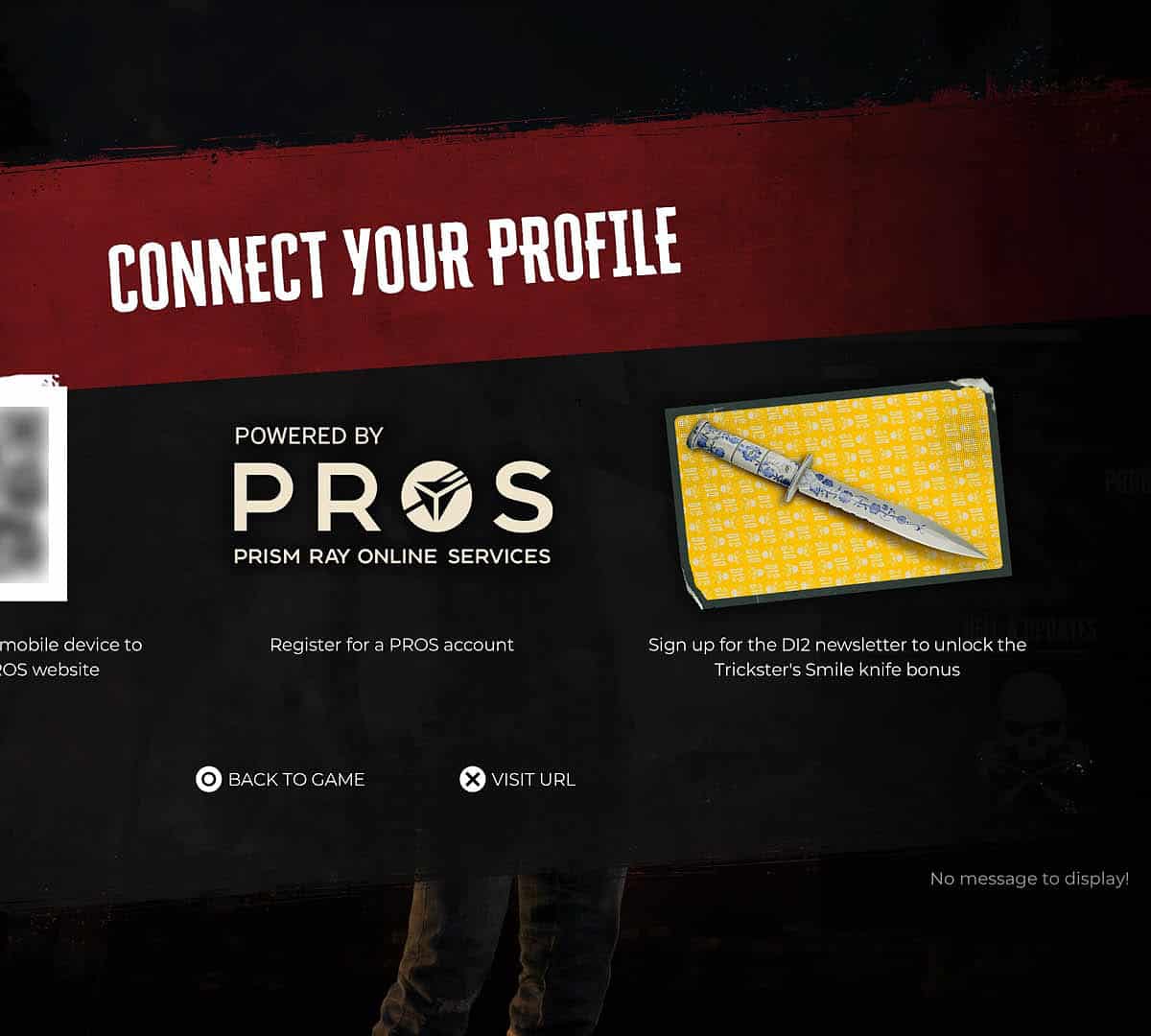
Next, register a new account if you don’t already have one, or login to an existing one. Then, once done return to the game’s main menu which should inform you if your game and PROS account are linked. (You’ll also get a bonus Trickster’s Smile Knife if you sign up for the game’s newsletter, so it’s worth your time.)
Once you’ve done that, you can head to Twitch – and sign up for an account there if you’ve not yet already. Once that’s done you can head to Profile > Settings > Connections > Other Connections and look for Prism Ray Online Services, which should have a ‘Connect’ button next to it. Hit that, and you’re ready!
After you’ve jumped through those hoops – it’s just a case of watching any Dead Island 2 stream with Twitch Drops enabled for at least 20 minutes. You can check your progress in Twitch’s menu, by clicking on your profile and heading to ‘Drops and Rewards’. Once you’ve got the required 20 minutes, be sure to click “Claim” in your Twitch inventory to send the shotgun to your game.
And that’s it! Back in Dead Island 2, you should find your shotgun waiting for you from Dougie who you can find hanging in the Serling Hotel with your reward. If you’re struggling to find him – here’s his location on the game’s map.
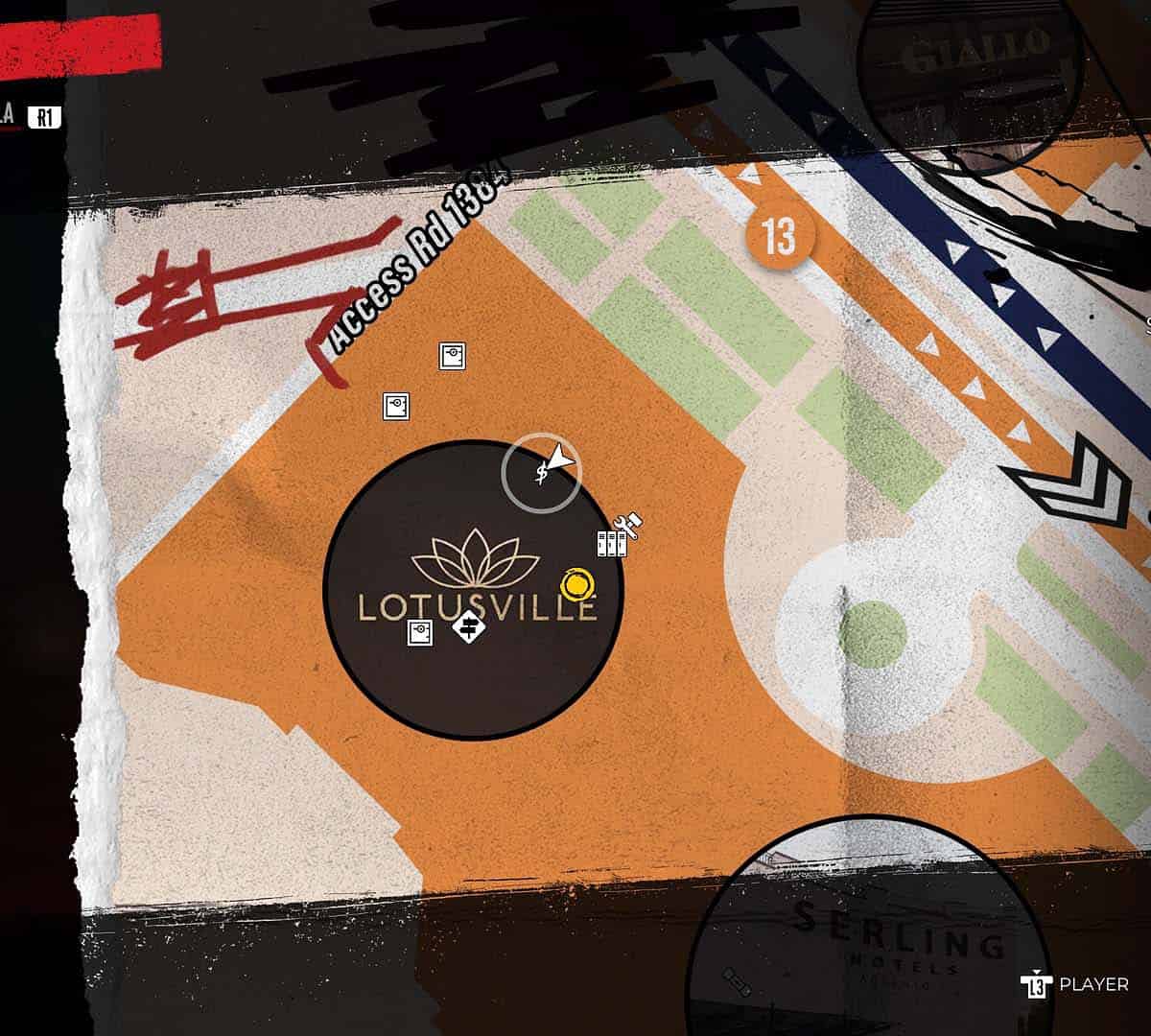
Hopefully, you’re now well armed – pun intended – with all the knowledge to get yourself the Dead Island 2 Twitch Drops. Have fun in HelL-A with your new gun!
Videogamer.com is reader-supported. When you buy through links on our site, we may earn an affiliate commission. Learn more / Images from Amazon Product Advertising API / Last updated on 2024-04-19



![Dead Island 2 - Xbox [Digital Code]](https://m.media-amazon.com/images/I/519rWjUOTsL._SL160_.jpg)