You can trust VideoGamer. Our team of gaming experts spend hours testing and reviewing the latest games, to ensure you're reading the most comprehensive guide possible. Rest assured, all imagery and advice is unique and original. Check out how we test and review games here
Here are the best graphics settings for Armored Core 6 on PC.
The latest in FromSoftware’s impressive catalogue of games is a reboot of a cherished franchise. Armored Core 6 is the latest installment awakening a dormant cult classic series, and fans are certainly ready for it. Our Armored Core 6 review certainly sing praise for the game,especially the “gorgeous visuals” compelling many to ready their pre orders and early access.
Before we get started on the best settings for Armored Core 6, you’re going to want to have a look at the system requirements and make sure you’re playing on a gaming PC that meets our best GPU recommendations for AC6.
Best graphics settings for Armored Core 6 on PC
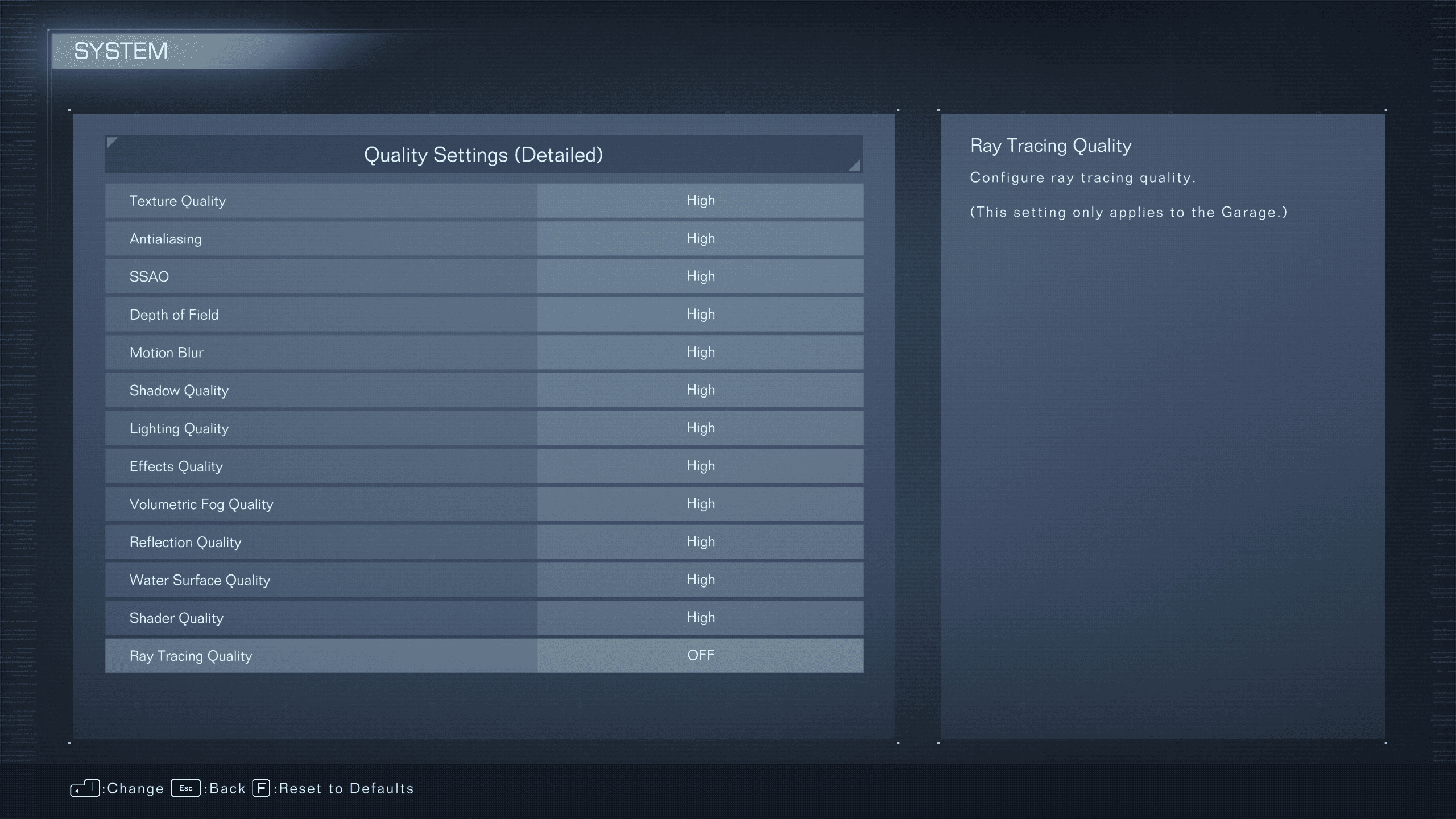
Unlike other recent games such as Immortals of Aveum’s graphics settings, there’s quite a limited amount of play with Armored Core 6’s. That’s not necessarily a bad thing, as it means you can get to the level you want fairly quickly.
Best graphics settings for Armored Core 6 on PC for high fidelity
- Texture Quality – High
- Antialiasing – High
- SSAO – High
- Depth of Field – High
- Motion Blur – Low
- Shadow Quality – High
- Lighting Quality – High
- Effects Quality – High
- Volumetric Fog Quality – High
- Reflection Quality – High
- Water Surface Quality – High
- Shader Quality – High
- Ray Tracing Quality – Off
Best graphics settings for Armored Core 6 on PC for performance and FPS
In our Armored Core 6 review, we found that the game was not particularly demanding at all, and it seems that most PCs will have no trouble running the game. If you do find yourself struggling, you might want to consider rigging yourself up with the best settings for FPS, and if all else fails you might consider upgrading your PC with one of the best CPUs for Armored Core 6.
- Texture Quality – Medium
- Antialiasing – Medium
- SSAO – Low
- Depth of Field – High
- Motion Blur – Low
- Shadow Quality – Low
- Lighting Quality – Medium
- Effects Quality – Low
- Volumetric Fog Quality – Low
- Reflection Quality – Low
- Water Surface Quality – Low
- Shader Quality – Medium
- Ray Tracing Quality – Off
We’re going to be keeping our eyes out for the latest on Armored Core 6’s graphics settings, so make sure to stay close-by. In the meantime you might be interested in reading about how to beat the PCA helicopter in AC 6.






