You can trust VideoGamer. Our team of gaming experts spend hours testing and reviewing the latest games, to ensure you're reading the most comprehensive guide possible. Rest assured, all imagery and advice is unique and original. Check out how we test and review games here
Photoshop’s generative fill, powered by AI, released recently through their open beta. The potential for AI powered content creation is near limitless, so we put it to the test by using it on scenes and box art from our favourite games.
Generative fill is a tool in Photoshop, newly released, which makes use of AI to generate and fill in the gaps within images. Much like the age old ‘content aware’ tool, which took information from surrounding parts in the image to fill in gaps, the generative fill tool does the same thing. Here’s our guide on how to use it.
We were interested in seeing how Photoshop generative fill interpreted the various art styles of different games – for example, Tears of the Kingdom has a unique cel-shaded aesthetic, whereas games such as Elden Ring and Jedi Survivor lean into a more realistic, darker style. Alongside that, the visual complexity of certain games could easily pose an issue for Photoshop’s AI to handle.
The results we saw were both impressive and, at the same time, hilarious.
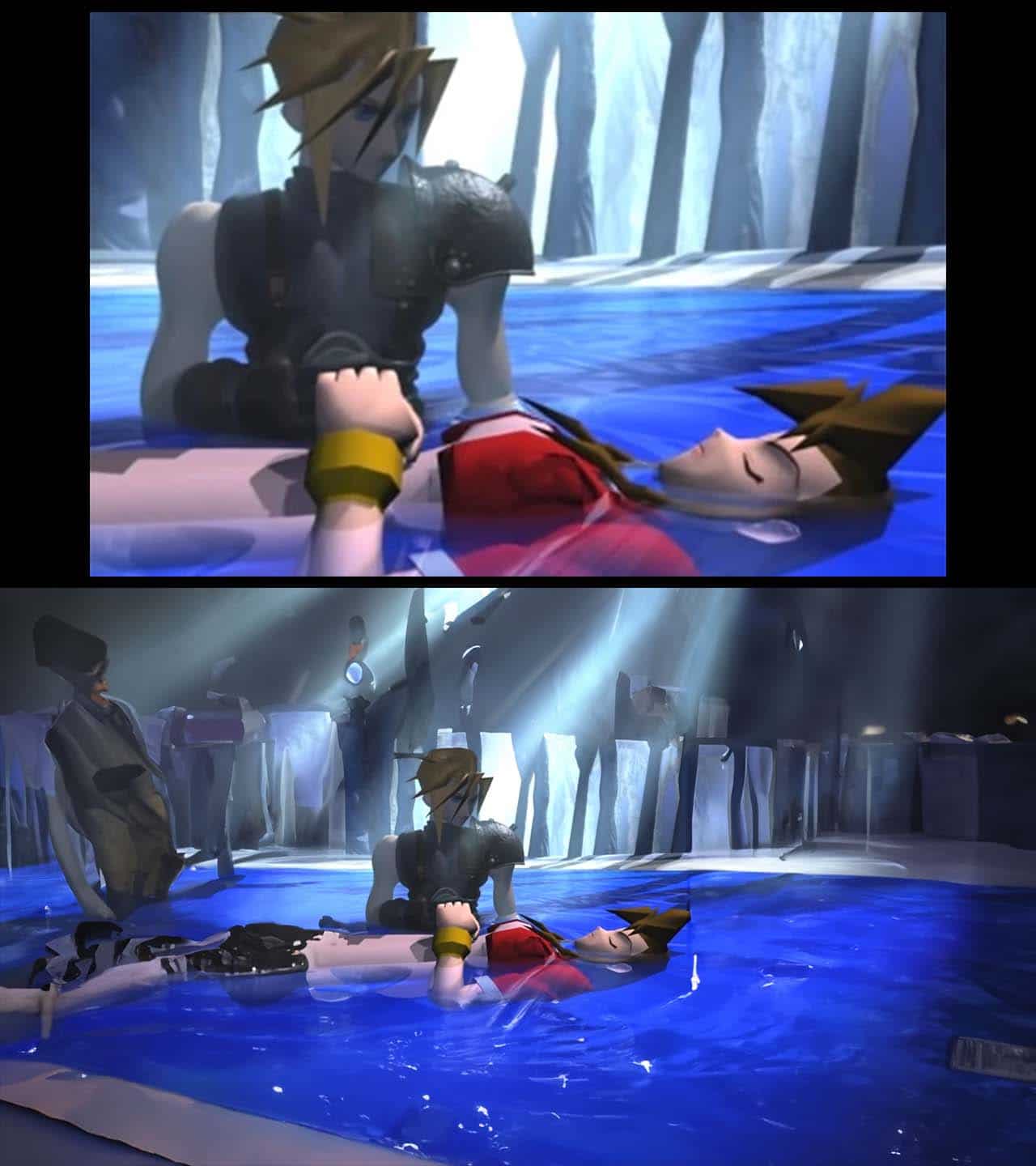
The first scene we wanted to recreate was – spoiler alert – Aerith’s iconic death scene from Final Fantasy VII. The game holds a special place in many of the hearts at VideoGamer, so it seemed an appropriate place to start. Or at least, we thought so. Generative fill did a good job at rendering the water, in fact, dare I say, it looks even better in the AI-generated parts. However, Cloud’s mourning is slightly undermined by the anthropomorphic figure looming over the scene. Whatever this thing is, we don’t want to know. At least it turned up though.
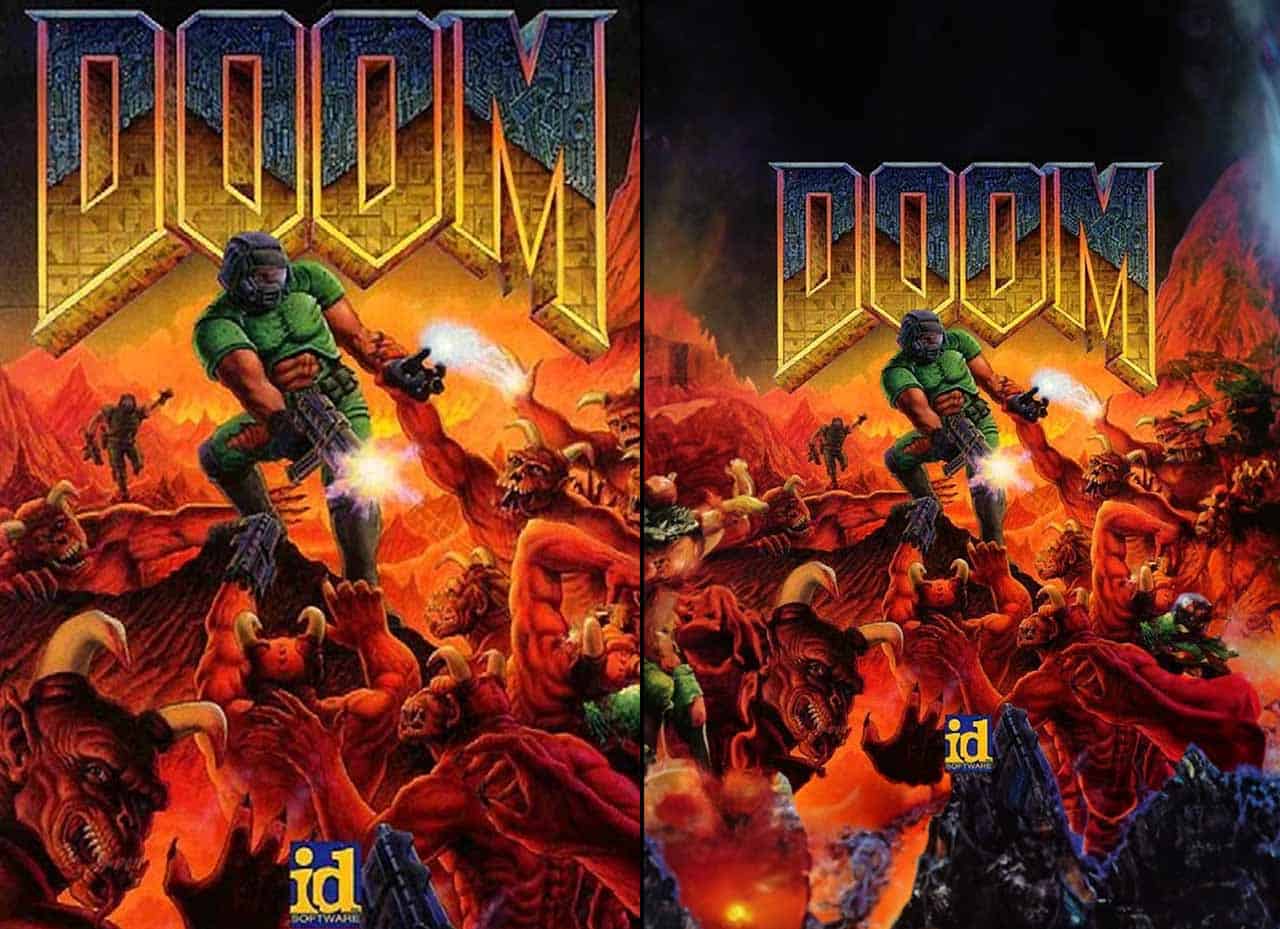
For Doom, we tried to expand on the box-art a little. The original artwork is a hand-painted poster with demons and action at every corner. Following on from Photoshop’s varied response to Final Fantasy VII, we didn’t have the highest hopes for this experiment. However, the AI expanded image is actually quite convincing – from afar, at least. When you take a closer look, it’s composed of the hallucinogenic nonsense that AI art sometimes creates, but the illusion of reality is still there.

We then moved over to Tears of the Kingdom, which has a much brighter and charming style than Doom. We chose a still from in-game, then expanded the border as though the FOV slider had been cranked up.
Generative fill seems to stand out much more when the image isn’t too complex, and this seems to be a really shining example of what it can do.
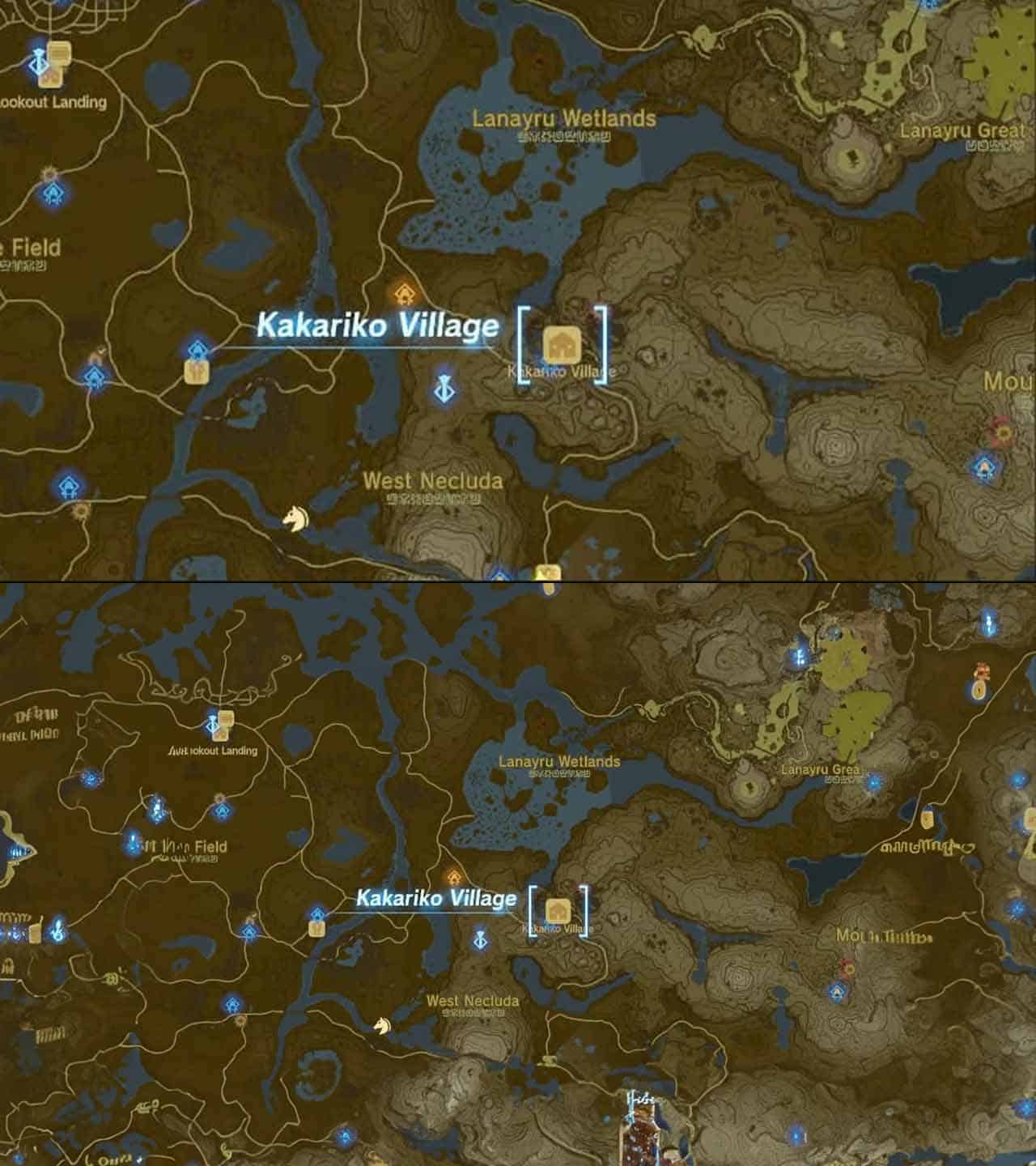
We then tried a similar experiment with the map, which provided some interesting results. Of course, trying generative fill on anything language based is never going to work, so we’re not going to sit there and pretend to be outraged that the script switches from English to what looks like ancient runes – though it does synchronise with the themes in Tears of the Kingdom.
However, the generated terrain looks spectacular, there’s no denying that.

Perhaps the most exciting example of generative fill we created – Star Wars Jedi: Survivor as a mobile game. We grew the original image (pictured above also) from landscape to portrait, and the generated terrain and landscape was fascinating. Of course, there are a few areas that don’t really make sense, such as a narrow rocky structure suddenly terraforming into a cliff, but we’ll forgive you this time, AI.

We then gave Diablo 4 a go, again spinning the game into a mobile game. We took out the text block from the original image, aware that it would produce some funky distortions, and the final result was fairly interesting. It’s not the best, and the darkness obscures a lot of the image, though it’s certainly interesting seeing the Diablo world like this.

Finally, we turned Elden Ring into a mobile game, and we were absolutely blown away by the results. The grass rendered looks incredibly lifelike, in fact it’s almost uncanny. It’s almost as though the generated image has left the video game aesthetic behind.
The lighting blends together seamless in the top half of the image, and though it’s not complex, Elden Ring certainly doesn’t look too bad like this.

Finally, we tried to elongate Persona 5, and we were let down slightly. The dense HUD was a little much for Photoshop’s generative fill to extrapolate, so the bottom half sort of turns into an urban landscape. However, the top of the image generates an ethereal fresco that is very reminiscent of the Persona series.
Ultimately, the results of putting different games through Photoshop’s generative fill has produced some funny, impressive, and insane results. The technology is still in its beta, remember, and the rate at which generative image AIs have been growing recently certainly suggests that this tool is going to keep on getting better. If you’re interested in learning how to try out Photoshop’s generative AI, you can do so here.






