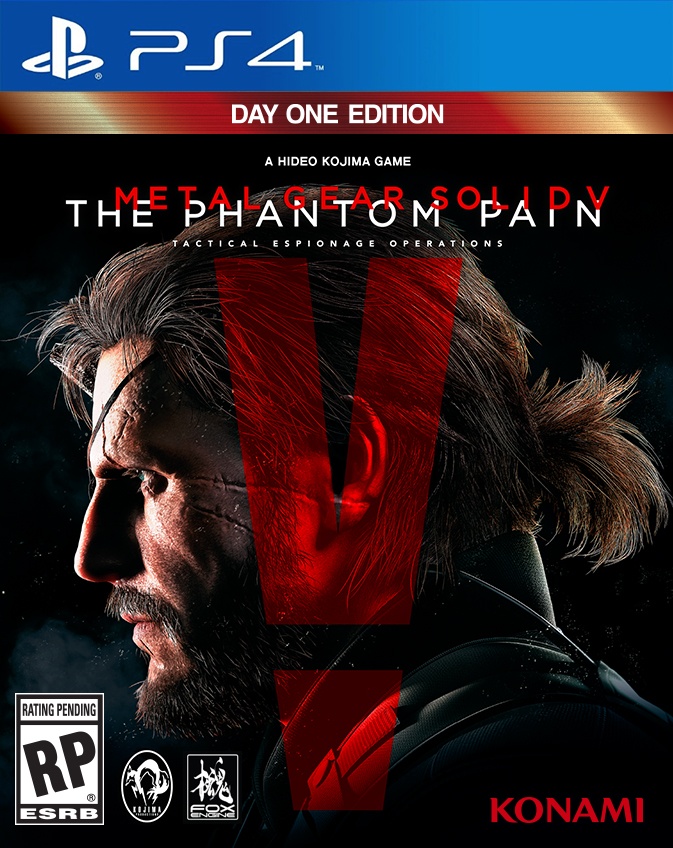You can trust VideoGamer. Our team of gaming experts spend hours testing and reviewing the latest games, to ensure you're reading the most comprehensive guide possible. Rest assured, all imagery and advice is unique and original. Check out how we test and review games here
Metal Gear Solid 5: The Phantom Pain already has some pretty solid songs on its tracklist, but for PC players looking to add to the playlist, there’s actually a very easy way to create your own custom lineup. Once you’ve added the music, it will be available to select on your iDroid.
Follow the steps below to add any songs you like to the Phantom Pain’s soundtrack:
Step One
First you need to find the Metal Gear Solid 5 game folder. This is usually the default folder path: C:Programs (x86) > Steam > Steamapps > common > MGS_TPP
Step Two
Head into the ‘CustomSoundtrack’ folder.
Step Three
Add any and all songs you want to hear in the game into the folder. MP3s definitely work.
Now you’re done! The next time you boot up The Phantom Pain all of these songs should be available to listen to. The next time you’re running around Afghanistan or Africa you could be listening to anything from Slipknot to the Cheeky Girls, though we wouldn’t recommend the latter.
If you want your helicopter to play these tunes, you’ll need to purchase the speaker upgrade in the helicopter development menu of the iDroid, then customise your chopper to fit it with them. From then on, you can have it arrive with music playing, no doubt confusing (and alerting) any nearby soldiers.
Metal Gear Solid 5: The Phantom Pain
- Platform(s): PC, PlayStation 3, PlayStation 4, Xbox 360, Xbox One
- Genre(s): Action, Stealth