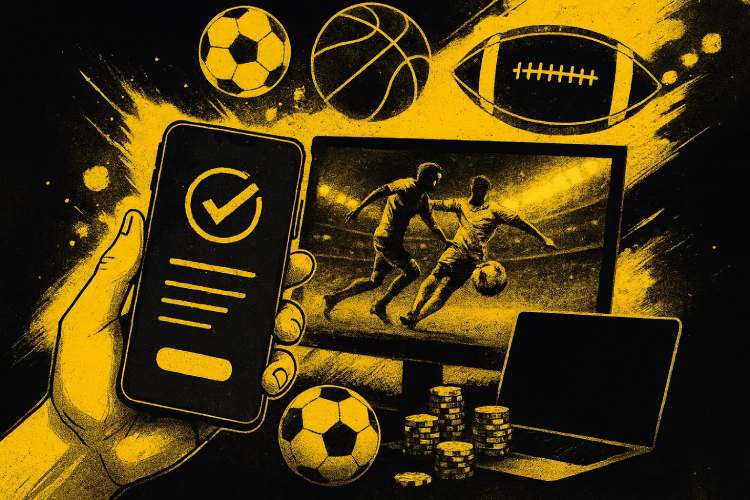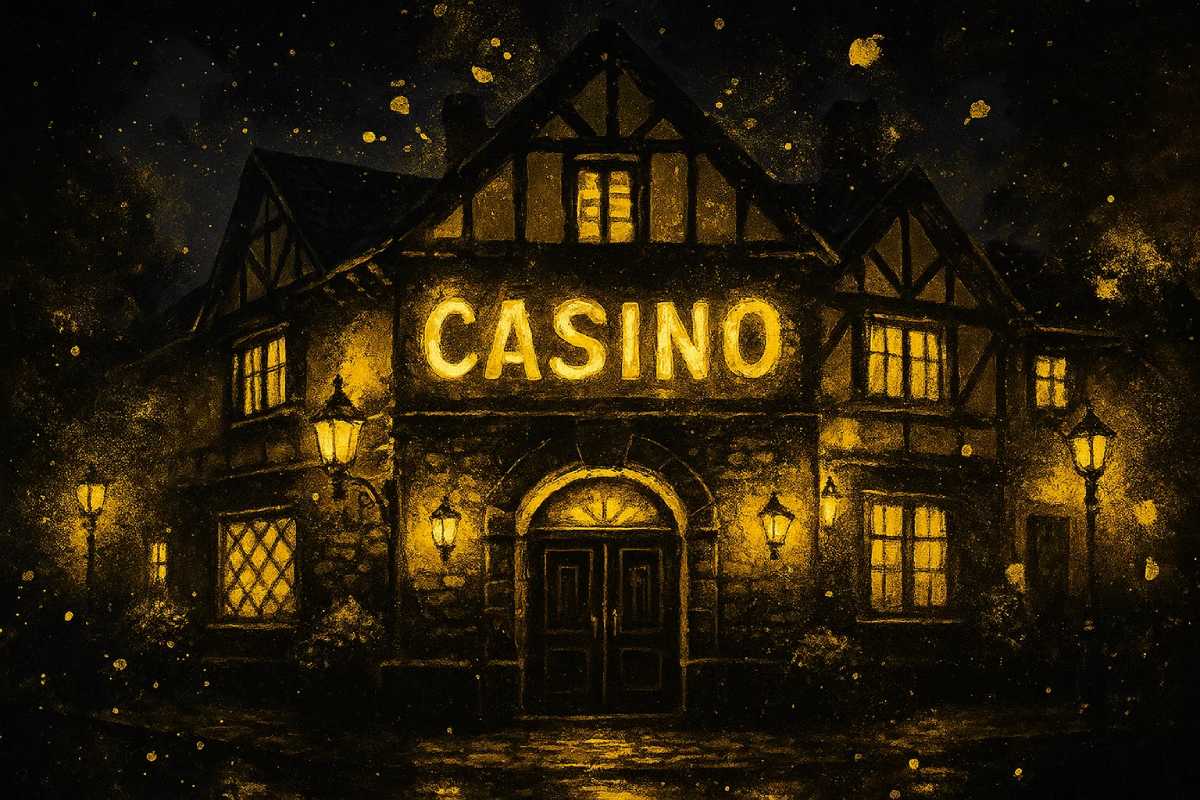You can trust VideoGamer. Our team of gaming experts spend hours testing and reviewing the latest games, to ensure you're reading the most comprehensive guide possible. Rest assured, all imagery and advice is unique and original. Check out how we test and review games here
Meta have just launched their new social media platform to rival Twitter, but there’s one small issue. It’s hard to find out who you’re following, so let’s see if it’s possible on Threads.
There’s been a sort of electric buzz around Threads. It’s a new social platform, so the first couple of days were hectic, vibrant, and notification heavy. After creating my own account, I was barraged with constant notifications that someone had accepted by follow request, despite myself never having followed them.
Having borrowed everyone who I was following from Instagram, this was an explainable process, though at a point you’re going to want to manually edit who you’re following.
As of yet, scrolling through your Threads and manually editing and removing people you’re following is the easiest way to do this, but surely there’s a way to actually see who you’re following. Let’s go over it.
How to see who you’re following on Threads
If you head over to your profile, you can see your followers. Click this, and inside you will see a tab Following.
This is how you see who you’re following on Threads, though it’s not exactly intuitive compared to other apps.
How to set your notifications to people you’re following on Threads
If you head over to the notifications tab in your Threads profile, you’re going to be able to adjust your settings to only receive push notifications from people you follow. This means you won’t get notifications whenever someone mentions you if you’re not following them.