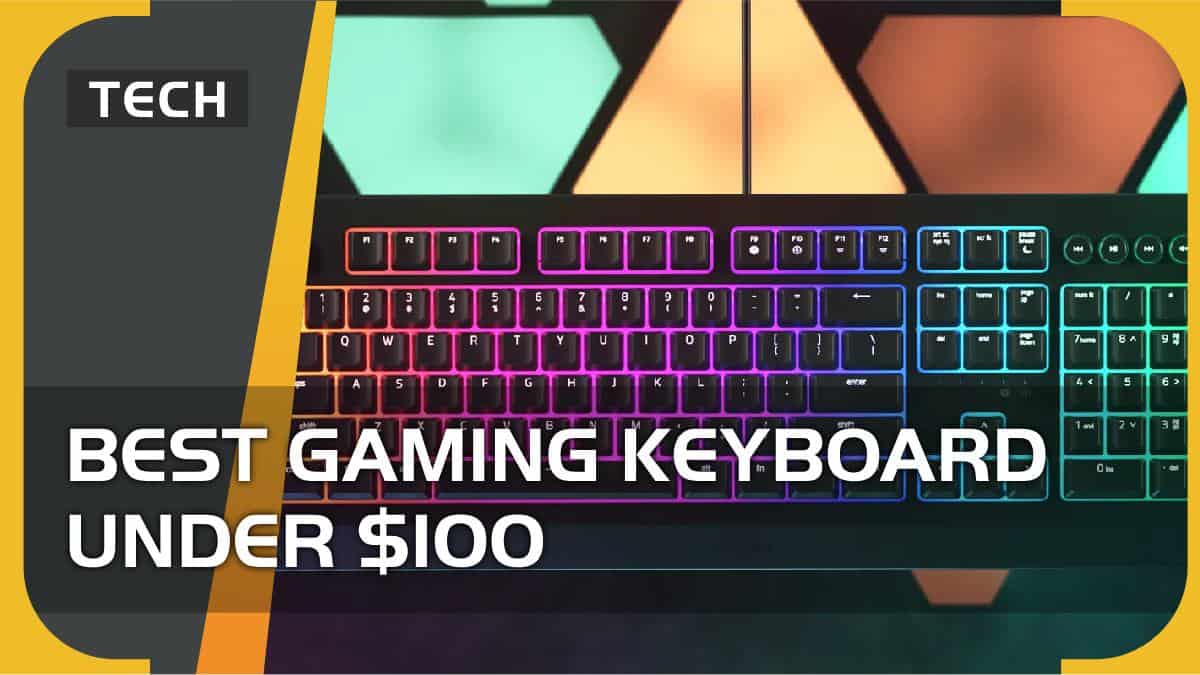Video Gamer is reader-supported. When you buy through links on our site, we may earn an affiliate commission. Prices subject to change. Learn more
We’re delving into the best gaming keyboards under $100, an integral part of any gaming setup.
Get familiar with some of these excellent choices in keyboards that’ll be sure to save you money without compromising your gaming performance. We’re choosing options that aren’t as expensive as the very best gaming keyboards, though still offer a comparable performance boost.
Best gaming keyboards under $100 at a glance
Keychron K2 V2

Size
75%
Backlight
15+ types of RGB
USB Passthrough
1 x USB-A to USB Type-C
Keycaps
ABS
Connectivity
Wired & wireless
Logitech G613

Size
Full size
Backlight
No
USB Passthrough
1 x USB-A to USB-Type-C
Keycaps
Romer-G
Connectivity
Wireless
Anne Pro 2

Size
60%
Backlight
RGB
USB Passthrough
USB Type-C
Keycaps
PBT
Connectivity
Wireless
Aukey KM-G14 TKL

Size
80%
Backlight
RGB
USB Passthrough
USB Type-A
Keycaps
MX
Connectivity
Wired
Razer Cynoza V2 Gaming Keyboard

Size
Full size
Backlight
RGB
USB Passthrough
USB Type-A
Keycaps
ABS
Connectivity
Wired
If you’re looking for a budget gaming keyboard – there are quite a few options. We’re here to whittle them down a bit. Whether you want a mechanical keyboard, a membrane keyboard, wireless, Bluetooth, clicky or tactile – we’ve got you covered.
If you’re spending under $100, you’ll find that premium features like fully customizable key actuation and ultra-fast refresh rates and good form factor are less likely to be present. However, if you spend a couple extra hundred, you’ll get a more customizable and premium gaming keyboard.
If you’re looking to make further savings on your gaming set-up, check out our best gaming monitors under 300. We’ve even found monitors that we’ve rated as some of the best budget 4K monitors that might sound tempting too.
We’ve selected these gaming keyboards based on specs, price and other features that we thought made them stand out from the crowd. Expect everything from excellent mechanical key options like the Keychron K2 to RGB options like the Anne Pro 2 and more right here.
So let’s dive right in – these are the best gaming keyboards for under 100.
Best mechanical gaming keyboard under $100 – Keychron K2
Keychron K2 V2

Size
75%
Backlight
15+ types of RGB
USB Passthrough
1 x USB-A to USB Type-C
Keycaps
ABS
Connectivity
Wired & wireless
- Good battery life
- Colour keycaps
- Multi-purpose
- More expensive than others on this list
The Keychron K2 V2 has all the makings of a quality mechanical keyboard. Boasting multi-purpose gaming and office usability combined with a great price, it’s easy to see why it’s a popular choice for gamers.
It conveniently connects up to three devices at a time, so if you’re planning to use your keyboard with your laptop, monitor and tablet you’re definitely sorted here.
Its 75% layout board with 84 keys includes function keys with Mac legends. 75% keyboards have been growing in popularity too, especially for gaming set-ups that require additional room for mouse movement. Its compact size crucially maintains the function row of keys which is prime real estate for assigning macros and other in-game shortcuts.
The K2 can last up to 72 hours of typing, or up to 7 days of normal use (count 8hrs per day) with a 4000 mAh big battery.
In terms of design, the Keychron K2 V2 lines up with what you would expect from a mechanical keyboard: straight and flat edges on the frame, with slim bezels around the keys themselves.
Overall, the combination of hotswap and different colour keycaps makes it stand out. It’s Windows and Mac compatible, has great RGB backlighting and the wireless connectivity is seamless.
Overall, for the price, the Keychron K2 V2 is an excellent option for most gamers out there.
Best wireless under $100 gaming keyboard – Logitech G613
Logitech G613

Size
Full size
Backlight
No
USB Passthrough
1 x USB-A to USB-Type-C
Keycaps
Romer-G
Connectivity
Wireless
- Comfortable keypress
- Low latency
- Only wireless connection
This full-size wireless unit offers incredible gaming performance thanks to its remarkably low latency.
It uses Romer-G Tactile switches, which offer a nice keypress with a smooth tactile bump that feels very responsive while gaming. Romer-G boasts 25% faster and 40% more durable than standard mechanical switches with an actuation point of just 1.55mm. These mechanical switches have a very short pre-travel distance, which is great for gaming, but may not be optimal for typing if you’re prone to typos.
The Logitech G613 also boasts dedicated media keys, a column of macro keys, making it a good option for MMO players. It’s also ideal for long gaming sessions thanks to its built-in wrist rest for better ergonomic support.
The wireless design is great if you want to reduce the number of cables around you. Especially if you have limited space on your desk, a wireless keyboard will help keep your desktop clear.
We also like this keyboard for its versatility – you can use it with its dongle or via Bluetooth, meaning it can work with a wide range of devices.
Its latency is remarkably low, and there’s software support for Windows and macOS. The lack of backlighting is an issue, but overall, we believe the Logitech G613 to be the best budget wireless gaming keyboard. Pair it with the best gaming mouse and you’ll have yourself a robust gaming set-up.
You might also be able to pick it up as part of a Black Friday Logitech deal
Best compact gaming keyboard under $100 – Anne Pro 2
Anne Pro 2

Size
60%
Backlight
RGB
USB Passthrough
USB Type-C
Keycaps
PBT
Connectivity
Wireless
- Attractive design
- Macro-programmable
- Lack of arrow keys
The Obinslab Anne Pro 2 is a brilliant 60% compact gaming keyboard that feels very robust yet looks sleek in most computer setups. It’s also been mentioned in WePC’s best wireless keyboards guide for 2022 which an be found here.
It has remarkably low wired latency, full RGB backlighting with individually-lit keys, and all keys are macro-programmable with the companion software.
While this keyboard is available with a wide variety of switch options, unfortunately, the height of the keyboard and the lack of incline settings or an included wrist rest may cause tiredness during long typing sessions, and the lack of arrow keys may irritate some people.
On the flip side though, the lack of arrow keys is what makes this keyboard compact, meaning it can easily fit inside a backpack. This makes it a great
Overall, the Obinslab Anne Pro 2 is an excellent keyboard for gaming. It feels very well-built, and switches like Gateron Brown provide good tactile feedback and don’t take much force to operate.
Find out everything you need to know about the Anne Pro 2 here.
Best mechanical gaming keyboard under $100 – Aukey KM-G14 TKL
Aukey KM-G14 TKL

Size
80%
Backlight
RGB
USB Passthrough
USB Type-A
Keycaps
MX
Connectivity
Wired
- Great value
- Clicky keys
- Slightly chunky
The G14 is one of the most affordable mechanical gaming keyboards available.
We love that Aukey has stepped up its game with the build quality and software without increasing prices. This TKL keyboard is chunky but still saves desk space since it doesn’t have a number pad.
Although the case is all plastic, it has the bulk of a metal frame, and with the added nonslip pads on the bottom, this keyboard won’t slide around while you’re gaming.
There are two sets of flip-out feet at the back giving you three typing angles to choose from. Plus, whilst its USB cable is attached to the body, Aukey added routing on the bottom to send the cable out to the left, right or center.
The company’s blue clicky switches are good for both typing and gaming with a tactile bump you can feel and hear. These switches have a loud click to them.
It also has 18 already programmed lighting settings to choose from and four brightness options making it a very appealing RGB keyboard. You replace the keycaps, too, and Aukey includes a puller. Software for the keyboard can be used to create your own per-key RGB lighting, set up key macros or change key assignments and save multiple profiles.
Take a further look at the Aukey KM-G14 TKL at Newegg.
Best membrane keyboard for under $100 – Razer Cynoza V2 Gaming Keyboard
Razer Cynoza V2 Gaming Keyboard

Size
Full size
Backlight
RGB
USB Passthrough
USB Type-A
Keycaps
ABS
Connectivity
Wired
- Highly programmable
- Access to Synapse 3.0 software
- Many prefer a mechanical keyboard for gaming
If you’re most comfortable doing your office work on a membrane keyboard, this well-reviewed gaming keyboard might be the one for you. It’s a membrane keyboard, not mechanical, so the keys are quiet and definitely feel softer than the others on this list.
Lots of the original Cynoza’s features have been continued, including per-key RGB lighting – something rare on this end of the price spectrum- and durable spill-resistant design. What is new is a set of media keys added to the upper right corner. Razer also added cable routing under the keyboard so you can keep your desk a little tidier.
This is also one of the most programmable keyboards on this list. There are a lot of preset lighting effects to pick from and you can also create your own using the Synapse 3.0 software. Razer has a Hypershift feature that lets you set up a secondary set of functions for your keys that are accessed with a “shift” key of your choice. You can also rebind keys and set macros with the software.
A great customizable keyboard perfect for work and gaming combined, all for a very very reasonable price. What’s not to like?
Check out the Razer Cynoza V2 Gaming Keyboard on Amazon
Frequently asked questions
Are 60% keyboards good for gaming?
The main benefit of 60% keyboards is their width, leaving more room for the mouse and generally creating a better ergonomic posture for gaming. Plus, trimming all the fat from other unnecessary keys can only lead to better and more efficient gaming performance.
What are the main features of a gaming keyboard?
What you should be ultimately looking out for is compatibility, backlighting options, hot swapping and connectivity. You can interchange and play around with these to suit yourself.
What’s the best budget gaming keyboard?
We love the Aukey KM-G14 TKL. It’s a highly affordable mechanical keyboard with a great feel as you type on the keys. Though the case is plastic, it has the bulk of a metal frame giving it a sturdy feel. You can check the price here on Newegg. At the time of writing, it is currently on sale!
How much should I spend on a good gaming keyboard?
For a good gaming keyboard, you do not need to spend much more than $100 to get all the advantages. It can make sense to spend a bit more on a custom keyboard that is built around your needs and uses, however.
Is RGB keyboard good for gaming?
RGB keyboards are a great customizable feature that will help to create an overall immersive gaming experience. It will also make your gaming set-up that extra bit stylish.
What’s the difference between a gaming keyboard and a regular keyboard?
The most common difference is that gaming keyboards tend to be mechanical switches instead of membrane switches. This is because gamers can reach faster typing speeds, combined with better sensory feedback found on a membrane keyboard.