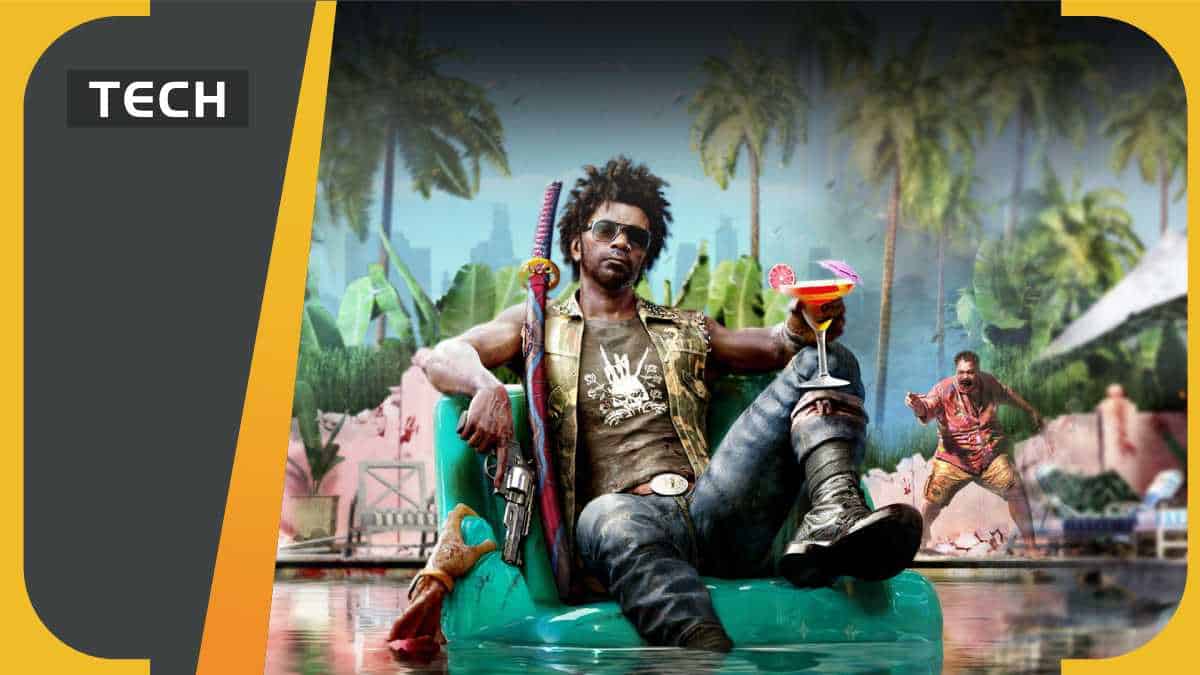You can trust VideoGamer. Our team of gaming experts spend hours testing and reviewing the latest games, to ensure you're reading the most comprehensive guide possible. Rest assured, all imagery and advice is unique and original. Check out how we test and review games here
For those wondering how to fix Dead Island 2 crashing issues, don’t worry. You’ve come to the right place.
Dead Island 2 is the latest iteration in the Dead Island franchise which has developed something of a cult following since the first Dead Island was released over a decade ago. In this new version, players have to navigate Los Angeles in the midst of a zombie apocalypse. Even though there is no ray tracing in Dead Island 2, the pre-baked lighting is excellent and the story is gripping, so it’s no wonder players are wondering how to fix issues with crashing.
We’ve found a few ‘hacks’ you can try to see if they resolve the crashing issue.
Dead Island 2 crashing – how to fix?
As the problem could be caused by many different issues we’ve found a few different ‘hacks’ you can try out. Let’s get into it.
- Check your set up meets the system requirements to avoid bottleneck
- Stop any background processes
- Check and update your GPU driver
- Remove anything obstructing cooling fans and vents to stop overheating
1. Bottleneck
The first thing to do is to check that your set up meets the minimum or, even better, the recommended system requirements for Dead Island 2 to allow the game to run smoothly. One of the most important things to check in this instance is storage space, GPU and CPU levels.
To run Dead Island 2 effectively, you need to have 70GB of storage available at the minimum on your system. You will also need a GPU at AMD Radeon RX 480/ GeForce GTX 1060 or higher, and a CPU of AMD FX-9590/ Intel Core I7-7700HQ or higher. These are the minimum recommended specs.
It is recommended that you run the game on AMD Radeon RX 6600 XT/GeForce RTX 2070 Super or higher for your GPU and AMD Ryzen 5 5600X/Intel Core I9 9900K or higher for your CPU. Any lower than these minimum and recommended requirements and you may experience bottleneck, or even crashing. To remove this issue, it may be worth looking into upgrading your hardware.
Bear in mind though, that if you upgrade you GPU you must make sure that your CPU is also at a similar level and vice versa or the outdate hardware will hinder and bottleneck the new upgrade.
2. Background processes
Running a game takes a lot of processing power. If you also have background applications and processing taking up some of that power it may cause problems with gameplay. To alleviate this issue, we would recommend making sure that there are no background apps or processes going on while the game is running.
3. GPU driver
If your GPU driver is out of date or corrupted it can stop the whole game from working. Check your GPU driver to make sure it is not out of date and install a more up-to-date GPU driver if it has become corrupted or no longer works.
4. Overheating
When processing a lot of data very quickly, computer components heat up. If a component becomes too hot the processor can start to run slower in an effort to cool the component down by reducing the processing amount. This effect can cause your game to stutter and crash. To try and prevent this, we would recommend checking that your GPU cooling fans are working, that your PC is not near a radiator or other external heat source, and that there is nothing blocking your PC fans and vents.
Frequently Asked Questions
As Dead Island 2 is such a popular game we know many gamers have questions they want answers to. We’ve done our best here to address some of your more pressing queries.
What is the lowest FPS you should play Dead Island 2 at to stop it crashing?
The minimum RES/FPS you should play Dead Island 2 at is 1080p at 30FPS.
What is the highest FPS you can play Dead Island 2 at before it crashes?
If your set up meets the system requirements of ‘Ultra’ mode in Dead Island 2, you should be able to play 4K at 60 fps without the game crashing.