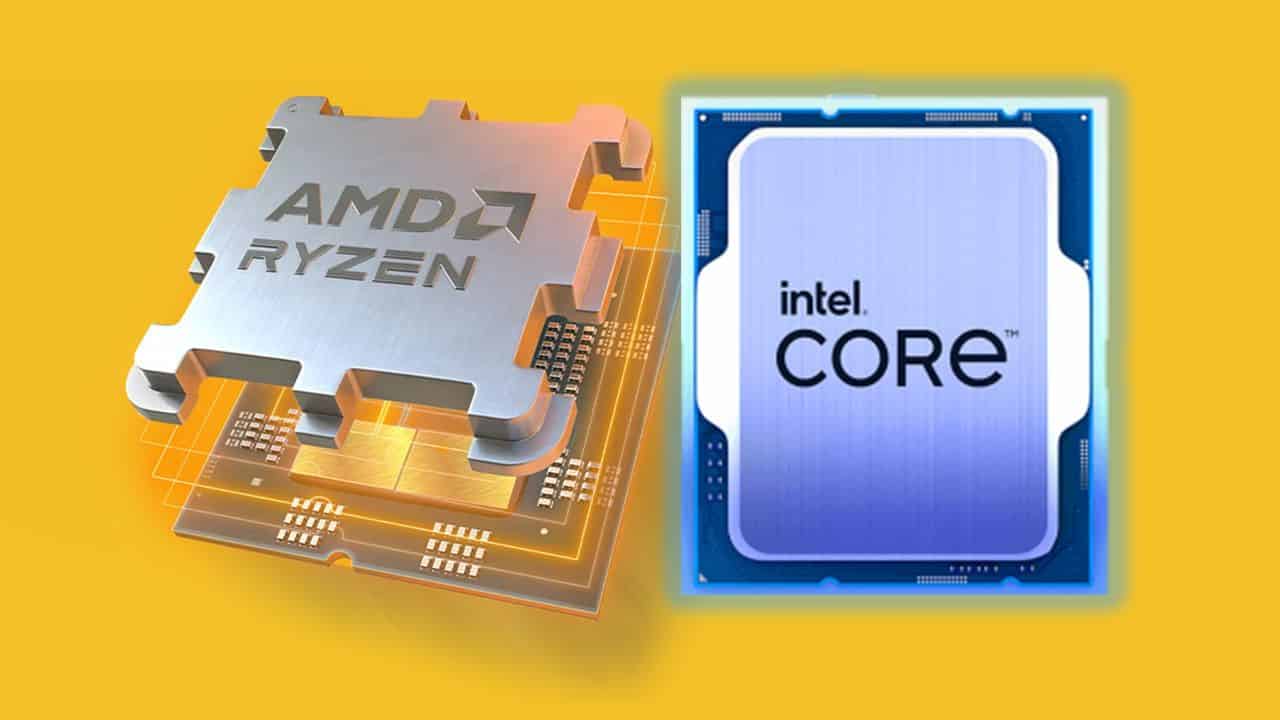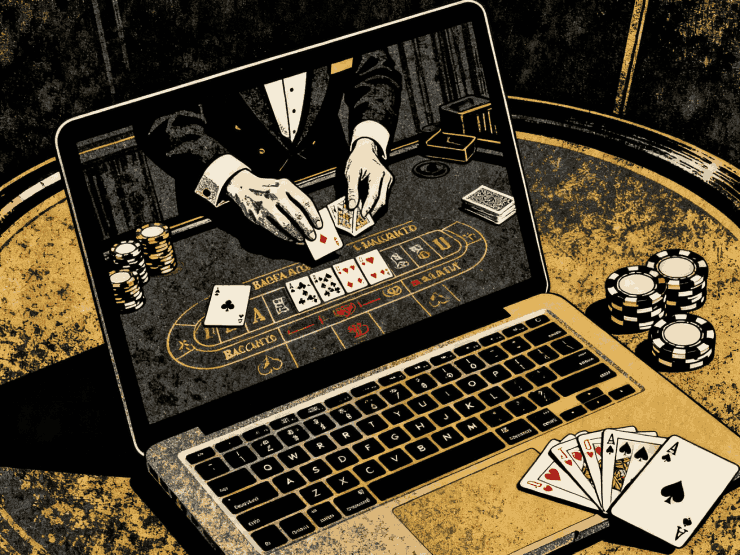You can trust VideoGamer. Our team of gaming experts spend hours testing and reviewing the latest games, to ensure you're reading the most comprehensive guide possible. Rest assured, all imagery and advice is unique and original. Check out how we test and review games here
Needing to know how to check CPU temperature can come in clutch if you’ve noticed your PC struggling or overheating. It’s also something to keep an eye on if you’ve been debating investing in a CPU cooler. If you already have one and want to install it, we’ve got you covered, check out how to apply thermal paste to get started.
With Windows 11, keeping a keener eye on your CPU and GPU stats is so much easier, you just have to pop into Task Manager, and under the Performance tab you’ll find relevant information about your core processor; and if you have been wanting to know how to check GPU temperature, you’ll be able to see that under the GPU section within Task Manager. Unfortunately, checking your CPU temperature isn’t that simple. So we’re going to talk through a some third-party software to help you keep a closer eye on your CPU’s temperature. Let’s get into it.
AMD Ryzen 9 5950X
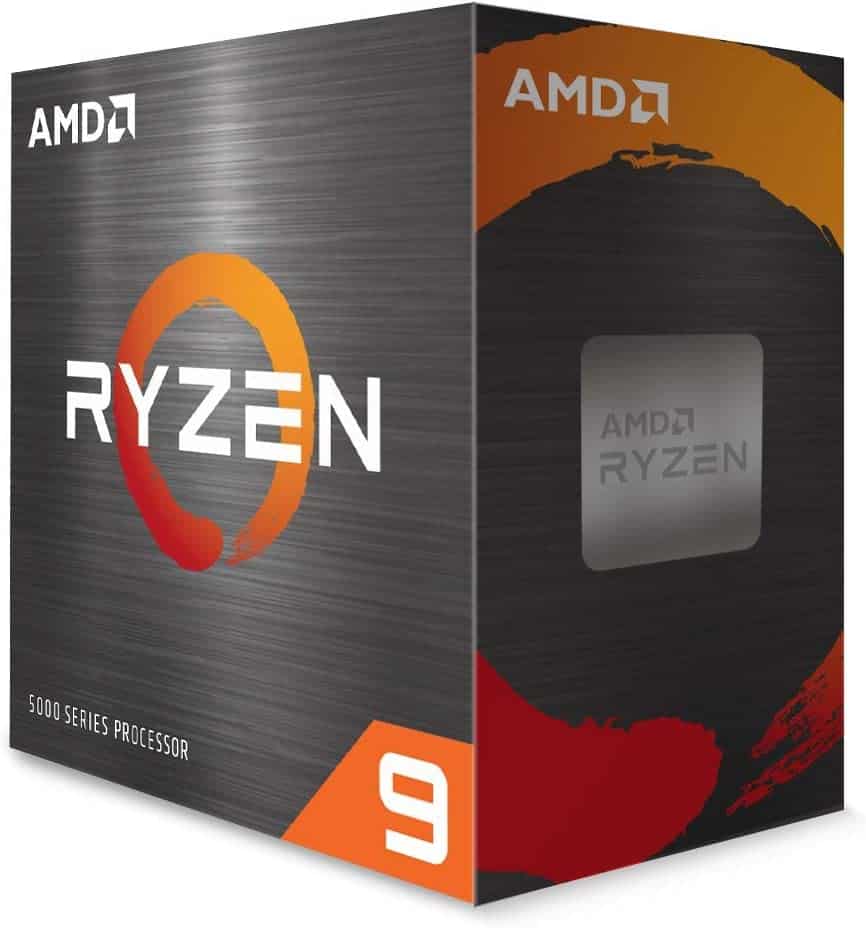
Architecture
Zen 3
Core count
16
Thread count
32
Base clock
3.4GHz
Boost clock
Up to 4.9GHz
Cache
64MB
Why you need to know how to check your CPU temperature
If your CPU exceeds its maximum temperature threshold, it will begin to throttle, which means drops in performance while the CPU reduces its speed to reduce the heat being produced. This will look something like your PC becoming unresponsive or sluggish, your PC randomly shutting down or restarting, loud noises and potentially smells coming from the computer itself, and it’s likely you’ll be able to feel the PC getting hot. This happens when either the CPU isn’t able to distribute its produced heat quickly and efficiently enough, this can be caused by your fans being broken, poor airflow around your core processor, your PC being filled with dust or not cleaned regularly, or if you don’t have a cooler installed and you’re putting a large amount of demand on your CPU for extended periods of time.
What should CPU temperature be?
Each processor has a different maximum temperature, but the general rule of thumb is that if your CPU is running at between 60 degrees Celsius and 80 degrees Celsius, you’re fine; if you’re hitting 80 degrees Celsius regularly then it’s worth giving your PC a good clean, or changing your thermal paste, to try and keep that temperature a bit lower. That being said, certain core processors can hit the low 80s when gaming so it may not be worth worrying about if you’ve noticed your temperature creeping up during gaming sessions.
How hot is too hot for a CPU?
If you are exceeding the 80 mark regularly, or you’ve noticed your CPU temperature reaching 90 and above, that is when throttling will start to occur. Reaching and exceeding the maximum temperature of your CPU regularly will diminish its ‘shelf life’ over time, so if you have noticed your PC struggling frequently, or have seen your temperature rising above 90 degrees Celsius, it is probably time to think of more invasive measures or investing in a cooler if you don’t already have one. Overclocking will also cause your CPU temperature to rise, so if you’re overclocking your CPU and have noticed the temperature getting too high, it’s probably a good idea to dial it down a bit.
Intel Core i9-14900K

Cores
24 (8P + 16E)
Threads
32
L3 Cache
36MB
Base clock
3.2 GHz ( P-core) ; 2.4 GHz (E-core)
Boost clock
5.6 GHz (P-core) ; 4.4 GHz (E-core)
Socket
LGA 1700
How to check your CPU temperature with AMD Ryzen Master
If you’re using an AMD core processor, the quickest way for you to check on your CPU is by using AMD’s own software.
- Via AMD’s official website, download and install the Ryzen Master software.
- Open the software from your Start menu.
- At the top of the screen you should see a variety of statistics about your processor, including the CPU’s temperature.
How to check CPU temperature with Intel’s Extreme Tuning Utility (XTU)
- Via Intel’s official website, download and install the Intel XTU software.
- When you open the application from the Start menu, you will be presented with a screen with a lot of information on it.
- Look in the lower panel of the screen, where you should be able to see the package temperature and associated graph.
How to check your CPU temperature with Core Temp
Though not currently available via Windows, checking your CPU temperature is still easy with free, third-party softwares. Core Temp, as suggests the name, is an easy software to keep a close watch on how your core processor’s temperatures are doing, recording minimum, maximum and average temperatures, easily accessible in a System Tray via the taskbar.
- Download and install the Core Temp software.
- Open the application from the Start menu, this will open with the main dashboard.
- Under Temperature Readings you should be able to see all CPU cores’ temperatures.
- You should also see two columns labeled Min and Max which will show you the lowest point and highest peak in your core processor’s temperature.
How to check your CPU temperature with HWMonitor
Much like Core Temp, HWMonitor is a software that allows you to keep track of your CPU metrics including temperature.
- Go to the official CPUID website to download and install HWMonitor.
- Once you’ve followed the installation instructions, open the application.
- Go to the Temperatures option and then under Cores you will be able to find your cores’ temperatures, including minimum and maximum core temperatures like Core Temp does.
How to check your CPU temperature with NZXT’s CAM
Though this software is meant to be used with NZXT’s products, it’s a sleek and easy tool to monitor your CPU and GPU without needing NZXT hardware.
- Go to NZXT’s official website to download and install the CAM software.
- When opened the application has an user friendly interface that should present you with CPU metrics, alongside other hardware information.
- Under the CPU panel you should see CPU Temperature, Clock speed and Fan speed.
How do I check my CPU temperature with Windows 11?
As of right now, Windows 11 doesn’t have a quick and easy way to keep an eye on CPU temperature in the same way you can with GPU temperature. The quickest way to track your CPU temperature is with a third-party software like Core Temp that monitors minimum, maximum and average temperature of your processing cores.
What CPU temperature is too high?
The general rule is that around the 60-70 degrees Celsius mark is good, 80 degrees Celsius isn’t anything to worry about (especially if you’re gaming) but may warrant a clean of your fans and PC. Temperatures at 90 degrees Celsius or higher is considered too high.