Video Gamer is reader-supported. When you buy through links on our site, we may earn an affiliate commission. Prices subject to change. Learn more
Now that the latest update has brought to Hogwarts Legacy an Arachnophobia mode – let’s go over how to turn off spiders.
If you’re anything like Ron Weasley, spiders might not be your thing. As we’ve seen with Jedi Survivor’s Arachnophobia mode, the latest accessibility settings in games are finally acknowledging those with a fear of spiders.
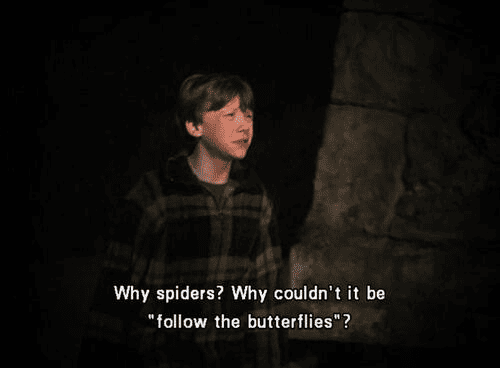
Unfortunately, there is no option to turn spiders into butterflies, but here’s how you can remove them altogether from the game.
How to turn off spiders in Hogwarts Legacy
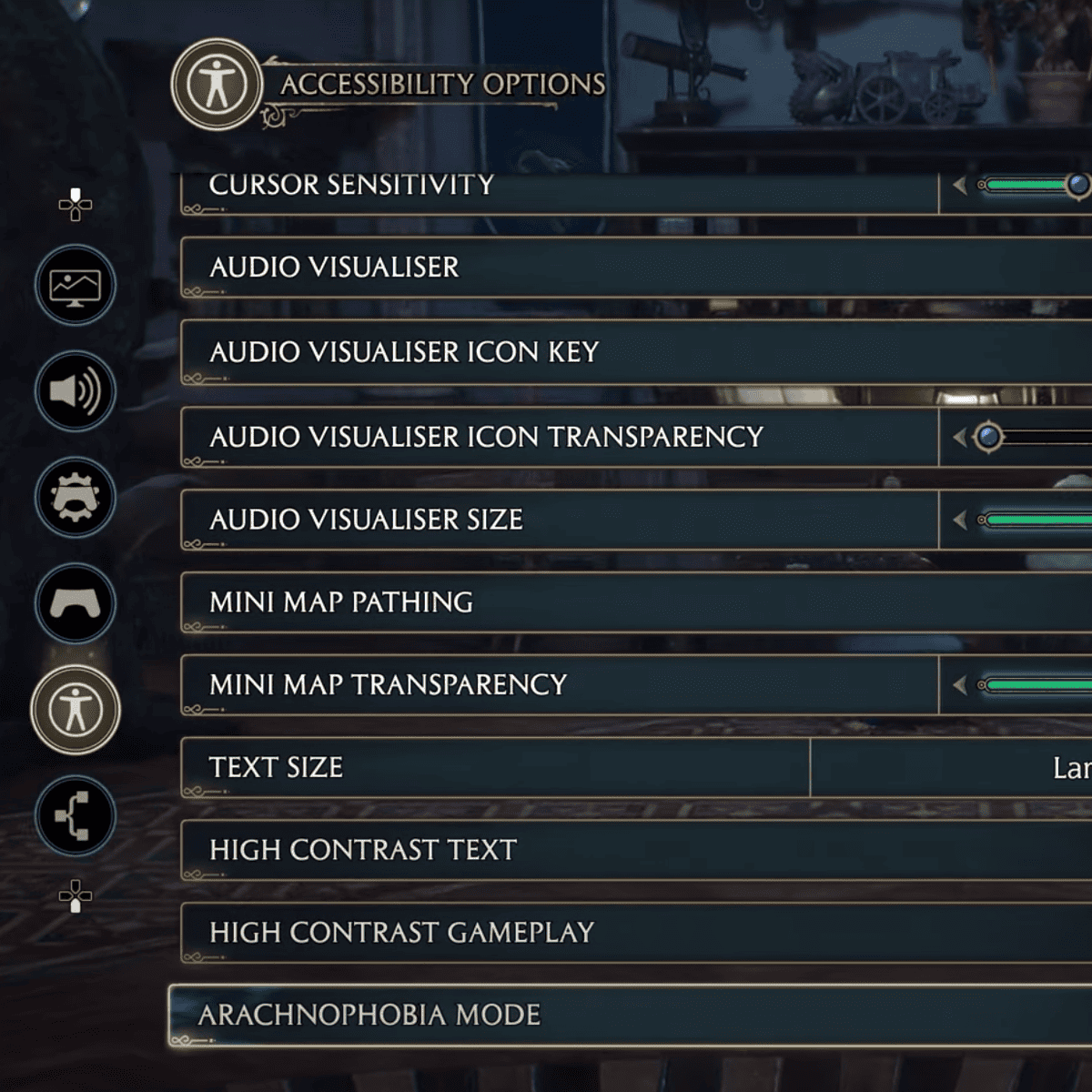
- Open Settings in the Hogwarts Legacy menu
- Scroll down to Accessibility Options
- Enable Arachnophobia Mode
After you have disabled spiders in-game, you’ll then find something odd. There’s no way to fully remove spiders in-game, but instead, their character models are adjusted to resemble something slightly more palatable (depending on how you see it).
The new models are somewhere between a spider and a floating egg with googly eyes attached to it.
Regardless – if you’re someone who grapples with arachnophobia, the new mode implemented in the recent patch will certainly improve your in-game experience for the better.
No products found.
Frequently Asked Questions
Does the Arachnophobia mode remove spiders from the game?
Technically, the arachnophobia mode removes spiders from the game, and replaces them with something else entirely. The spider ‘enemy’ is still present, although it resembles something much less spider-like.
What other games have an arachnophobia mode?
Hogwarts Legacy and Star Wars Jedi: Survivor are two notable games with an arachnophobia mode implemented into their accessibility settings.
