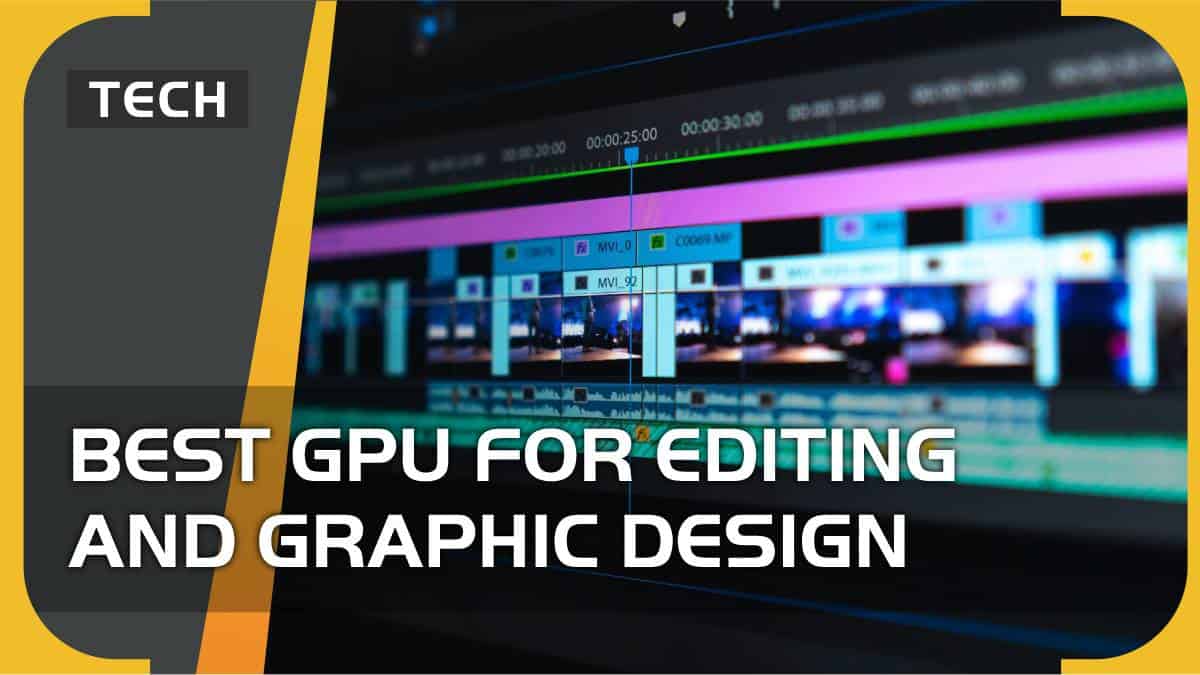Video Gamer is reader-supported. When you buy through links on our site, we may earn an affiliate commission. Prices subject to change. Learn more
If you’re looking for the best graphics card for video editing and graphic design, we’ve got you covered right here with our top picks.
Graphics cards are most commonly discussed, compared, and rated amongst gamers. However, as a powerful bit of tech carrying incredible computing power, they actually have a range of uses. This includes graphic design and video editing.
Best Graphics Card for Video Editing and Graphic Design at a glance
MSI GeForce RTX 3070 Ti

Base Clock
1575 MHz
Boost Clock
1830 MHz
VRAM
8GB GDDR6X
Dimensions
323 x 140 x 56 mm
Recommended PSU
750 W
ZOTAC Gaming GeForce RTX 4080

Base Clock
2200MHz
Boost Clock
2500MHz
VRAM
16GB
Dimensions
355.5 x 149.6 x 72.1mm
Recommended PSU
750W
MSI GeForce RTX 3060 TI VENTUS 3X OC

Base Clock
1410 MHz
Boost Clock
1695 MHz
VRAM
8GB GDDR6
Dimensions
305 x 120 x 42 mm
Recommended PSU
550 W
If you think about it, this isn’t actually a huge surprise. Both of these uses require the manipulation and creation of highly detailed and often photo-realistic images. That’s the exact kind of things graphics cards are designed to excel at.
All the GPUs on this list have been picked for their performance in video editing and graphic design. All will make your workflow smoother and your software run more smoothly. It should be noted that these are all powerful and fairly expensive cards, meaning they make the most sense for those who take graphic design or video editing seriously.
Another thing to consider is, to really make the most of these cards, you will need to make sure the other components of your computer don’t bottleneck them. This means having the best CPUs, and best PSUs for whichever card you go for.
We’ve categorised each of our picks and given each a brief description. This should give you a complete overview. Let’s get into our picks.
Best Overall Graphics Card for Video Editing and Graphic Design – MSI GeForce RTX 3070 Ti
MSI GeForce RTX 3070 Ti

Base Clock
1575 MHz
Boost Clock
1830 MHz
VRAM
8GB GDDR6X
Dimensions
323 x 140 x 56 mm
Recommended PSU
750 W
Nvidia’s top-of-the-line Ampere Architecture performs exceptionally well in all sorts of graphically-demanding tasks. Since the RTX 3070 Ti utilizes the same architecture, you’re guaranteed to get the finest performance in gaming, video editing, and graphic design work. This flagship model from RTX 30 series is a powerful GPU and can render all sorts of simple and complex 3D objects.
For video editing where memory bandwidth plays a vital part, you’ll find that RTX 3070 TI’s 608 GB/s would be more than sufficient. Moreover, with 8GB of GDRR6X VRAM, you’re guaranteed optimal performance along with stunning visuals. Similarly, the rendering time is drastically improved with the RTX 3070 Ti, and if you’re moving from an integrated GPU to a dedicated one, you can clearly tell the difference between the two.
Read more: Best CPU for RTX 3070 Ti
Moving on, the encoding and decoding during video editing and exporting are also improved with the RTX 3070 Ti. As for 3D designing and rendering, the RTX 3070 Ti natively supports 3D designing applications which include Blender, Adobe Apps, finalRender, and many more. If you’re a graphic designer, you’ll be quite impressed with the plethora of options that you’ll have.
The real-time ray tracing feature of the RTX 3070 Ti is another prominent feature of the graphics card. The RTX technology enables a person to trace complex designs and boost the rendering times.
The RTX 3070 Ti, in a true sense, is one of the best graphics cards on the market that money can buy. Meeting the requirements for 3D renderings, graphic designing, high-end gaming, and video editing, one can’t go wrong with the Nvidia GeForce RTX 3070 Ti.
Best Graphics Card for 4K Video Editing and Graphic Design – ZOTAC Gaming GeForce RTX 4080
ZOTAC Gaming GeForce RTX 4080

Base Clock
2200MHz
Boost Clock
2500MHz
VRAM
16GB
Dimensions
355.5 x 149.6 x 72.1mm
Recommended PSU
750W
Open to spending a great chunk of money to get your hands on a graphics card that can render 4K frames in a matter of seconds? The Zotac GeForce RTX 4080 with its impressive spec sheet comes highly recommended.
Equipped with a whopping 16GB of VRAM, it will be able to handle everything that you can throw at it. Especially, in the case of 4K video editing and rendering graphics at such high frame rates, you’re guaranteed to be impressed with the quality of the final rendered product.
With a memory bandwidth of 717 GB/s and a boosted core clock of 2565MHz, the Nvidia RTX 4080 is a beast and aside from the regular editing and designing, it can also handle high-end gaming on 4K and 8K screens with uncapped frame rates that ensures flawless gameplay.
Read more: Best case for RTX 4080
But, since you’ll be using it for your graphic needs only, you’d be impressed to know that the GPU is optimized for editing tasks. As mentioned above, the RTX cards natively support Adobe applications and with cards such as the RTX 4080, there would be certain features like the real-time ray tracing that’ll really take your graphic work to a whole new level.
Moving on, the graphics card comes with a triple fan setup with ice storm 2.0 cooling to ensure that the GPU will never reach critical temps, even when you’re rendering the most complex scenes at 4K resolution.
Lastly, the graphics card is a flagship model and belongs to the RTX 40 series and naturally, it is quite expensive. However, if you’re aiming to edit 4K content, the RTX 4080 is definitely worth considering.
Best Value for Money Graphics card for Video Editing and Graphic Design – MSI GeForce RTX 3060 TI VENTUS 3X OC
MSI GeForce RTX 3060 TI VENTUS 3X OC

Base Clock
1410 MHz
Boost Clock
1695 MHz
VRAM
8GB GDDR6
Dimensions
305 x 120 x 42 mm
Recommended PSU
550 W
If you’re not interested in breaking the bank and are comfortable with a mid-range GPU, the MSI GeForce RTX 3060 Ti isn’t a bad choice either. Specification-wise, the MSI GeForce RTX 3060 Ti comes with 8GB of VRAM and has a memory interface of 256-bit. On paper, it is surely more than enough for editing and rendering FHD videos.
Compared to its peers, the memory bandwidth of the RTX 3060 Ti, around 448GB/s is also quite significant and for editing and graphic designing, you’d be impressed with the performance that his graphics card has to put up.
One of the amplest features of the GPU is that it belongs to the RTX 30 series graphics card and natively supports the real-time ray tracing feature. Similarly, with DLSS, you can improve the rendering times drastically and you won’t have to wait around hours to complete a single edit.
Read more: Best PC case for RTX 3060 and 3060 Ti
Moreover, on the rear, you’ll find that the RTX 3060 Ti comes with 3xDP ports and 1xHDMI port. At a time, you can plug up to 4 monitors and set up the ideal workspace for yourself. Most of the time, multiple monitors are required for video editing and in that case, the RTX 3060 Ti’s compatibility with multiple monitors truly makes it a viable choice.
Moving on, if you’re into gaming and want to record some gaming gameplay and other stuff, you’ll be amazed by the performance of the RTX 3060 Ti. Originally, it is developed for high-end gaming on 1440p and 1080p displays. And using Nvidia’s built-in software, you can screen capture without compromising on performance.
Lastly, aside from the performance, the price tag of the RTX 3060 Ti is also quite attractive and if you aren’t prepared to make a huge dent in your bank statement, this one is surely the best value-for-money graphics card on the market that you can use for video editing and graphic designing.
Frequently asked questions
How much RAM is needed for graphic design?
In general, you should have around 8GB of RAM for doing graphic design, though having more could also be a good idea.
Do you need a graphics card for 4K editing?
Yes – A good graphics card will massively improve workflow and allow you to edit videos smoothly.
Which is better for graphics design GTX or RTX?
GTX and RTX are both good for graphic design. GTX stands for Giga Texel Shader Extreme, while RTX stands for Ray Tracing Texel Extreme. This means that if you need Ray Tracing capability then you should go for RTX, however GTX is still very capable of rendering 3D images.