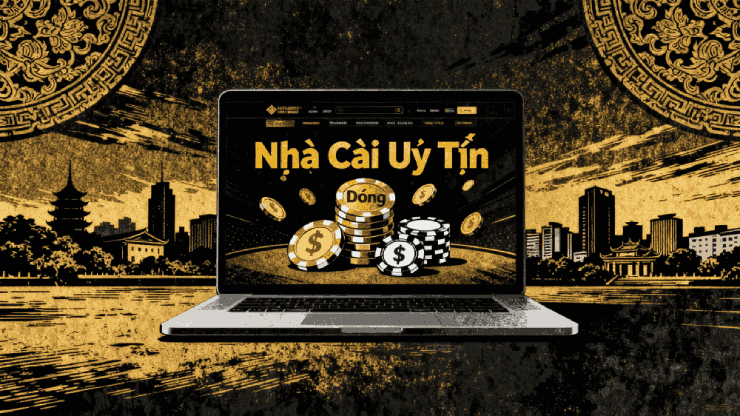You can trust VideoGamer. Our team of gaming experts spend hours testing and reviewing the latest games, to ensure you're reading the most comprehensive guide possible. Rest assured, all imagery and advice is unique and original. Check out how we test and review games here
Dead Island 2’s best graphics settings on PS5 will get your game looking the best. Here they are.
The PS5 is a great console with fantastic graphical capabilities, so you’re going to want to use its hardware in the most optimal way for the game. Unlike the best graphics settings for PC, you’re not going to need to base these off of any system requirements. As all PlayStations were made equal, there’s not really much needed to change for the game.
With limited options and adjustability, it strangely becomes harder to find the best settings. During our playthrough of the game, which our Dead Island 2 Review was built upon, we found a few ways to squeeze the best out of the graphics.
What are the best graphics settings for Dead Island 2 on PS5?
We have collaborated with WePC for the best graphics settings for Dead Island 2 on PS5 to come up with standardised settings that optimise the game’s visuals and performance fully. Unlike with other games, there are no performance or fidelity options to make use of.
This is both good and bad. In some ways, it means that there’s little room to fudge up the graphics settings. In others, it means that you’re not really going to be able to control performance.
- FOV: 90
- HDR: On
- Motion Blur: Off
Aside from that, you’re going to need to calibrate your brightness. There’s not really much advice we can give here, as each monitor or display is going to be different. In light of that, we’d recommend just playing around with the game a little to find the best brightness settings.
Are there Dead Island 2 graphics modes on PlayStation?
There are no dedicated graphics modes for Dead Island 2 on PS5. There are, however, preset graphics limitations across devices:
- PS4: 1080p @ 30fps
- PS4 Pro: 1440p @ 30fps
- PS5: 1800p @ 60fps
There’s no way to change these, but it helps to know what frame-rate and resolution your PC is capable of.
Frequently Asked Questions
We’re going to be keeping our eyes peeled for the latest news surrounding Dead Island 2 graphics settings for PS5, but in the meantime let’s go over all the most relevant questions.
Does Dead Island 2 PS5 have a performance mode?
Dead Island 2 for PS5 doesn’t have a performance mode, so you’re going to be limited in your graphics options.
Does Dead Island 2 PS5 have a fidelity mode?
Neither does it have a Fidelity mode, meaning you’re only going to be able to play the game at a standardised brightness.