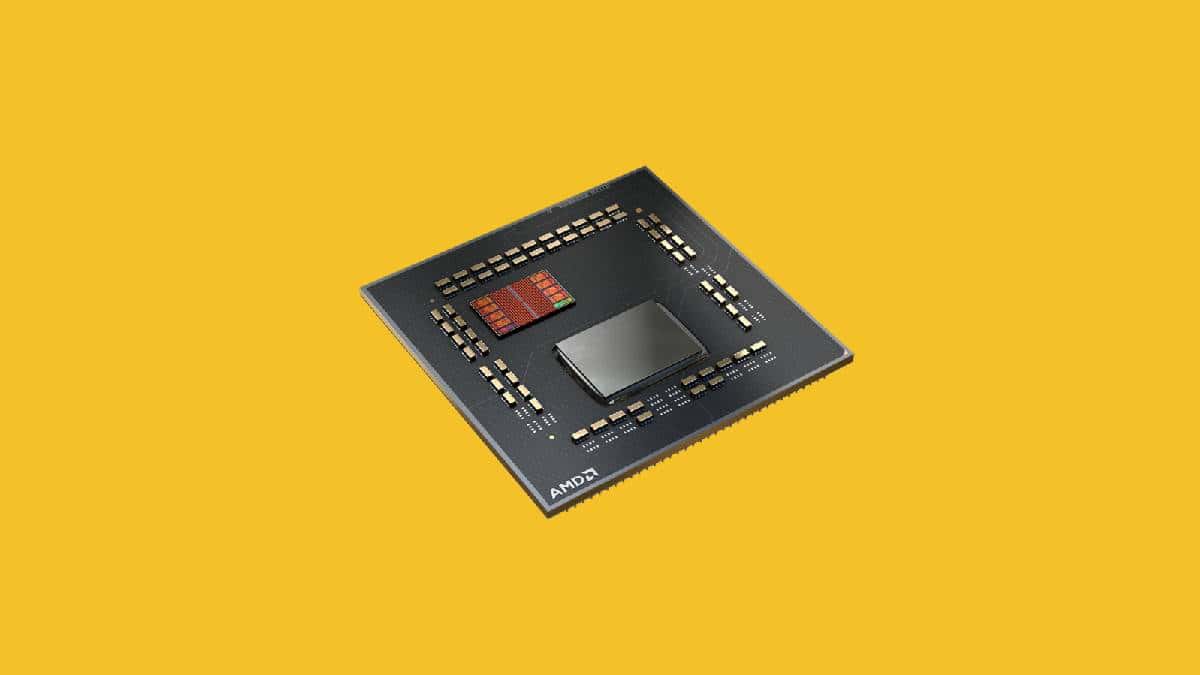Video Gamer is reader-supported. When you buy through links on our site, we may earn an affiliate commission. Prices subject to change. Learn more
Looking for the best CPU for Flight Simulator 2020? We have got your back.
Do you know how realistic Flight Simulator is? With excellent graphics as you fly over the New York skyline? Well, that realistic simulation relies heavily on the CPU, and if your current CPU is not up to mark, then your Flight Simulator experience will not be as good as you might want it.
That’s why it is necessary to go for a high-end CPU to play MSFS in 2023, and if you don’t know which CPU you need, then worry not because we are here to help. We spoke with Jack Howarth – our in-house CPU expert who loves to benchmark different processors in games, including Flight Simulator 2020. Thanks to Jack’s help, we were able to round up the best CPU for Flight Simulator that packs enough performance to handle the game.
Best CPU for Flight Simulator 2020 at a glance
Intel Core i7-13700K

Cores
16
Threads
24
Base speed
P-cores 3.4 GHz / E-cores 2.5 GHz
Boost speed
P-cores 5.4 GHz / E-cores 4.2 GHz
Cache
24MB
TDP
125 W / 253 W boost
AMD Ryzen 7 5800X3D

Core Count
8
Thread Count
16
CPU Speed
4.5 GHz
TDP
105W
AMD Ryzen 9 7950X3D

Cores:
16
Thread:
32
Boost speed:
5.7 GHz
Cache:
144 MB
TDP:
120W
One of the main selling points of Microsoft Flight Simulator 2020 is its realism. This relies heavily on its physics engine, which in turn relies heavily on your CPU. All our picks on this list will work well in MSFS 2020. Pair any of these with a suitable motherboard and GPU and you’ll have yourself a formidable gaming set-up.
Best overall CPU for Flight Simulator 2020
Intel Core i7-13700K

Cores
16
Threads
24
Base speed
P-cores 3.4 GHz / E-cores 2.5 GHz
Boost speed
P-cores 5.4 GHz / E-cores 4.2 GHz
Cache
24MB
TDP
125 W / 253 W boost
- Exceptional performance
- Support for DDR4 and DDR5 RAM
- Future-proof
- Needs a high-end cooler
When it comes to the best CPU for Flight Simulator 2020, there is only one processor that comes to mind: the Intel Core i7-13700K. It strikes the perfect balance between price and performance. The CPU is not too expensive for a Flight Simulator 2020 build, nor will it hold back your gameplay. In fact, it should be good to go for several years to come.
The main reason behind the i7-13700K’s excellent gaming performance is its mix of 8-P and 8-E cores, totalling 16 cores. These 8 Performance cores can clock at up to 5.40GHz, which gives the i7-13700K an edge in CPU-intensive tasks. Plus, its 30MB cache also plays a big role in increasing the CPU’s performance capabilities.
Heat is the only enemy of the i7-13700K, which pretty much the entire 13th-generation line-up suffers from. The processor draws quite some power, and in turn, its thermals are also not exactly tame. So, it’s highly recommended to pair it with one of the best CPU coolers for Intel Core i7 13700K so you can keep this beast at optimal temperatures during gaming. Apart from that, it is also important to have a high-end AIO for this CPU because it comes with an unlocked multiplier, making it the go-to choice for overclockers. All in all, if you are after the absolute best CPU to play Flight Simulator 2020, the i7-13700K is your best bet.
Best budget CPU for Flight Simulator 2020
AMD Ryzen 7 5800X3D

Core Count
8
Thread Count
16
CPU Speed
4.5 GHz
TDP
105W
- Loads of L3 cache
- Excellent price-to-performance ratio
- Low platform cost
- No overclocking support
Looking for the best budget CPU for Flight Simulator 2020? The Ryzen 7 5800X3D is for you. Apart from its impressively low price tag, the main reason why we have picked this CPU is its extra L3 cache. The Ryzen 7 5800X3D has an extra cache die, which raises its L3 cache capacity to a whopping 96MB.
If you didn’t already know, games love extra cache, and a whole lot of FPS depends solely on it. So, as you can guess, having 96MB really plays in favor of the 5800X3D, giving it a significant lead in gaming performance over its competition. On top of that, the CPU also has 8 cores that can clock up to 4.5GHz.
Another reason to go with the Ryzen 7 5800X3D is its platform cost. The CPU works only with DDR4 RAM, and you need an AMD 500-series motherboard, both of which offer excellent value for money. Sure, you can’t overclock this CPU, but given the stock performance, you don’t really need to do it. In short, if you are after the best budget CPU for Flight Simulator 2020, the Ryzen 7 5800X3D is hard to beat.
Best high end CPU for Flight Simulator 2020
AMD Ryzen 9 7950X3D

Cores:
16
Thread:
32
Boost speed:
5.7 GHz
Cache:
144 MB
TDP:
120W
- One of the most powerful gaming CPUs available
- Energy efficient
- Good overclocking support
- Expensive
The best high end CPU for Flight Simulator 2020 has to be the AMD Ryzen 9 7950X3D. Being the X3D variant of AMD’s flagship Ryzen 70-series CPU, the Ryzen 9 7950X3D brings an unparalleled amount of performance to the table. After all, the CPU has 128MB of L3 cache stacked on top 16 cores and 32 threads, making it quite possibly the best CPU for gaming currently available.
For top-notch performance, these 16 cores clock at a base speed of 4.2GHz and can ramp all the way up to 5.7GHz when needed. On that topic, you can’t overclock this processor, as it comes with a locked multiplier, but there’s no need to either since the stock configuration delivers plenty of performance.
The Ryzen 9 7950X3D only supports DDR5 RAM, which is far better than DDR4 in terms of performance. Overall, the only real downside of this CPU is its price, which gets steeper as you look at the platform cost as well. However, if you can look past that, there’s no other CPU that offers a better high-end experience in Flight Simulator 2020 than the Ryzen 9 7950X3D.
Is Microsoft Flight Simulator CPU or GPU intensive?
MSFS is both CPU and GPU-intensive. It needs a top-notch CPU to simulate all the real-world physics and complex calculations of a flight and a high-end GPU to render realistic and detailed visuals.
How many CPU cores does Flight Simulator use?
Flight Simulator relies heavily on the CPU, so you should go for at least a 6-core CPU to run the game smoothly. Depending on the need, it can even use all the cores of your processor.