Video Gamer is reader-supported. When you buy through links on our site, we may earn an affiliate commission. Prices subject to change. Learn more
OpenAI recently announced ChatGPT incognito mode, so let’s go over how to use it.
ChatGPT Incognito Mode is a new feature which allows users to conceal their previous message history. Following on from issues with ChatGPT ‘unable to load history’ and the recent leaks of chat and prompts, introducing a potential safety feature which conceals your data is highly anticipated.
The OpenAI Data Controls FAQ details exactly how to use ChatGPT’s incognito mode, and honestly, it couldn’t be easier.

Jasper AI

Copy AI

Originality AI detector
How to use ChatGPT’s incognito mode?
- Log In
- Click the three dots next to your email in the bottom left
- Open Settings
- Click Show next to Data Controls
- Toggle Chat History & Training
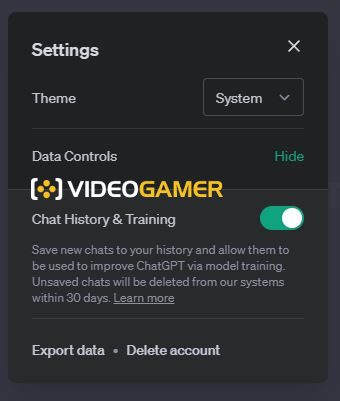
After you have toggled Chat History & Training off, you have successfully enabled the so-called Incognito Mode.
After you have enabled the Incognito Mode, you then have the option to re-enable from the home-page of the UI, simply by clicking Enable chat history.
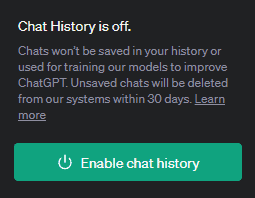
What does ChatGPT’s Incognito Mode do?
One of the biggest concerns with ChatGPT is its privacy. For example, it was recently banned in Italy for concerns with privacy breaches, while many have also been concerned that ChatGPT learns from its users.
The new Incognito Mode, as it has been colloquially referred to as, will hopefully solve many of these issues. Not only does it stop your conversation history from being recorded, but it also stops the GPT model from ‘training’ itself on your prompts.
This essentially eradicates one of the largest concerns with ChatGPT and artificial intelligence: that it is essentially just data mining the global population.
Is ChatGPT Incognito mode safe?
It should be considered a safe feature to enable – if not an even safer feature to have enabled. Disabling data collection is usually a very safe for thing to do, as it reduces your own risk considerably.
ChatGPT’s Incognito Mode is therefore a very safe feature to enable.
There is, however, a slight caveat. “Unsaved chats will be deleted from our systems within 30 days,” suggesting that even though you’re in Incognito Mode, your entries are still noted down to “prevent abuse.”
Is ChatGPT Incognito Mode free?
At the moment, it is not a paid feature. However, it seems that in the future, OpenAI are looking to implement ChatGPT Business, which will feature full and total data privacy. It’s quite strange how the protection of your data is now being commodified, right?
Frequently Asked Questions
We’re going to be keeping an eye out for the latest on ChatGPT’s Incognito Mode. For now, you might be interested in reading about ChatGPT Error Generating Response or if ChatGPT can do your CV. Make sure to check back in with us periodically for the latest updates.
Is ChatGPT Incognito Mode available?
ChatGPT Incognito Mode has already been rolled out, and you can access it through the regular ChatGPT UI.
