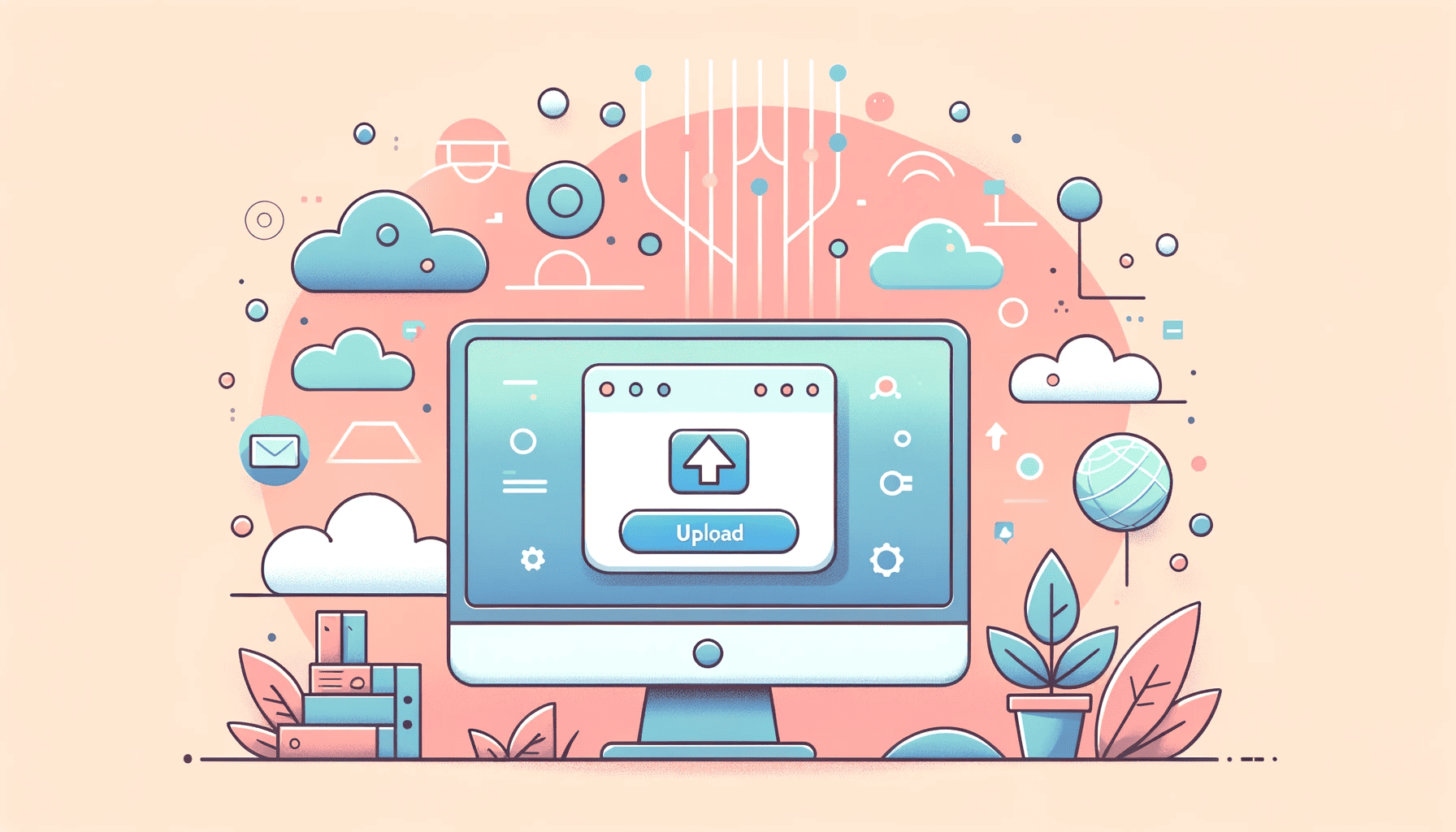Video Gamer is reader-supported. When you buy through links on our site, we may earn an affiliate commission. Prices subject to change. Learn more
With the huge amount of features that OpenAI’s chatbot offers, you might be wondering how to upload files to ChatGPT.
Up until the release of ChatGPT code intepreter (now name Advanced Data Analysis), uploading files to ChatGPT was a tricky procedure, however the beta feature plugin has changed everything. Through the use of the code interpreter / Advanced Data Analysis, you can upload documents and images to the service in order to apply data analytics and other methodologies to files.
Let’s get into it.
How to upload files to ChatGPT in a few simple steps
As previously mentioned, uploading files is best done through the ChatGPT code interpreter.
- Use the Advanced Data Analysis module
- Use a plugin
- Copy and paste text
- Convert a PDF to text file
- API
Use the Advanced Data Analysis module to upload files
Inputting files is as easy as dragging and dropping, so don’t let that stop you from making the use of ChatGPT.

Above is an example of how the Advanced Data Analysis module is suited to reading and understanding data. I inputted a .csv file filled with keyword and traffic data from AHREFS, then asked ChatGPT to tell me what it’s about: “This dataset seems to include columns such as “Share (Percent %)”, “Traffic”, “# of Keywords”, and “Domain”. It’s likely related to web traffic data, possibly focusing on keyword performance and the share of traffic across different domains.”
Alternatively, use a plugin
Using a ChatGPT extension, you can upload various file formats to ChatGPT without any problems. The extension is called ChatGPT File Uploader Extended and lets you upload several document formats including XLSX, XLS, DOC, DOCX, PDF, TSX, JSX, TS, MD, CSV, CSS, JSON, HTML, PY and more. To install the extension follow these instructions:
- Install the ChatGPT File Uploader Extended extension from this link. It is free to use.
- Open ChatGPT and select the “Upload” button at the bottom right of the chat bar.
- Click the button and select the document you wish to upload.
- It will start processing document automatically
- ChatGPT will generate a summary of your document
- Ask ChatGPT questions about uploaded document
- If you click on “Settings” icon next to “Upload” button, you can increase the chunk size if you have a large document.
Simple as that!
Convert a PDF to text file
If you are trying to upload a PDF to ChatGPT you can convert the PDF into a text file using a tool like SmallPDF or Adobe Acrobat. Once you have the text file, you can input this into ChatGPT like you would any normal prompt.
Uploading files to the API is a little trickier, though
If your text or PDF is over the word limit, or you don’t want to convert it into a text file you can used the ChatGPT API and a third-party app, BookGPT to input files to ChatGPT. BookGPT is a branch of Hugging Face. Here’s how to use it in conjunction with ChatGPT API:
- Open up ChatGPT.
- Open up you account page and scroll down to API keys (under User in the tab on the left of your screen).
- Hit Create new secret key.
- Jot down the key you are given.
- In a new tab head over to BookGPT.
- Copy in the API key you jotted down earlier into the OpenAI API key text box.
- Drag and drop your file into the PDF Drop File Here box (or enter the PDF URL in the URL text box).
- Enter your question or prompt into the question text box.
- Hit Submit.
- An answer will appear in the answer box to the right.
As AI continues to advance we will keep an eye on this issue and will update the page regularly as new information comes in. Make sure to check back in periodically to stay up-to-date.

Jasper AI

Copy AI

Originality AI detector
Frequently Asked Questions
We know that many people have questions that they want answers to with this topic, so we’ve done our best here to answer some of your most pressing questions here.
Do you have to pay to use ChatGPT API?
If you are on the pay-as-you-go ChatGPT plan then, at the time of writing, the most powerful ChatGPT API text-davinci-003 will cost you $0.002/1,000 tokens with each token averaging at about 0.75 words.
Do you have to have ChatGPT Plus to use ChatGPT API?
No, ChatGPT API and the ChatGPT Plus subscriptions are separate plans that, at the time of writing, are billed distinctly apart from each other.