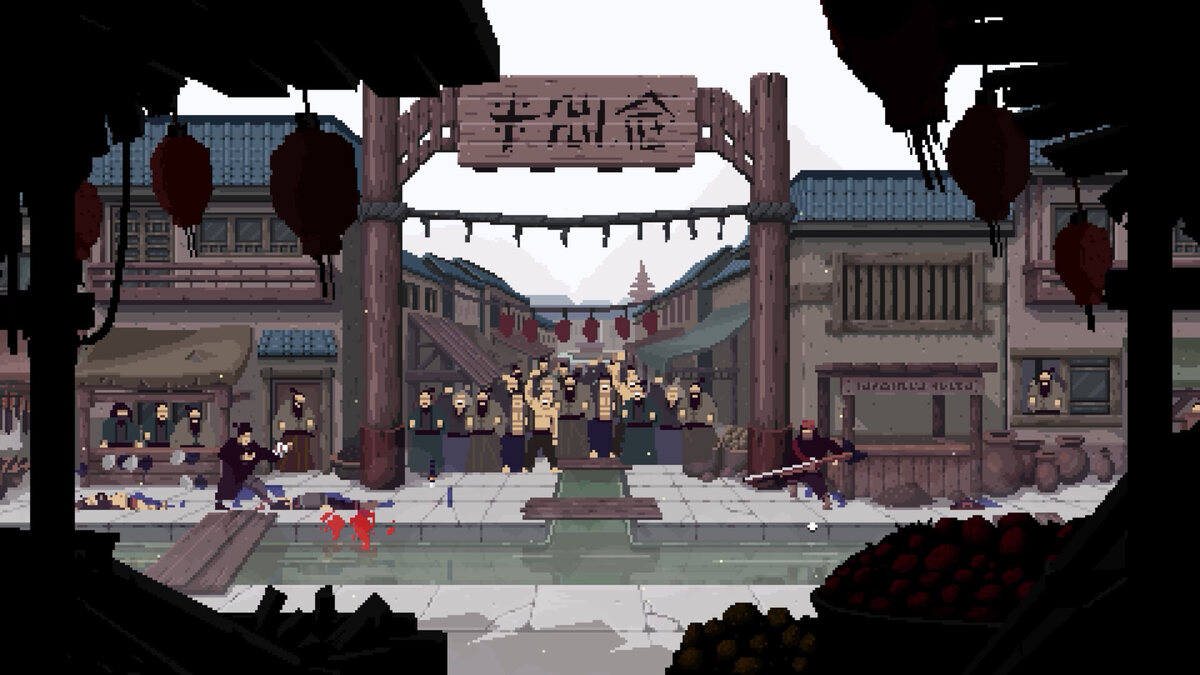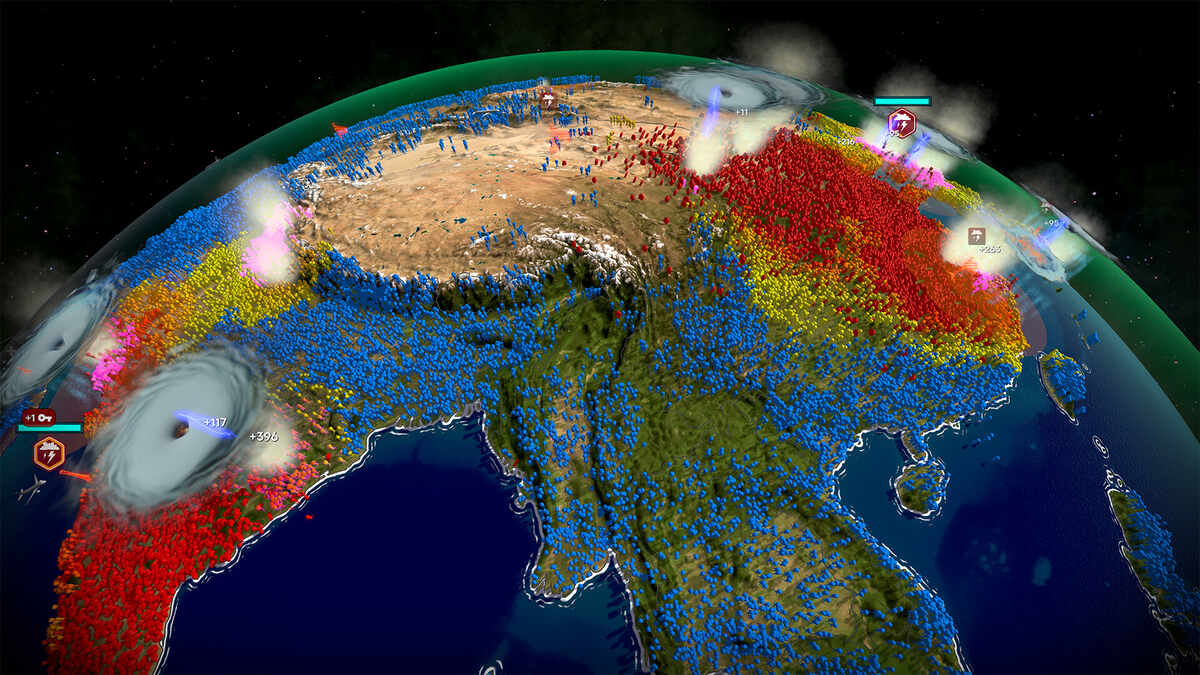You can trust VideoGamer. Our team of gaming experts spend hours testing and reviewing the latest games, to ensure you're reading the most comprehensive guide possible. Rest assured, all imagery and advice is unique and original. Check out how we test and review games here
Our setting is a pitch-black background flecked with fat white splodges. You may not understand at first glance, but this is a clumsy attempt at depicting outer space. In the centre of the screen is the simply-sketched face of a large, bald man. His features contort in a regular cycle: his eyes swirl, his tongue slips in an out of his maw, and tears splash on his cheeks. Behind and above him, writ large in scrawled red text, is an ominous warning: “Sanity is fragile.”
Suddenly the game begins. A message at the top of the screen flashes a brief yet urgent instruction: “Drive away!” You hesitate. It’s not clear what you’re supposed to do. Time is ticking away – you have mere seconds to complete the challenge. In desperation you do the only thing that comes to mind: you tap the face with the DS stylus. The face begins to move erratically around the screen like a drunk housefly.
Congratulations! You just successfully completed Sanity – one of the worst games ever to grace the DS. I think it’s fairly safe to say that Sanity didn’t make much of an impact on the attendees at Nintendo’s European showcase last week, but I can at least say that the game was made with a good deal of love – or if not love, then something that resembled haphazard affection. I know this because it was my own inept hands that crafted it, in a gargantuan development session that lasted all of 20 minutes. Eat that, Dennis Dyack!
All you need to know about WarioWare: Do It Yourself is that it’s yet another collection of madcap micro-games, most of them lasting less than 10 seconds, presented in a frantic marathon format – but this time, the main appeal is to make your own challenges. Developer Intelligent Systems has included 90 of its own examples featuring the usual rogue’s gallery – including Mona the student, disco throwback Jimmy T, and the garlic-chomping Wario himself – and if you like, you can simply take one of these existing works and tinker around with them. However, the real draw lies with giving birth to your own digital monstrosities, starting entirely from scratch.
Naturally, the entire fate of this project rests on the performance of its tools and the accompanying tutorials. Wisely the game breaks down its creative endeavours into several distinct sections: you start by painting a background for your game, move on to creating the objects that will populate it, then add in some AI and music. The first two categories are handled using simple but effective Mario Paint-style brushes and stamps, and as you may expect, the stylus proves to be a rather solid little tool. Each of your micro-game’s objects have to be built within square frames that come in a variety of sizes; the objects themselves don’t have to be square, obviously, but this restriction makes it easier for the game to lend a helping hand when it comes to creating animation. Once you’ve created one frame for a given object, you can tap a button to add a second one – replete with a faint outline of the previous artwork. While making Sanity, for example, I’d use this outline to re-draw the bald-headed face while altering the bits that I wanted to “move” – like the eyes and tongue.
The music editor largely follows the format used by every other melody-maker under the sun, with a vertical time bar that passes over notes dropped onto a simple grid. I didn’t spend an awful lot of time on this part of the game, but aside from musical notes there’s a bank of sound effects that can be used to spruce up your creations – including the all-important animal noises. There’s also apparently an option to hum tunes directly into the DS, though I couldn’t bring myself to try this out at the showcase, as I tend to get enough odd looks from the public as is.
While the artwork and music tools clearly play an important role, it’s the AI editor that usually proves to be the make-or-break ingredient of games like these. WarioWare DIY follows a similar approach to EA’s recent Spore: Galactic Adventures, condensing everything into a series of triggers and qualities that are applied to individual objects – “make noise A when the player taps the screen,” and so forth. It sounds complicated, and I’ve no doubt that it probably can be when you’re dealing with multiple interacting objects, but it’s certainly easy enough when you’re making a game that simply involves tapping a gurning face. It remains to be seen just how flexible the system is, but on first appearance the menus that govern AI actions seem straightforward and accessible without being patronising or watered-down.
I’m not going to cover every step of the creative process in detail, as that would result in a preview as entertaining as a 10,000 word manifesto on the history of paperclips. What I will say is that barring the fact that the “undo” button only works for one step (two mistakes in a row = a major headache), the building tools seem to be very well designed. There’s enough depth to make something comparatively complicated, but at the same time the whole setup is easy for a complete newcomer to understand. In typical Nintendo fashion, the tutorials are presented in the form of interactive conversations between the player, Wario and cleverclogs Penny Crygor, with dashes of daft humour to keep you entertained as you learn. There is also a selection of half-finished games that Wario started building and couldn’t be bothered to finish – so if you’re lacking in inspiration, there’s something to get you started.
I have a feeling that Wario DIY is going to be rather good. It’s always a bit risky to put out a title that relies heavily on user-generated content, but the whole format of WarioWare is ideally suited to this sort of venture. Combined with the brief nature of the micro-games, the series’ heavy reliance on humour creates a powerful urge to mess around – and with any luck it should be relatively quick to produce something decent, once you’ve mastered the editing process. As I say, it took me around 20 minutes to create Sanity, plus 10 minutes beforehand to go through the tutorials. Granted, the game itself was pretty much the most basic thing you can make, but I still don’t think it’s going to take too long to put together your creations.
Once you’ve actually made your 10 second masterpiece, you’ll be able to send it to other DS users via local transfer or over a WiFi connection. Better still, you’ll also be able to send it to WarioWare: DIY Showcase – an 800 point WiiWare title that also comes with 72 pre-made micro-games by Intelligent Systems. Nintendo are also planning to run competitions which challenge users to build games built around a specific theme, with the winner being made available to download. There are still a few question marks over precisely how this will all work, but in short, you’re bound to know someone you can force your games onto; the only problem will be learning how to deal with the critical savaging that they’ll no doubt receive from your discerning gamer chums. After watching how people reacted to Sanity last month, I know exactly how the makers of Tony Hawk: Ride feel. Ah well, back to the drawing board.
WarioWare Do It Yourself will be released on DS on April 30. WarioWare DIY Showcase should be available on WiiWare from that date too.
WarioWare: Do It Yourself
- Platform(s): Nintendo DS, Wii
- Genre(s): Collection, Family, Mini Game

/https://oimg.videogamer.com/images/4f67/warioware_do_it_yourself_12.jpg)