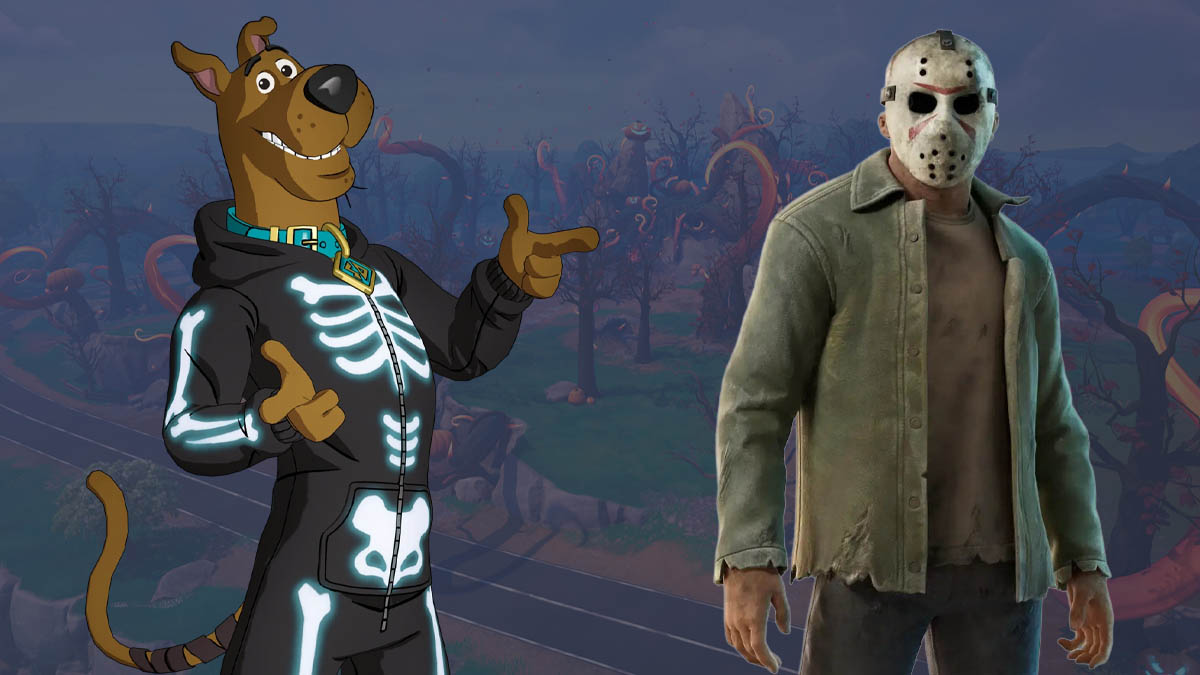You can trust VideoGamer. Our team of gaming experts spend hours testing and reviewing the latest games, to ensure you're reading the most comprehensive guide possible. Rest assured, all imagery and advice is unique and original. Check out how we test and review games here
PC players of The Elder Scrolls V: Skyrim are invited to take part in a beta test for the 1.4 update which Bethesda is currently working on.
Steam users are warned that they update the game at their own risk and you should only do so if currently affected by issues listed in the fix notes.
Also be sure to back up your saved games or simply be careful not to overwrite your existing saves. If you decide to opt out of the beta program, your old saves will still work with the current release of Skyrim (v 1.3).
To access the beta follow these steps:
1. Log into Steam
2. Click on Steam in the upper menu
3. Select Settings
4. Under the Account tab, go to the Beta Participation section and select Change.
5. A drop down menu will appear. Select Skyrim Beta.
6. Select OK.
7. Steam will now restart. After Steam restarts, Skyrim will be updated to the Beta version currently available.
To undo the beta redo steps 1-4 and at the drop down select NONE – Opt out of all beta programs.
Skyrim fans should check out this collection of pretty cool concept art, or for something more amusing this feature looking at Skyrim’s best Fus Ro Dah videos.
The Elder Scrolls V: Skyrim
- Platform(s): Nintendo Switch, PC, PlayStation 3, Xbox 360
- Genre(s): Action, RPG