You can trust VideoGamer. Our team of gaming experts spend hours testing and reviewing the latest games, to ensure you're reading the most comprehensive guide possible. Rest assured, all imagery and advice is unique and original. Check out how we test and review games here
Community Creations are a large part of what fans love in 2Ks WWE series, so what happens when the WWE 2K24 Community Creations are not working? We’re here to let you know if the latest issues you’re experiencing are just for you, or a widespread problem, and also how to fix them!
The WWE 2K24 roster is already pretty extensive. You can add to it with unlockables in MyFACTION, MyRISE, and Showcase, as well as through the Season Pass and pieces of DLC. However, Community Creations are there to fill in the gaps developers have missed and also add some fun characters to your roster!
Check out the latest on why Community Creations are not working in WWE 2K24 and how to fix it below.
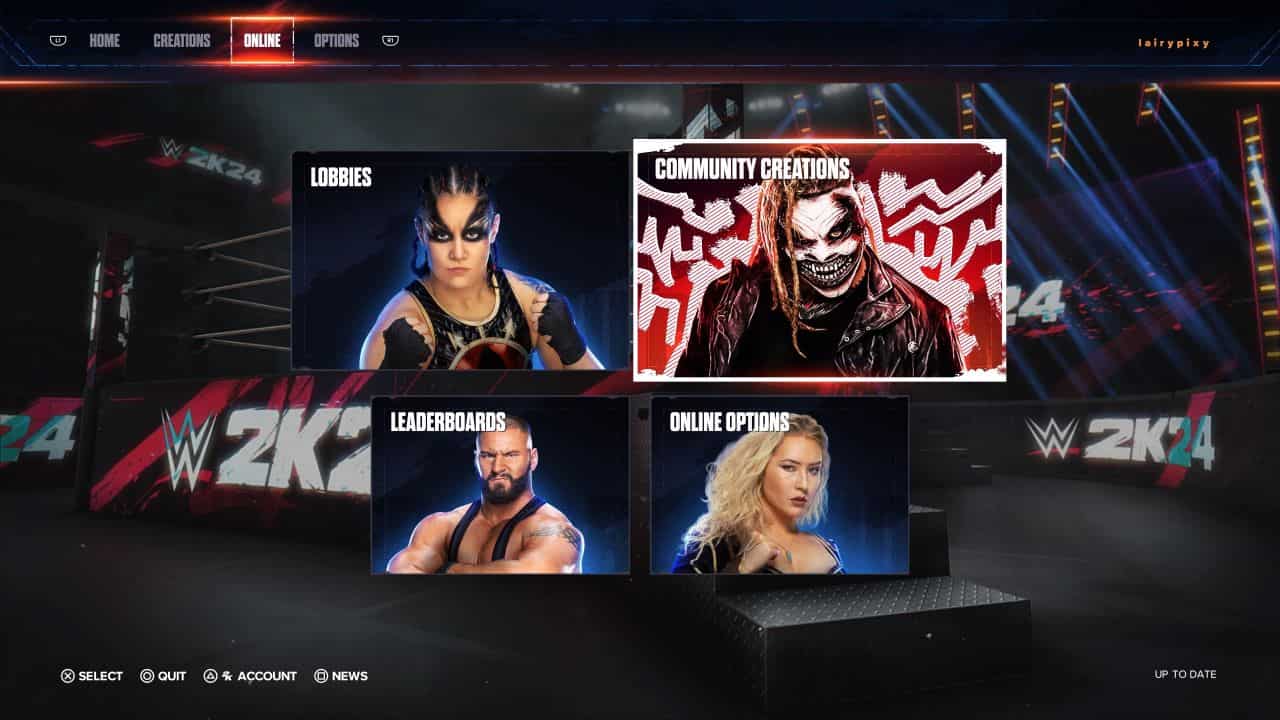
WWE 2K24 Community Creations not working
Despite being another great addition to the series, WWE 2K24 hasn’t had the smoothest of launches. Fans were appalled to find that their progress had been erased and now there is an error with Community Creations. That means you won’t be able to download some of the best Community Creations that have already been uploaded to the database.
Many players have encountered the game crashing at various points when trying to access Community Creations. Although this won’t come as much relief to them, it appears the error is mainly affecting Xbox users.
How to fix Community Creations not working in WWE 2K24
Different problems require different fixes. Luckily, there is a pretty extensive WWE 2K24 Bug Reports page, which will give official recommendations for how to get past the issue.
With game crashes for Xbox users trying to access Community Creations, the advice is currently as follows:
This issue is impacting some Xbox accounts, but not all. While not a perfect solution, creating a brand new Gamertag should allow you to play while a permanent fix is being investigated. I’ll share more details as they become available.
https://support.2k.com/hc/en-us/community/posts/27071101856275–Xbox-One-Xbox-Series-X-S-Crashing-when-attempting-to-enter-any-option-under-Community-Creations
To create a new Gamertag on your Xbox, you can follow these steps:
- On the Xbox Main Menu, press the Xbox button on your controller.
- Go right until you get to the Profile & Systems tab.
- Highlight Add or Switch.
- Log in with a secondary Microsoft Account, and continue with the profile setup.
Other common fixes for this bug are to clear your cache and to check your internet connection. However, as 2K has identified this as an issue, it is unlikely these fixes will work in this instant. In the meantime, 2K developers are working on a permanent solution, which will likely arrive in new patch soon.
WWE 2K24
- Platform(s): PC, PlayStation 4, PlayStation 5, Xbox One, Xbox Series S, Xbox Series S/X, Xbox Series X
- Genre(s): Simulation, Sports, Wrestling


