Video Gamer is reader-supported. When you buy through links on our site, we may earn an affiliate commission. Prices subject to change. Learn more
Here’s an explanation of the controls, alongside the best Street Fighter 6 controller settings.
Street Fighter’s DNA, alongside all other fighting games including Tekken and Mortal Kombat, is deeply linked to tight controls, combos, and a hatred for button mashing. With World Tour sure to attract many new players, familiarity with the controls is more important than ever. Luckily, you can set up the controls how you want, so if you’re coming over to the series from another fighting game – you’re in luck.
We’ve already had a look at whether a fight stick or controller is better for Street Fighter, though for now let’s go over the best controller settings.
Best controller settings for Street Fighter 6

Everyone plays Street Fighter differently, so let’s just reiterate that this is what we find most comfortable. Although the initial controls pictured above are perfectly comfortable, there’s some merit to configuring your own calibration that adheres to your own needs and fingers.
We set up these settings using an Xbox controller layout, though we’ve provided a translation for PlayStation users too.
Here’s what we would recommend:
- X or Square – Light Punch
- Y or Triangle – Medium Punch
- A or Cross – Light Kick
- B or Circle – Medium Punch
- RB or R1 – Heavy Punch
- RT or R2 – Heavy Kick
- LB or L1 – MP + MK
- LT or L2 – LP + LK
The reason these controls are best optimised for playing Street Fighter 6, as noted by PCInvasion, are due to the economy of movement reduction to fire your combos, Overdrives, and Drive Impacts.
Street Fighter 6 controls explained
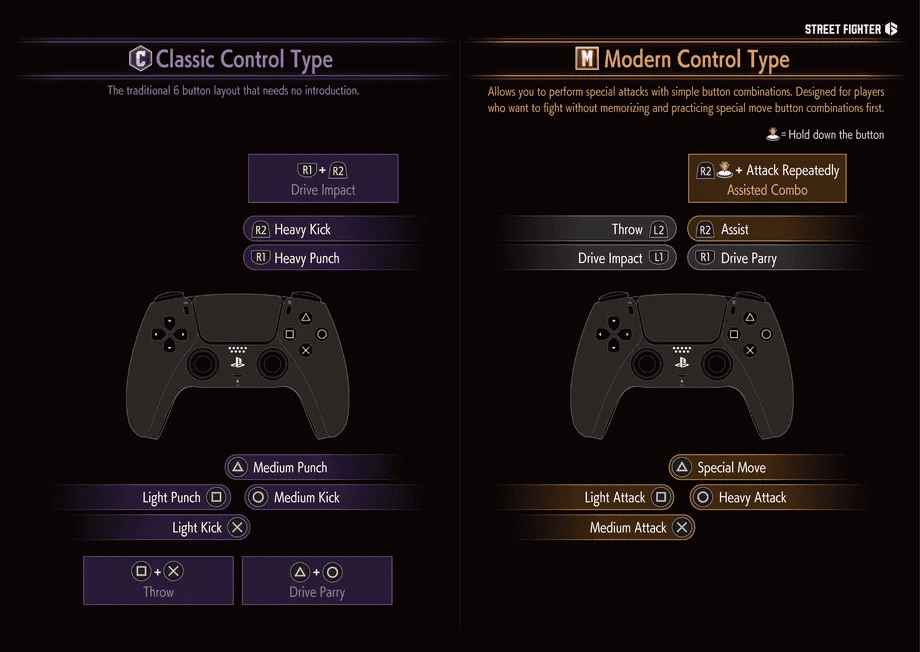
The above image is credited to Capcom.
We’ve already covered the best controllers for Street Fighter 6, so now that you’ve figured out what type of input you’re going to playing from – let’s explain the controls.
Street Fighter 6 Modern controls explained
Street Fighter 6 introduces ‘Modern Controls’ which are a great way to introduce new players to the game. Rather than having to combine different combos with punches and kicks, you can hit a single button to fire your Overdrives.
- X or Square – Light
- Y or Triangle – Medium
- A or Cross – Heavy
- B or Circle – Special
These are the default modern controls which replace the 6-button layout Street Fighter has previously been famous for. Simplifying the controls is a great way for new beginners to pick up the game, though they do come with a few stipulations to make things easier for other players.
Your combos built with the Modern controls will do slightly less damage than those of players playing with Classic controls, so make sure to bare that in mind.
Street Fighter 6 Classic controls explained
The Classic controls have been used since Street Fighter’s inception, so if they need an introduction – here they are:
- X or Square – Light Punch
- Y or Triangle – Medium Punch
- A or Cross – Light Kick
- B or Circle – Medium Punch
- RB or R1 – Heavy Punch
- RT or R2 – Heavy Kick
These controls are slightly more complex, and will require a little bit more comfortability with them to get used to it.
