Video Gamer is reader-supported. When you buy through links on our site, we may earn an affiliate commission. Prices subject to change. Learn more
If you gotta go fast, then you should start by checking out our Sonic Speed Simulator codes. This collaboration between Sega and Roblox brings the Blue Blur to the platform officially for the first time. Of course, there are countless homages and unofficial versions of the character on Roblox, but this game brings a higher level of polish than many players might expect.
These Sonic Speed Simulator codes can get players free chao, speed boosts, and rings to help them purchase new upgrades. If you’re looking for more cosmetics for your character, you can also redeem the general Roblox promo codes for some unique accessories for your character.
Sonic Speed Simulator codes (active)
These are the currently active Sonic Speed Simulator codes that you can redeem in-game:
- GottaGetRedRings – Redeem for 500 Red Star Rings
- thefinalfanspt2 – Redeem for a free random Chao
- thefinalfanspt1 – Redeem for a free random Chao
- 1morefanpt1 – Redeem for a free random Chao
- 1morefanpt2 – Redeem for a free random Chao
- forthefans – Redeem for a free random Chao
- Hooray50k – Redeem for 30 minute Speed Boost
- thumbsup – Redeem for a Bloxian Chao
- thankyouchao – Redeem for a Gratitude Chao
- 40kThankYou – Redeem for free rings
- Amazing35 – Redeem for free rings
- 25k – Redeem for a Speed Boost
How to redeem Sonic Speed Simulator codes
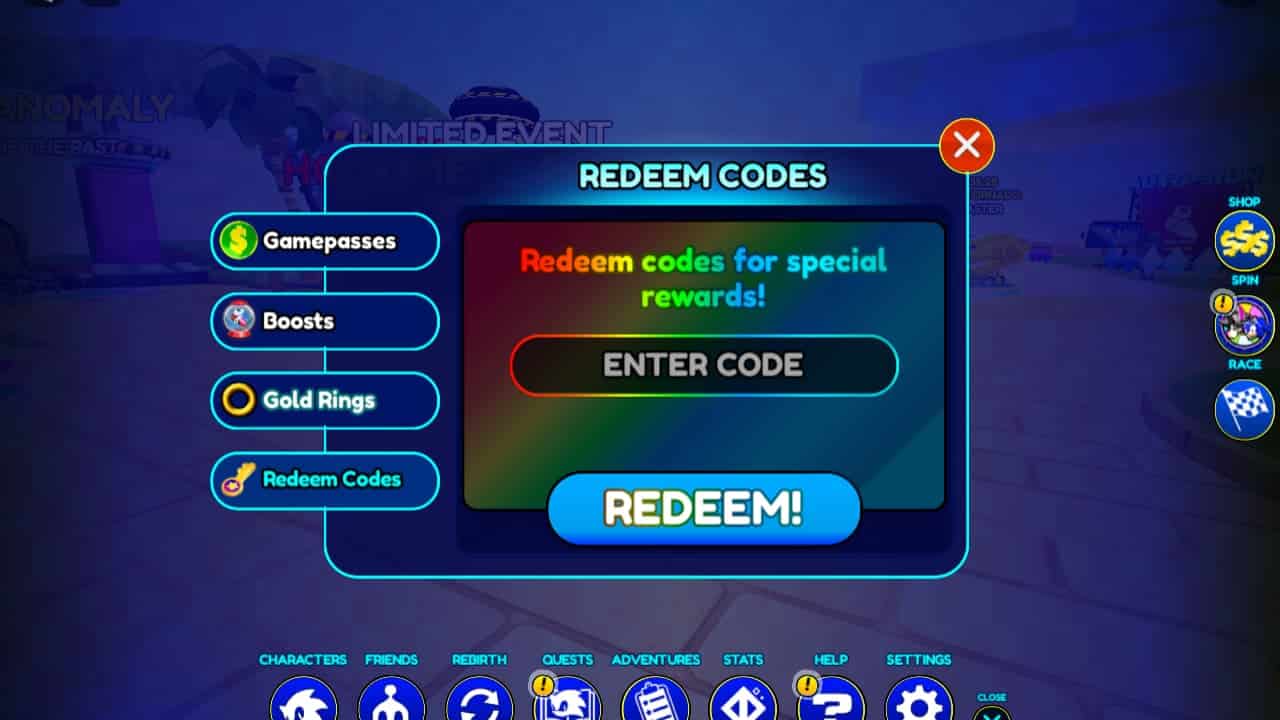
Like everything else in Sonic Speed Simulator, redeeming the above codes can be done super quickly. Just follow these simple steps:
- Open Sonic Speed Simulator on your Roblox platform of choice.
- Once you’ve joined the game, click on the Shop icon on the right side of the screen.
- Click on the Redeem Codes tab on the menu that pops up.
- Type the code that you wish to redeem in the text box shown above to redeem your rewards.
The codes aren’t case-sensitive, so you don’t need to worry about that while you are typing them. Once you click Redeem, the rewards should be added to your character automatically.
If you’re looking for more freebies in your Roblox games, we have the latest Blox Fruits codes for you to redeem. We also have plenty of Anime Adventures codes if you want a more focused anime game to play.
Why won’t my Sonic Speed Simulator codes work?
The most common reason why Roblox codes don’t work is that they’ve already expired. This can happen without warning, so make sure the code you’re trying to redeem is still valid.
Is Sonic Speed Simulator officially licensed?
Unlike most games on Roblox, which skirt the line of copyright infringement, Sonic Speed Simulator has Sega’s direct involvement and blessing. It is part of an official collaboration between Roblox and Sega.

