You can trust VideoGamer. Our team of gaming experts spend hours testing and reviewing the latest games, to ensure you're reading the most comprehensive guide possible. Rest assured, all imagery and advice is unique and original. Check out how we test and review games here
As is the case with just about any video game with multiplayer modes in it, MLB The Show 23 has a subset of players that prefer to take the game a little more seriously than the casual crowd. These people want to try their best in every match and come away with a victory in every ranked match.
Luckily, the cooperative mode that was introduced in last year’s game is now getting the competitive treatment. If you are looking to team up with a friend and show your team-building and playing skills off, you can do so.
READ NOW: How To Turn On Crossplay In MLB The Show 23
Here is how to play ranked co-op in MLB The Show 23.
How to play cooperative ranked mode in MLB The Show 23
While you can always play a casual match of co-op in MLB The Show 23 with your favorite real-world team, if you are looking to play a more serious mode, you are stuck having to play through Diamond Dynasty.
To find the mode, enter Diamond Dynasty and go to the Play tab. Enter Online Modes, and under Ranked, choose either 2 vs 2 (Co-Op) or 3 vs 3 (Co-Op). On the next page, you will be able to invite a friend or find random teammates online with a similar ranked rating as you.
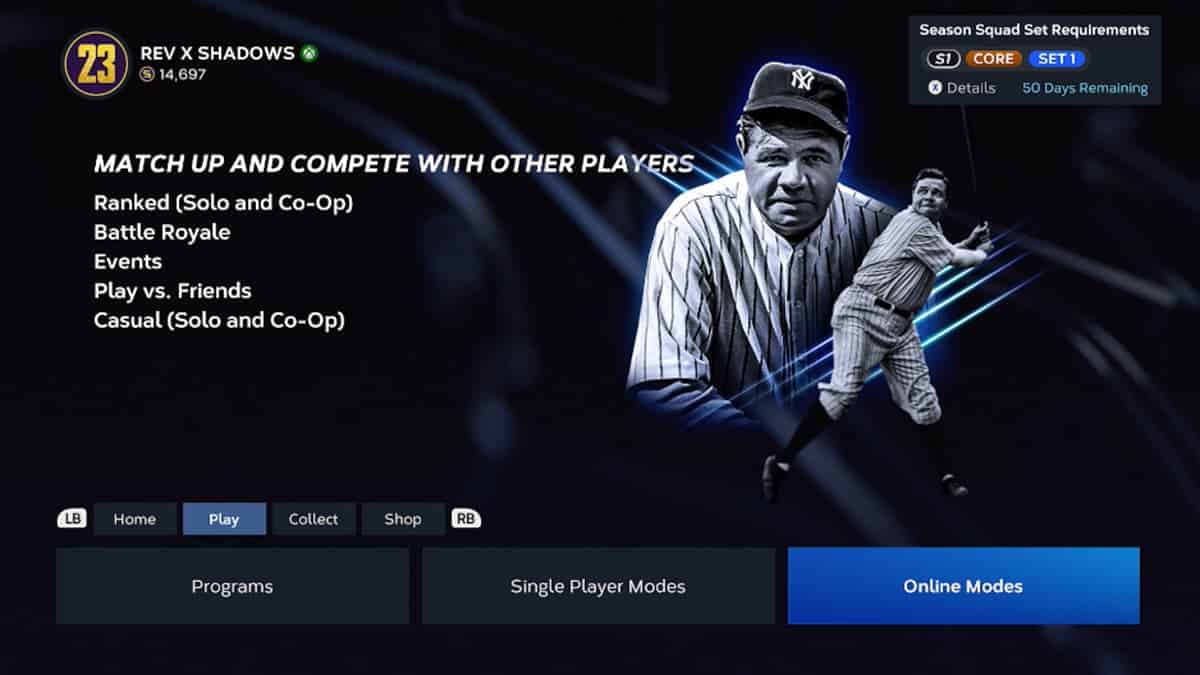
After everyone has joined the game, the ranked experience is the same as you would expect in the casual game mode. All people on your team will choose position players and pitchers from their Diamond Dynasty team to bring into the game. From there, you and your teammates will play a game against another set of players and see who comes out on top. Between innings, you will swap control of positions and rotate batters. Depending on if you win or lose, your skill rating will be adjusted at the end of the game.






