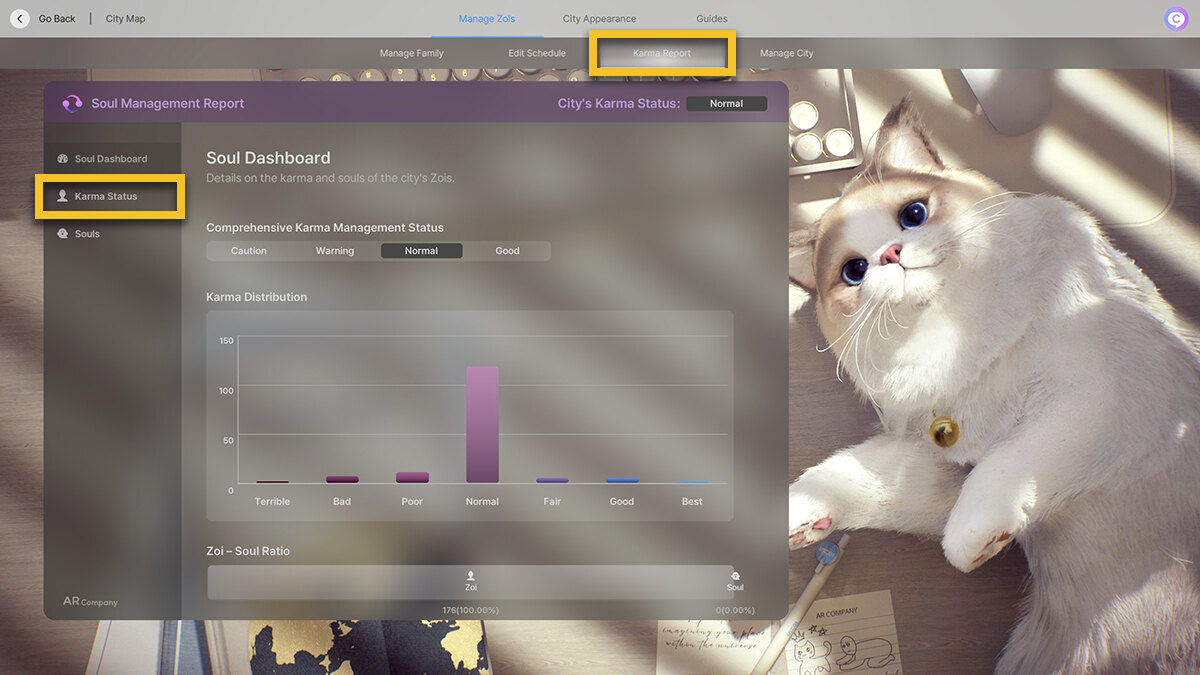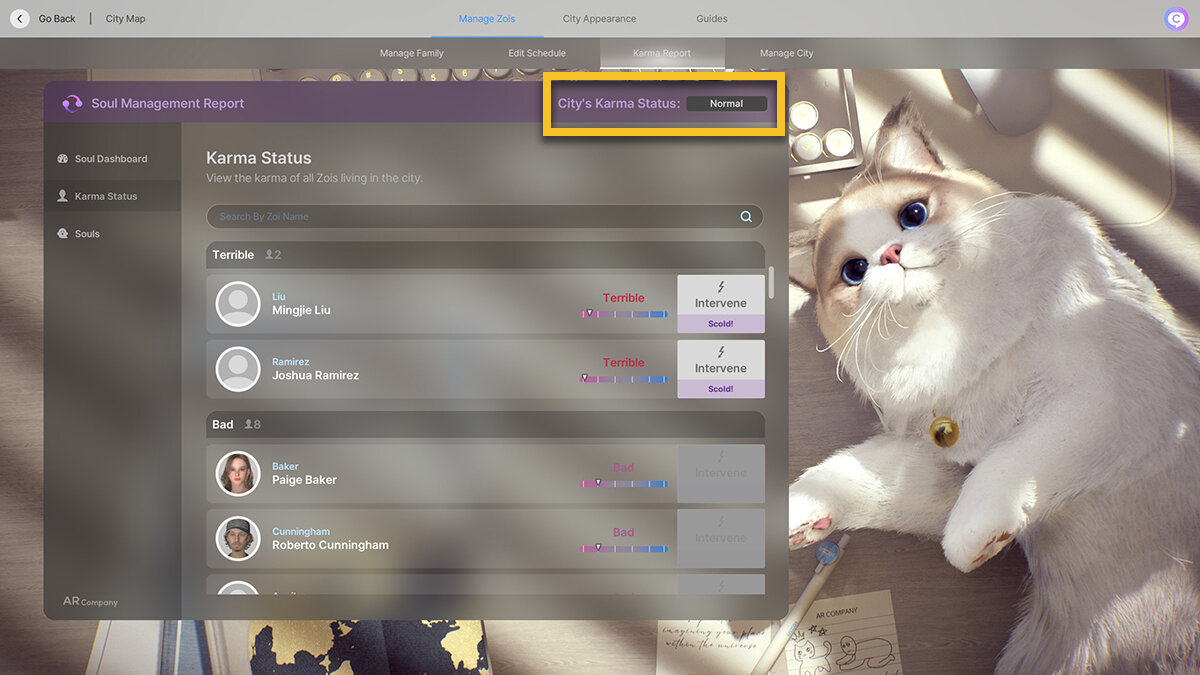You can trust VideoGamer. Our team of gaming experts spend hours testing and reviewing the latest games, to ensure you're reading the most comprehensive guide possible. Rest assured, all imagery and advice is unique and original. Check out how we test and review games here
Wondering how to check city Karma in inZOI? Much like in the real world, inZOI is made up of good eggs and bad eggs, and their behaviour has an effect on your city’s overall Karma. Karma is essentially a barometer of how harmoniously your Zois are living alongside one another that’s affected by the type of interactions they’re having.
The bottom line is that you’ll want to keep a close eye on your city Karma to ensure it’s moving in the direction you want, whether that’s a haven of kindness and generosity or a cesspit of troublemakers and rudeness. In this guide, we’ll explain how to check city Karama in inZOI.
Where to see city Karma in inZOI
To check your city’s Karma, you’ll need to tap on the Edit City icon in the horizontal bar in the bottom right of the screen, represented by a hand with a levitating orb. You can also tap M on your keyboard to bring up Edit City.
Under the Manage Zois tab, select Karma Report among the options at the top of the screen. You’ll then see your city’s current Karma level, marked as City’s Karma Status, in the top-right corner of the window that pops up. By clicking on Karma Status on the left, you can also see the Karma levels for each individual Zoi in your city.
The City’s Karma Status is the average of all Zois’ Karma in the city. If Zois are rude, steal, throw trash on the ground, act violently, or perform other negative actions, the Karma will drop. Conversely, if they are kind, do charity work, take part in positive conversations, make friendships, and engage in other positive interactions, the city’s overall Karma will increase, even if you’re using the best Canvas presets.
In the Karma Status portion of this menu, you can also take action to try and improve Karma by scolding Zois, for example. Alternatively, you can take direct control of troublesome Zois and prevent them from performing negative actions or having interactions to improve city Karma.

In Edit City, under Manage Zois, tap on the Manage City option to find several sliders that you can adjust to try to improve overall city Karma or, if you prefer, make it worse. For example, you can change the rate at which Zois and furniture become dirty by tweaking the City Sanitation slider. You can also tweak the probability of Zois engaging in violent acts using the City Safety slider. And so on for numerous aspects of city life. If you’re having trouble maintaining good Karma, it’s worth tweaking these sliders to make life a little easier for you and your Zois.
If you want even more control over your Zois and your city, the best inZOI mods offer a wealth of different tweaks and changes for you to try out.