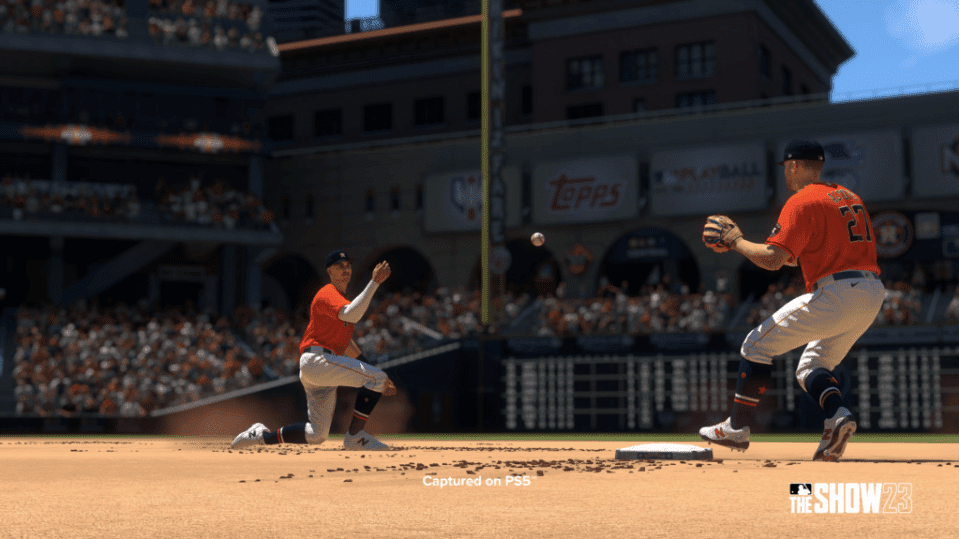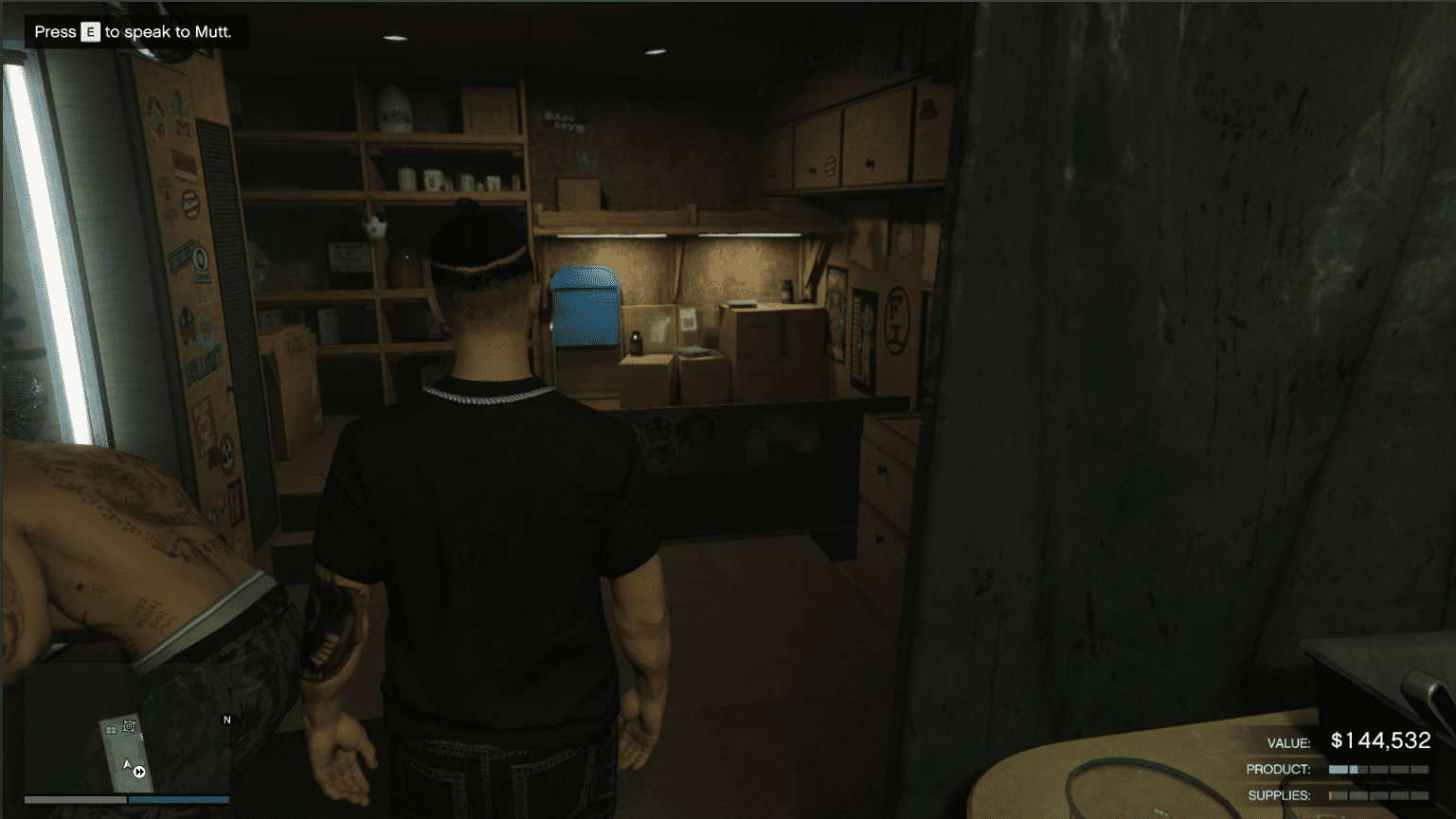You can trust VideoGamer. Our team of gaming experts spend hours testing and reviewing the latest games, to ensure you're reading the most comprehensive guide possible. Rest assured, all imagery and advice is unique and original. Check out how we test and review games here
With a week into its official launch, MLB The Show 23 has been quite the hit so far as fans continue to immerse into the new gameplay, modes, and features. There’s a lot to get a feel for in the new game, as you can imagine, including how to throw.
With our in-depth guides on how to hit and how to pitch available for fans to read up on, we at VideoGamer felt it was also important to go over the third integral skill of how to throw. On top of the fact that it’s a fundamental skill to learn in the game, an additional reason why it’s important to review throwing is due to the changes that have transpired with how to do so in MLB The Show 23, coming with a significantly greater learning curve.
For those that might be trying to learn how to throw or might be aiming on improve their throwing, this guide is just for you. Here, we cover how to throw while also reviewing all the different types of throwing interfaces you can use in MLB The Show 23.
MLB The Show 23 – Throwing Controls
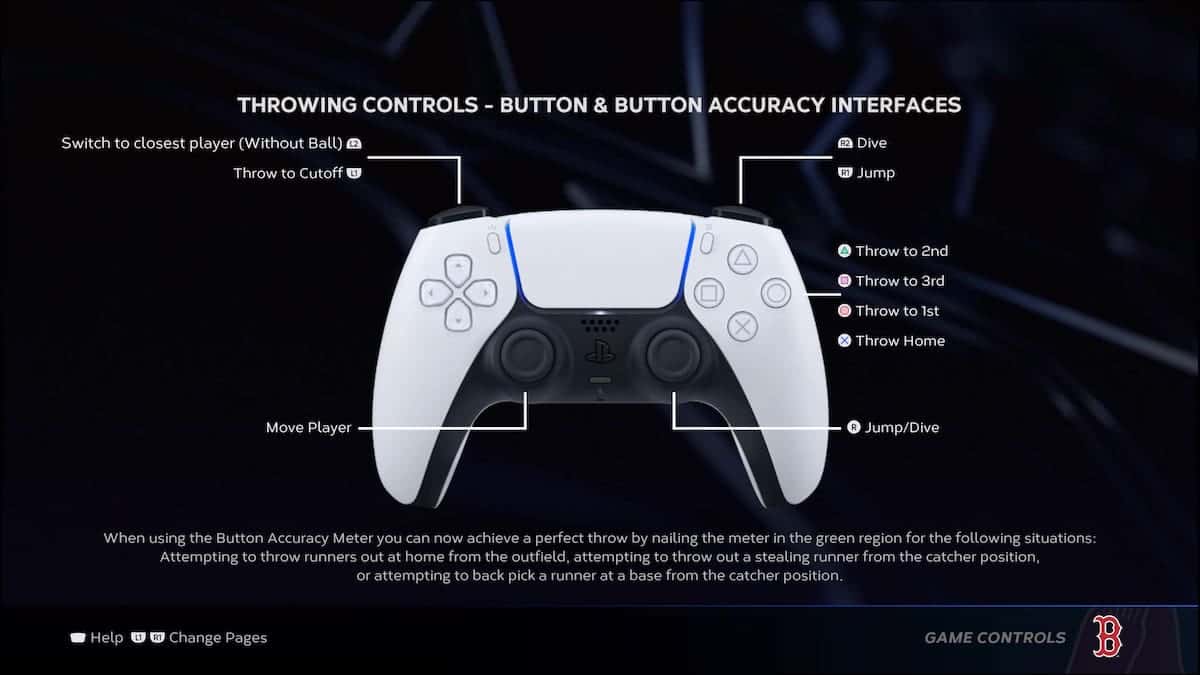
Before jumping head-on into the different types of throwing interfaces you can explore in MLB The Show 23, it’s important to get a feel for what the controls are. This applies for those that like using the button pressing option when throwing to bases or the cutoff man:
PlayStation
- Home Plate: X
- First Base: Circle
- Second Base: Triangle
- Third Base: Square
- Cutoff Man: L1
Xbox
- Home Plate: A
- First Base: B
- Second Base: Y
- Third Base: X
- Cutoff Man: L1
Nintendo Switch
- Home Plate: B
- First Base: A
- Second Base: X
- Third Base: Y
- Cutoff Man: L
Whether it’s simply pressing or pressing and holding, these are the button options you have at your disposal when making throws on defense in MLB The Show 23.
MLB The Show 23 – Throwing Interfaces
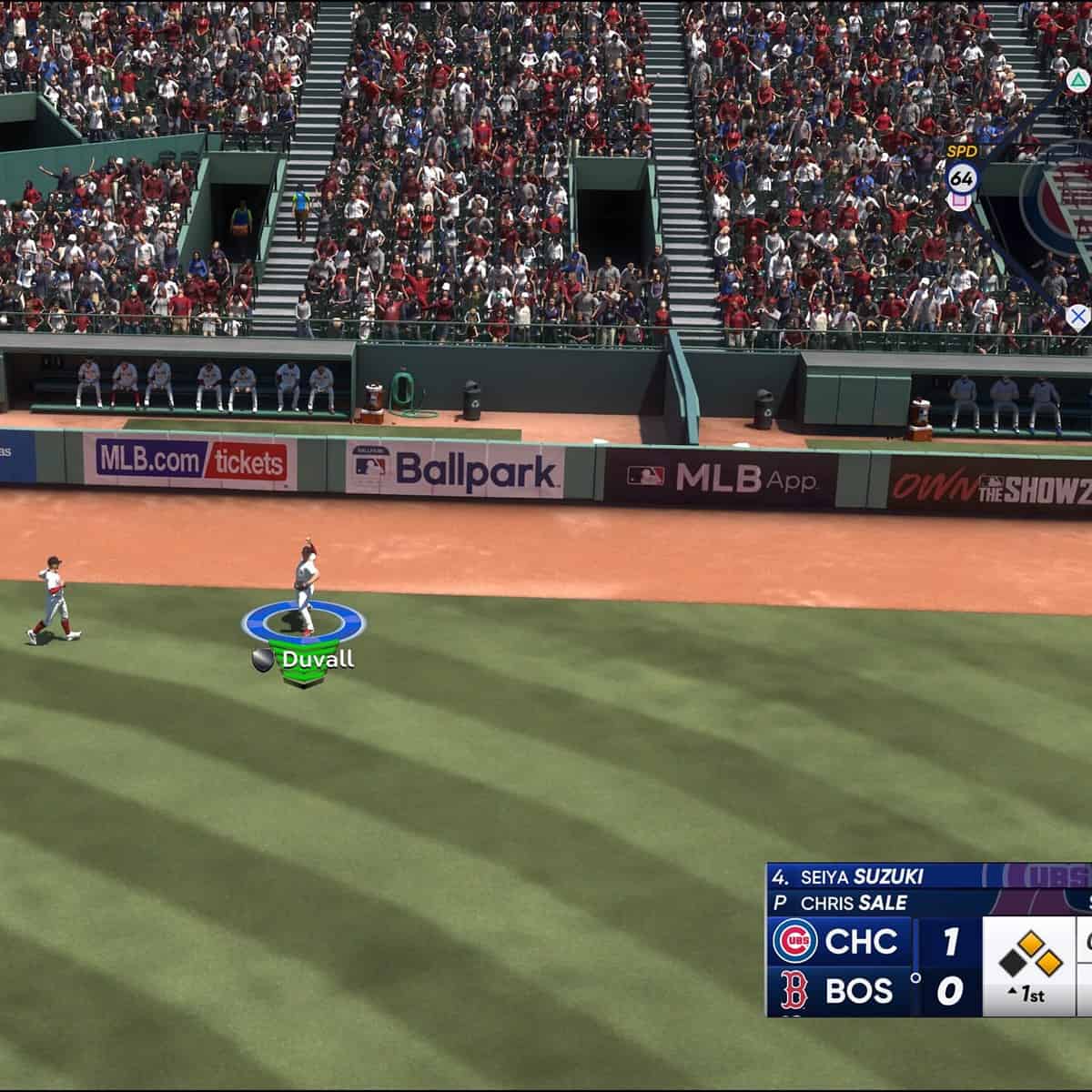
When it comes to throwing interfaces in MLB The Show 23, there’s three options you can use. In this section, we cover the three available and how each functions.
Buttons
The first and easiest throwing option to use in MLB The Show 23, is that of the buttons interface. Once you apply it, all you need to is use your left analog stick to direct your player towards the ball (if the situation requires it) and press on the corresponding base control you want your player to throw to. So if you’re throwing the ball to first, press the corresponding first base control. If you want a hard throw, hold the button down. If you want a softer toss, just tap it.
Be sure to press down on the base control you’re throwing to as soon as the ball comes close to the player. Should you not do so, it might delay your players’ response time and he could throw the ball late. Though this is the easiest option to use in MLB The Show 23, it also relies heavily on the arm accuracy of the player you’re using and doesn’t give you much control on how accurate you can be with each throw.
Buttons Accuracy
The most popular and most commonly used throwing interface in MLB The Show 23, is the buttons accuracy one, and for a handful of reasons. When selecting this interface, a throwing meter will pop up each time above your player when he’s in the vicinity to make a throw. In this meter, there will be a green portion that you need to hit with the throwing meter line when its activated. The size of the green area will differ depending on how good your player is with their throwing accuracy.
If you fail to place the meter line in the green portion, and it lands in the red areas instead, it will be a bad throw. If it lands in the yellow portion, it will be a dirt throw, and the outcome of that play will depend on your teammates’ fielding rating to pull off the scoop you need.
The new part about the buttons accuracy this year in MLB The Show 23, is that if you’re making a far more challenging throw, the green portion you need to hit in order to maximize your accuracy, will move further away in the meter, requiring you to hold down your throw longer. Though the room for error here is much higher, players do have far more control with what kind of throws they make when using this interface.
Analog Stick
Last but not least, the analog stick option in MLB The Show 23 is the final choice fans can opt for if they don’t want to rely on buttons to make their throws. Similar to that of the buttons interface, the analog one requires players to tap or hold the direction of the right analog stick towards the base they want to throw to.
To complete a timely throw, you will need to use your left stick at times to direct your player to the ball, while then using your right analog stick as soon as it comes nearer, to direct your throw towards the base you need to throw to. Like the buttons interface, the analog stick does limit the control you have with the accuracy you can implement because you rely on your players throwing accuracy instead of dictating your own.
In case you missed it, be sure to check out how to play Ranked Co-Op in MLB The Show 23 here! For more guides, visit our MLB The Show 23 section here.