Video Gamer is reader-supported. When you buy through links on our site, we may earn an affiliate commission. Prices subject to change. Learn more
If you’re getting into the wonderful world of Magic: the Gathering, a perfect place to start is MTG Arena. It’s the game’s digital version, and offers a full fledged Magic experience, all from the comfort of your own home. But where can you play the game? Well, we’ll be going through how to play MTG Arena, because it shows up in a few more places than you might think.
We’re not going to cover how to play the game of Magic. Arena handles a lot of the rules and interactions for you, and has a wonderful tutorial system. If you’re interested in the basics though, check out our how to play Magic: the Gathering guide.
How to play MTG Arena – Places to download the game
If you’re looking to download the game, there’s a few places that you can get the game. Luckily, you only need one account that can be shared between all of the different ways. Also you probably will only need to use two of these methods, because some of these will be a bit redundant, but you at least have options.
MTG Arena on PC and Mac
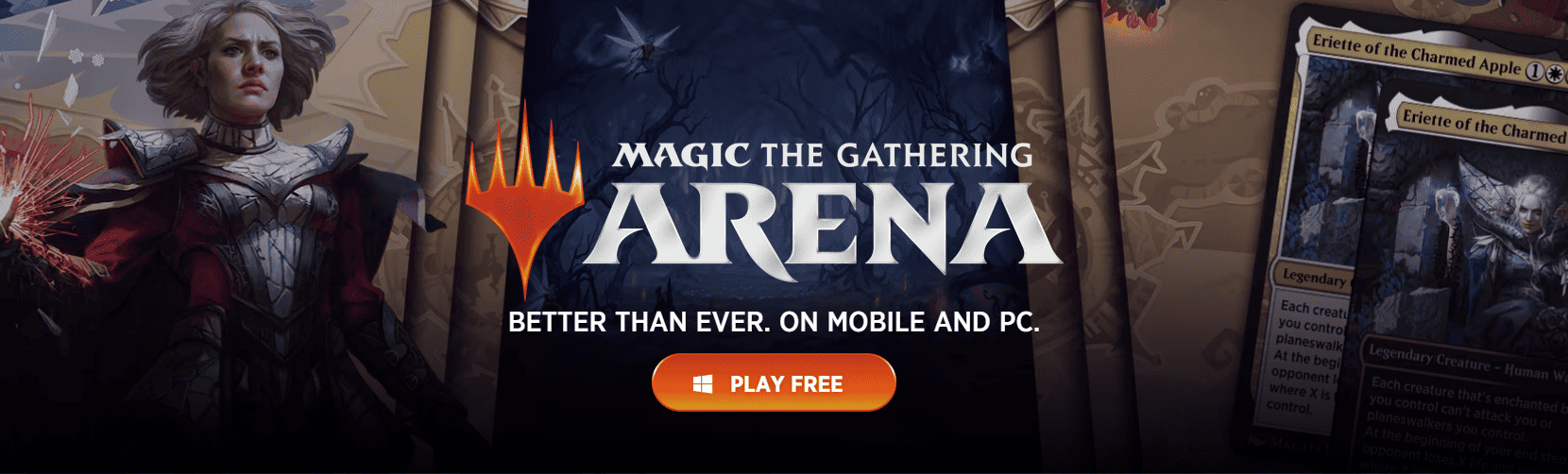
The first way of how to play MTG Arena on PC is by playing it through the stand alone client. You can download this client directly from the Wizards of the Coast website. This will download MTG Arena as it’s own program. Once you’ve launched the game, you’ll be able to sign in or create a Wizards account for Arena, and you’re all set.
MTG Arena on Steam
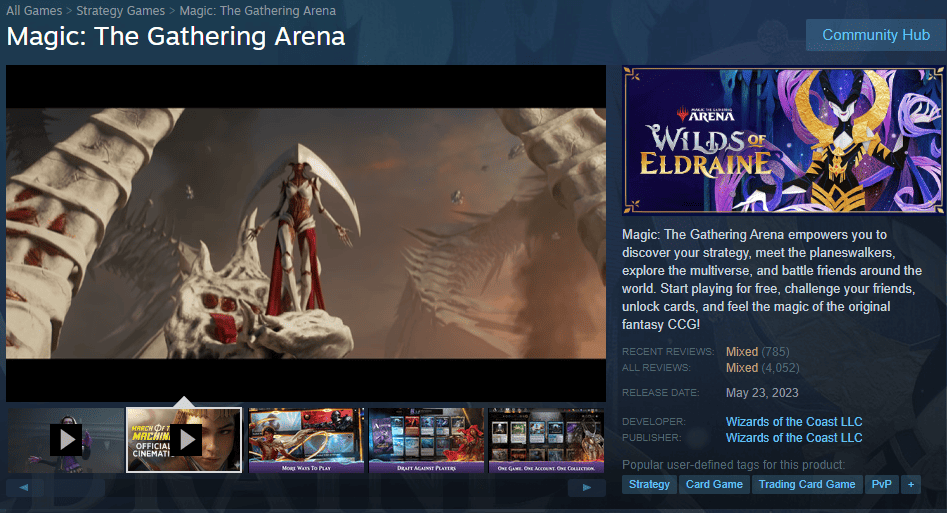
The second way play MTG Arena on PC is through Steam. Simply head to the Steam store, search for Magic: the Gathering, and it should be the first result. Click the “Play Game” button and Steam will download the game to your library. You’ll sign in or sign up with the same MTG Arena account, and you’re ready to play.
MTG Arena on EPIC Games
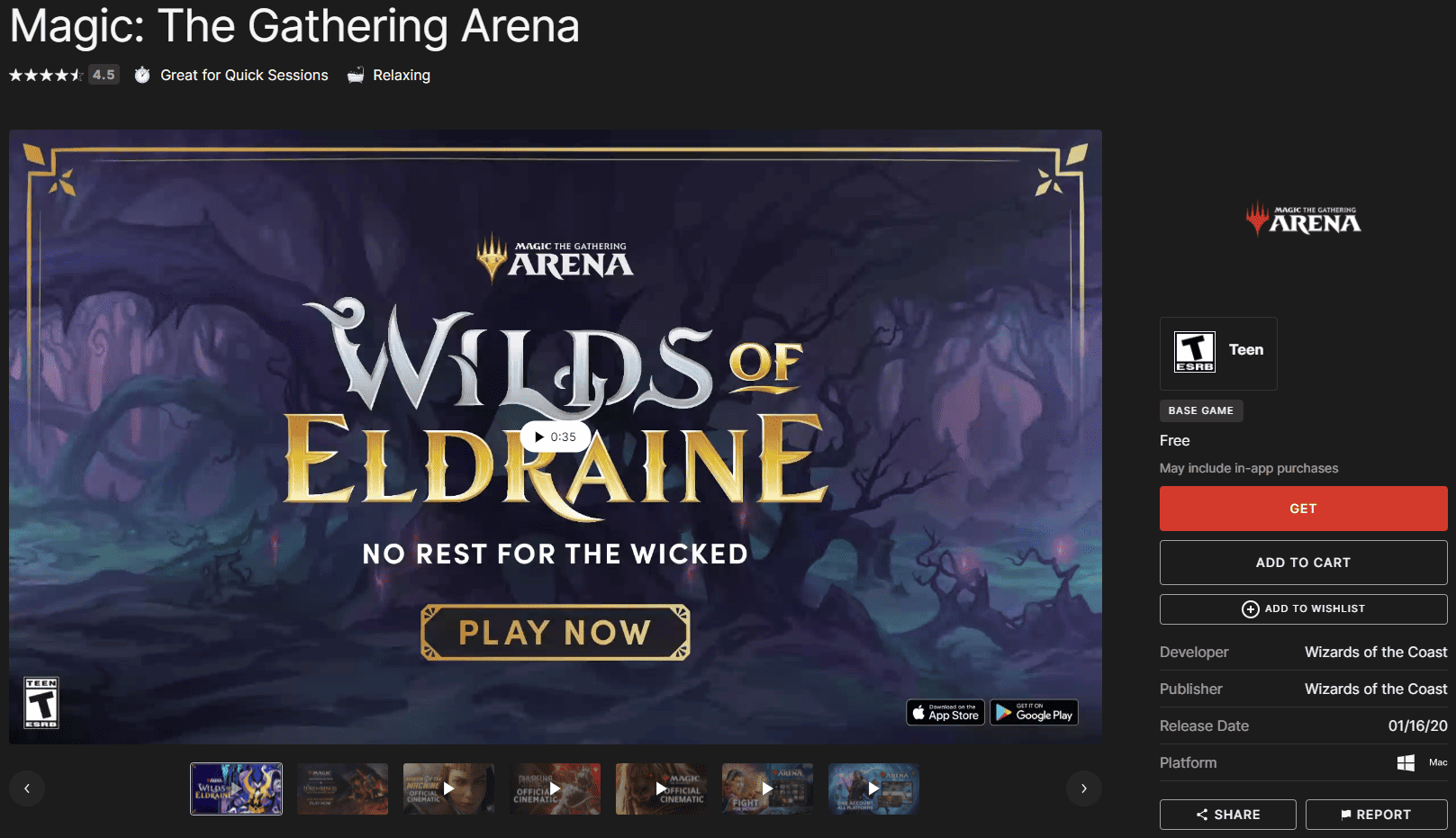
The last way to play MTG Arena on PC is via the EPIC Games store. Similar to the Steam store, you’ll load the EPIC Games launcher, and head into the store. Search for Magic, and it’ll be one of the first results. Click the “Get” button and confirm your check out and start the download. You’ll use the same MTG Arena account for this too.
The EPIC Games Store is also the place that you’ll download the game if you’re playing on a Mac. This is where the Wizards of the Coast website sends you, and of the third party launchers, it’s the only one that shows a Mac option.
MTG Arena on Mobile

The other way that you can play MTG Arena is via a mobile device. The game is available on phones as well as tablets and can be found on the app store for your device. Here are the list of requirements and supported devices for the game on mobile. Any devices that are newer than the listed devices or exceed the specs listed will work as well.
Supported Devices
- Asus ROG Phone 3
- Asus ROG Phone II
- Google Pixel 3
- Google Pixel 2
- Honor Play 4
- Huawei Mate 20 Pro
- Huawei Mate 30 Pro 4G
- Huawei Mate 30 Pro 5G
- Huawei P20 Pro
- Huawei P30 Pro
- iPad Pro 12 Inch (3rd and 4th Gen)
- iPad Pro 11 Inch (1st and 2nd Gen)
- iPad Air (3rd and 4th Gen)
- iPad (8th Gen)
- iPad Mini (5th Gen)
- iPhone 8
- iPhone X
- iPhone XR
- iPhone XS
- iPhone 11
- iPhone 12
- LG G7 ThinQ
- Motorola One 5G
- OnePlus 6T
- One Plus 7 Pro
- OnePlus 8
- Oppo Reno 3 Vitality
- Oppo Reno 3 5G
- Realme v3
- Redmi 10X Pro 5G
- Redmi K30 5G Racing
- Samsung Galaxy A71 5G
- Samsung Galaxy Note 10+
- Samsung Galaxy Note 9
- Samsung Galaxy S10
- Samsung Galaxy S10+ 5G
- Samsung Galaxy S20 Ultra
- Samsung Galaxy S9
- Sony Xperia XZ2
- Sony Xperia XZ3
- Vivo Y70s
- Xiaomi Redmi K30 Ultra
Recommended Specs
- iOS Version: iOS14 and up
- Android Version: 6.0 (Marshmallow) and newer
- RAM: 4GB or more
- Graphics API: OpenGL ES 3.0
- Texture Compression: ETC2
- Recommended Chipsets
- Kirin 960
- Snapdragon 835
- Exynos 8895
And that’s all there is to it folks! As we mentioned, you probably will only need to have one of the PC options downloaded and one of the mobile options downloaded to get maximum value. We’d highly recommend downloading the game on an iPad, as it runs rather nicely on that device. If you’re just getting into the game, definitely check out our MTG Arena codes guide for some free packs to get your collection started, as well as our best MTG Arena decks guide for the best decks in the game.
