You can trust VideoGamer. Our team of gaming experts spend hours testing and reviewing the latest games, to ensure you're reading the most comprehensive guide possible. Rest assured, all imagery and advice is unique and original. Check out how we test and review games here
Goose Goose Duck has both a massive and diverse player base due to the game’s accessibility and availability worldwide. Because of this, players will often encounter a number of lobbies that frequently speak languages unfamiliar to them.
NOW READ: How to Fart in Goose Goose Duck
When this happens, users will typically leave in an attempt to find a match where they’ll be able to understand others. If you’ve been experiencing this issue frequently, then we’re here to show you how you can change the in-game language to minimize its occurrences.
How do you change Language in Goose Goose Duck?
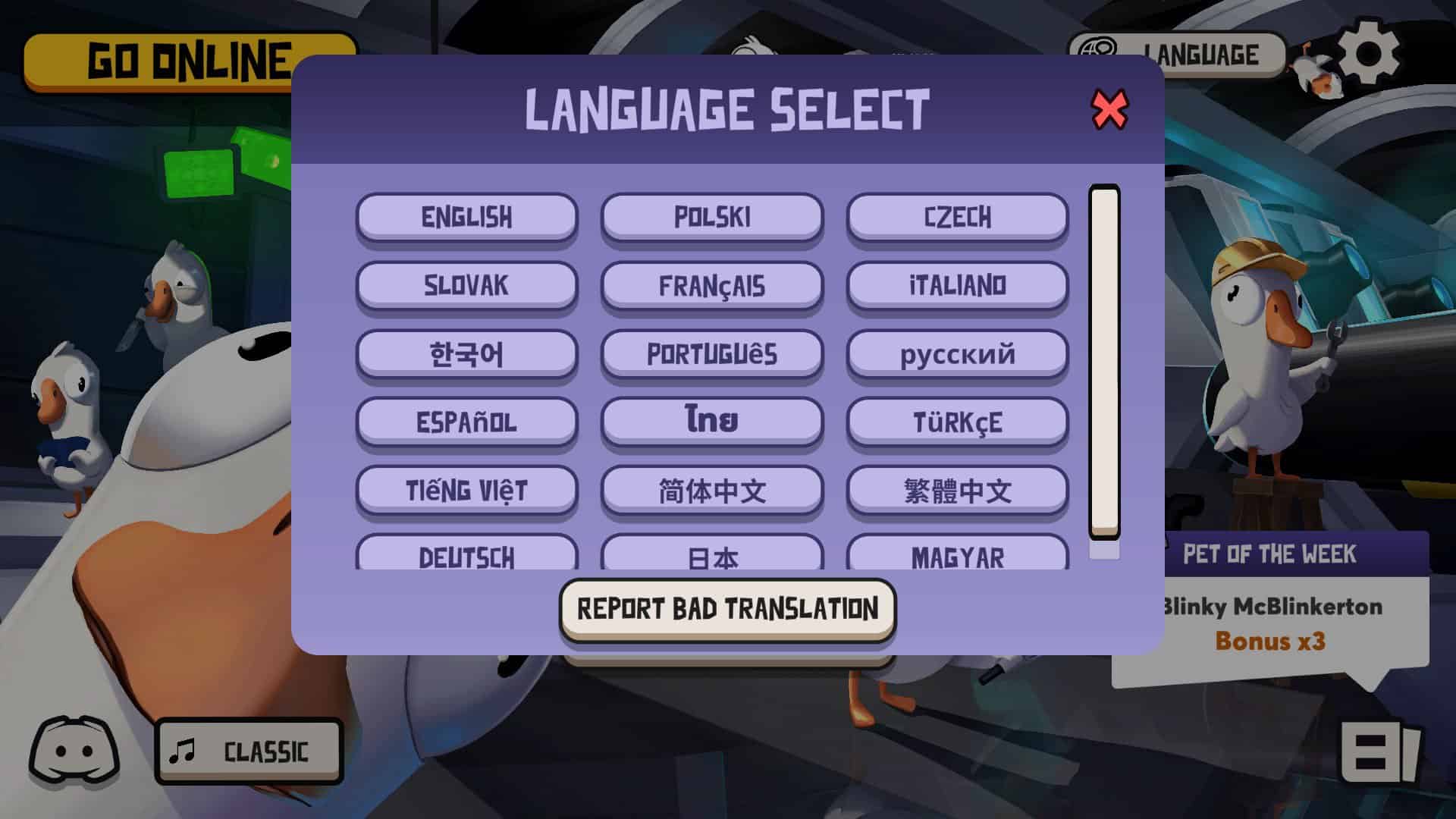
To change language in Goose Goose Duck, head to the main menu and select the Language button on the upper right side. This will open a pop-up window that will allow you to choose your preferred dialect. In case the grammar or the speech used in particular is incorrect, press the Report Bad Translation button. This will redirect your browser to the game’s official Discord where you’ll be able to speak directly to a Gaggle Studios member.
NOW READ: How to Change Name in Goose Goose Duck
On the other hand, you’ll also be able to change your lobby language preferences by doing the following instead. First, navigate to the main menu and press the Play button. Then, locate the button with three lines next to the column that says host and select it. Open the “Any Language” drop-down menu and choose the option that you prefer. Finally, simply press the Apply button to implement your selection.
With your language option in place, you will now have an easier time finding a lobby that shares the same dialect as you. If you can’t seem to find a match during a particular period, it may be because no one is currently hosting a lobby in your specific language or there may be an issue with the server.
Either way, you’ll still be able to access the game’s official Discord channel if you have any inquiries on a particular issue.






