Video Gamer is reader-supported. When you buy through links on our site, we may earn an affiliate commission. Prices subject to change. Learn more
Battle royale shooter Fortnite is offering up some unique cosmetics as part of this year’s Star Wars celebrations in the Fortnite Find the Force Discord quest.
Players can nab themselves a Coruscant’s Pride Wrap for their weapons just by completing one of two methods using the chat app Discord. The wrap will be available for a limited time – until May 22, 11:59PT, so if you want to know how to get it for yourself, you’ve come to the right place – here’s our guide explaining exactly what you have to do.
How to claim the Coruscant Pride Wrap in Fortnite
First off, you’ll have to sign up for a Discord account if you don’t already own one, and download and install the desktop app from the Discord website. Please note you’ll have to be aged 13 or over to do so and be eligible for the Wrap.
Once you’ve done that, you’ll have to head into the Discord desktop app and User Settings, then under Privacy & Safety, you’ll want to make sure ‘Use data to customise my Discord experience’ is checked, as well as ‘In-game rewards (aka Drops)’ is also ticked to ensure you’re eligible for the giveaway.
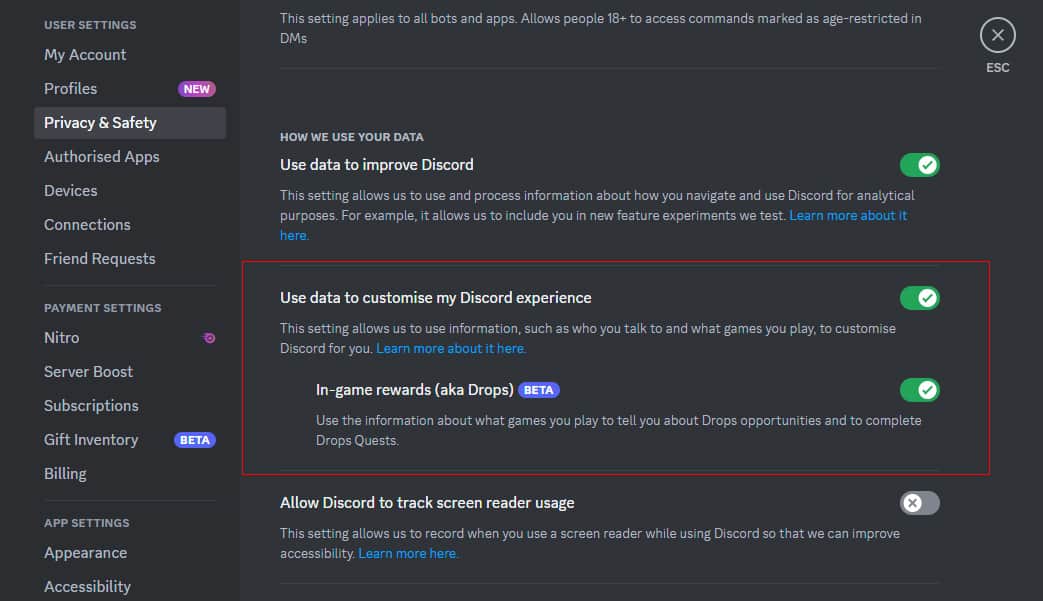
Then, you’ve got two methods to choose from to earn your wrap:
The easiest method is to stream the game on Discord. Just head into any server that allows you to screen share – launch Fortnite, then on the Discord desktop app join a voice channel and select the button to Go Live. However, you must be sure at least one other person is in the voice channel with you. As long as they watch you for at least 15 minutes – you should get a notification in Discord telling you’ve earned the reward, and give you the option to Redeem.
Do so, and this will take you to a page to link your Discord Account to your Epic Account – and the Wrap will be added to your Locker, ready for the next time you launch the game.
Option Two – Complete the Find the Force Discord Quest
The other method is a little more involved, but if you don’t fancy streaming the game to friends (or your internet can’t handle that) – there’s another way to get the wrap.
First, you’ll have to join one of the Official Fortnite Discord channels – you can find a list below in different languages.
Once you’ve joined your respective server, you want to join the #find-the-force channel (or the equivalent name in your language) and there should be a bot within that channel. Interact with said bot, and it’ll give you a link to allow you to link your Epic Games Account with your Discord Account.
You’ll then be given two tasks to complete – one inside the Discord server, and one in the game. The two tasks are as follows:
- Reach Top Ten in any Fortnite Battle Royale or Zero Build mode
- Spend 15 minutes on voice chat in Discord in any Voice Channel on a Discord server with the Find the Force Discord Quest Bot installed. (Don’t worry if you don’t like speaking, as the time will still count even if you’re muted.)
Once you’ve done those two tasks, you should find the Coruscant’s Pride Wrap waiting for you in your locker. As previously mentioned, you’ve got until May 22, 2023 to complete these tasks and claim the wrap.
There’s plenty more Star Wars goodness waiting for you in Fortnite, thanks to the newest 24.40 update.
Videogamer.com is reader-supported. When you buy through links on our site, we may earn an affiliate commission. Learn more / Images from Amazon Product Advertising API / Last updated on 2024-04-20



