You can trust VideoGamer. Our team of gaming experts spend hours testing and reviewing the latest games, to ensure you're reading the most comprehensive guide possible. Rest assured, all imagery and advice is unique and original. Check out how we test and review games here
Fallout 4 has a ton of mods for players to experiment with – and with the upcoming next-gen update launching, there’s never a better time to jump back into the Commonwealth. Whether you’re looking to edit textures, add New Vegas to your game or even enhance combat with armor slots, different ammo types and more, Fallout’s modding community is still incredibly active, with fresh updates happening every month. That being said, the idea of modifying a game can be pretty daunting, so we’ve pulled together this handy step-by-step guide to get you going. Let’s kick off.
How to install Fallout 4 mods on PC
There are two ways that you can mod Fallout 4 on PC:
- You can either use a mod manager and download user-created mods from sources like Nexus Mods
- Or you can opt for the Creation Club.
We will break down both methods below.
Modding Fallout 4 using a Mod Manager
Follow the steps below to mod Fallout 4 the old-fashioned way.
- Download a mod manager. The most popular is Nexus Mod Manager but Mod Organizer 2 also works.
- Create an account if you don’t have one.
- Launch the mod manager and look for mods that you want to download from the list of Fallout 4 mods. You can also use the search box.
- Install the mods. Go back to the mod launcher and select the mods tab. Select the mods you want to install and hit the apply button. A green checkmark shows which are active.
- Adjust the load order. Make sure to check your mods folder and adjust them so that they do not conflict with one another.
- Enjoy your modded game
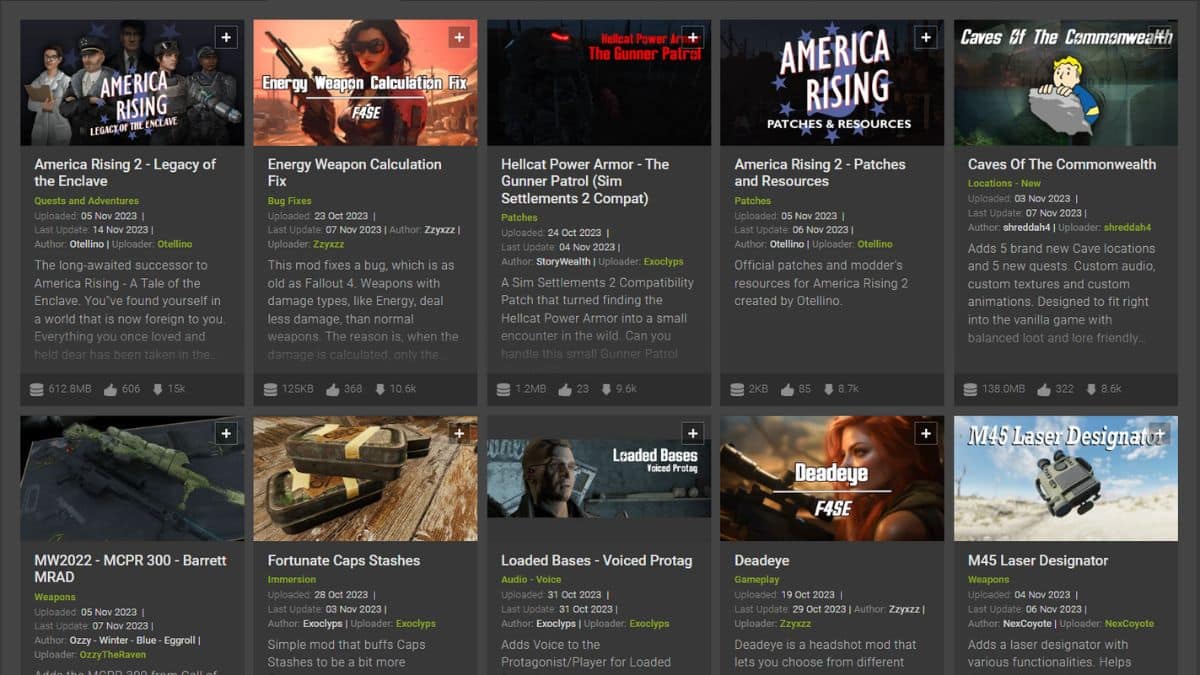
Some mods will require you to change the in-game files, install plugins, or even edit scripts. Make sure that you check the mod descriptions before downloading anything so you know what you are getting into. You can also click on the Mod Author to see all the work they have done. In the description, you may need to look over the installation instructions as some mods will require you to change your program files or access your steamapps folder.
There is a large directory of mods for you to explore at any given time. We suggest that you check out the most popular and most downloaded pages to start your search.
Did you know?
There are mods that allow you to completely overhaul Fallout 4, turning it into a brand-new game. Powerful mods allow you to change game mechanics and even change your character into someone else.
Modding Fallout 4 using Creation Club
Creation Club is Bethesda’s way of allowing user-created mods to be installed on Fallout 4. The mods on this are all approved by Bethesda. Follow these steps to download and install mods from Creation Club.
- Launch Fallout 4
- In the main menu, select the Creation Club option
- Purchase credits if needed
- Browse the mod selection
- Purchase and download the mod
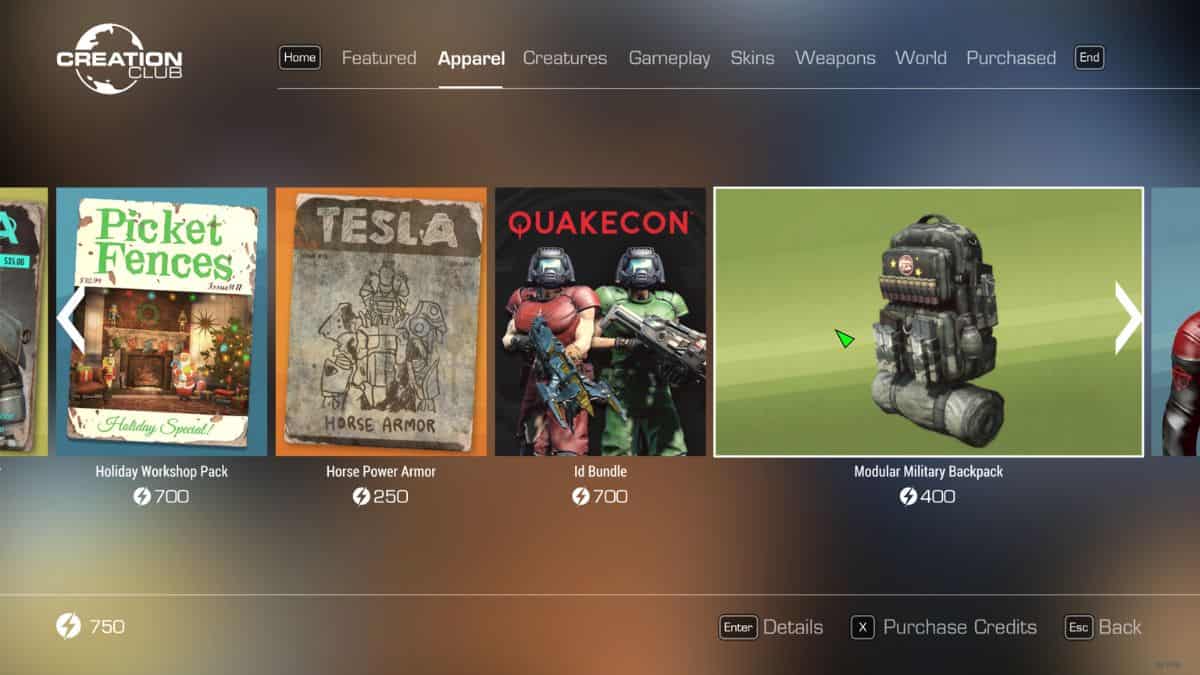
By default, Fallout 4 doesn’t have any mods. You can get them by purchasing credits from Bethesda or from the Fallout 4 Steam Store page. Once you have downloaded and installed mods from the Creation Club, you can choose to archive them if you no longer wish to have them active.
Now that you have Fallout 4 mods on your desktop, you can mess around with any aspect of the game that you want. Just make sure to check the compatibility of the mods you download.
How to install Fallout 4 mods on PlayStation and Xbox – Creation Club
To download and install Fallout 4 mods on PlayStation and Xbox, you need to follow the same process of Creation Club on PC. It is as follows:
- Launch Fallout 4
- In the main menu, select the Creation Club option
- Purchase credits if needed
- Browse the mod selection
- Purchase and download the mod
Modding the game on console is relatively easy and shouldn’t give you much trouble. Unfortunately, the number of mods available on console is significantly less than on PC but you can still add new features and new ways to craft items.
Now that you know how to mod Fallout 4, you should take a look at mods like the Northern Springs mod that adds a new location to the game. You can also download mods that affect how you modify your weapons in Fallout 4.
Fallout 4 install mods – FAQ
Is there a limit to the number of mods you can have installed on Fallout 4?
While there is technically no limit to the number you can download and install, you should avoid installing too many as it can negatively impact your system by making the game too demanding.
What are the best types of mods for Fallout 4?
The best mod types are ones that alter the look of the game with updated visuals. We also suggest downloading expansions that add more content to the base game.

