You can trust VideoGamer. Our team of gaming experts spend hours testing and reviewing the latest games, to ensure you're reading the most comprehensive guide possible. Rest assured, all imagery and advice is unique and original. Check out how we test and review games here
If you’re looking for the best Mortal Kombat 1 graphics settings, then you’ve come to the right place for FPS optimisations and high fidelity.
Mortal Kombat 1 is the latest rendition in the MK franchise, developed by NetherRealm and published by Warner Bros Gaming, it’s a violent and gratuitous staple of the fighting game genre. With some of the most engaging and immersive fatalities to date, you’re not going to want to miss out on how visually engaging these set pieces are. Ensuring you have the game calibrated properly will give you the best experience, while also helping you maintain a steady frame rate to hone your competitive edge.
Having offerings for DLSS, XeSS, and FSR, you’re already going to have a slight frame rate boost provided you have a compatible GPU, though the Mortal Kombat 1 system requirements are pretty demanding.
We tested the best graphics settings for Mortal Kombat 1 on an RTX 2070 Super alongside an AMD Ryzen 2600. While the CPU certainly isn’t up for the standards of the job – having been released way back in 2018 – we still saw some impressive results.
Best graphics settings for Mortal Kombat 1
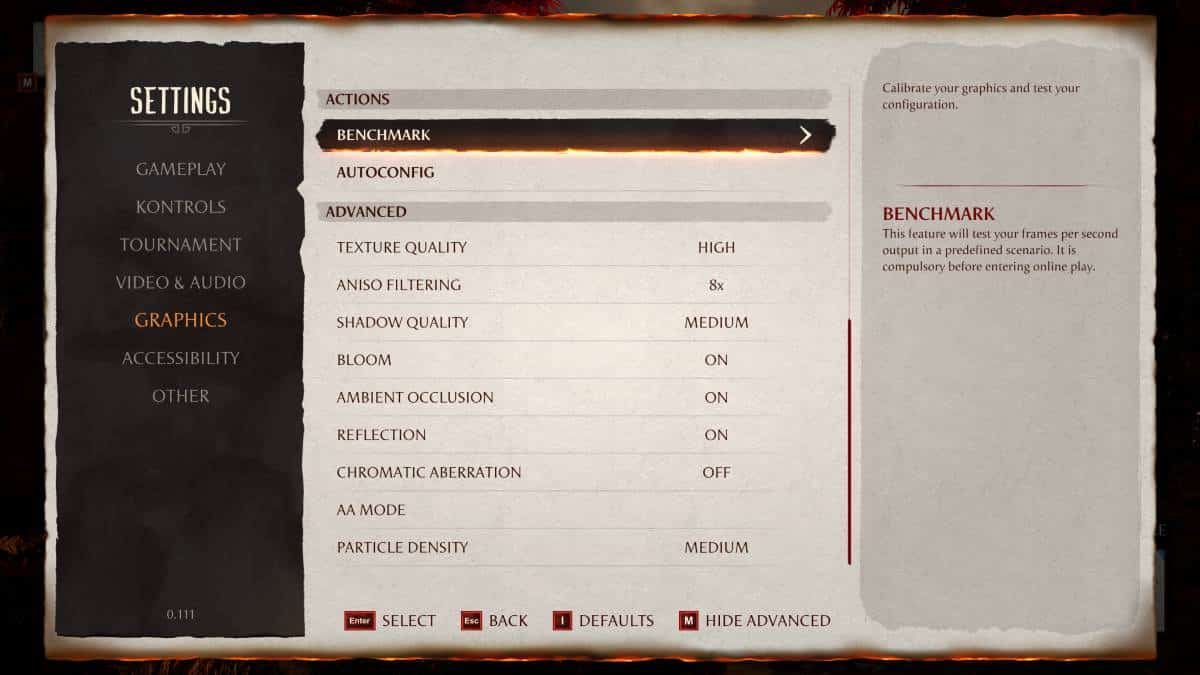
Mortal Kombat 1 has some impressive graphics on offer. If you’ve arrived here after experiencing any performance issues, you’re going to want to first check out what we think are the best graphics cards for Mortal Kombat 1. Luckily, it seems as though performance is pretty well optimized for MK1, so as long as your GPU has a bit of meat on its bones you will likely be alright.
Best graphics settings for Mortal Kombat 1 for performance
To get the best graphics settings for performance and high FPS in Mortal Kombat 1, you’re going to want to have DLSS enabled and calibrated for ultra performance when possible. The same goes for FSR or XeSS depending on if you’re using Nvidia, AMD, or Intel graphics cards.
We also found that bumping up the up-scaling sharpness increased the visual fidelity pretty drastically, making the game pretty impressive to look at at all times.
Here’s what graphics settings for used for optimal performance in Mortal Kombat 1:
- Video Mode – Borderless
- Screen Resolution – 3840 x 2160
- Render Resolution – 1279 x 720
- VSync – On
- Graphics Preset – Custom
- FPS Limit – 60
- System Cursor – Off
- Upscaling Method – Nvidia DLSS
- Upscaling Quality – Ultra Performance
- Upscaling Sharpness – 100
- Texture Quality – High
- Aniso Filtering – 8x
- Shadow Quality – Medium
- Bloom – On
- Ambient Occlusion – Off
- Reflection – On
- Chromatic Aberration – Off
- AA Mode – Default
- Particle Density – Medium
After testing these settings out with an RTX 2070 Super and Ryzen 2600 CPU, I found that consistent FPS at 60FPS was perfectly achievable in-game. However, at moments during cutscenes – FPS did drop slightly at times. While this didn’t lend itself to immersion much, it wasn’t always noticeable and it certainly didn’t affect gameplay.
Best graphics settings for Mortal Kombat 1 for high fidelity
If you’re seeking out a high fidelity experience, the 60FPS frame rate cap will actually be your friend. Being unable to go past 60FPS in most instances means you can really achieve a high fidelity look to your game without it stunting the high frame rates you would normally want.
When we tested out these settings, we found that ambient occlusion, particle density and shadow quality were the most important settings to factor in when trying to achieve high fidelity, but they were also pretty damning upon the frame rate. With them optimised for performance, the game ran incredibly smoothly, however with them turned on frame rates dropped between 50-60FPS, despite how sharp and beautiful the game actually looked.
- Video Mode – Borderless
- Screen Resolution – 3840 x 2160
- Render Resolution – 2562 x 1441
- VSync – On
- Graphics Preset – Custom
- FPS Limit – 60
- System Cursor – Off
- Upscaling Method – Nvidia DLSS
- Upscaling Quality – Quality
- Upscaling Sharpness – 100
- Texture Quality – Ultra High
- Aniso Filtering – 16x
- Shadow Quality – High
- Bloom – On
- Ambient Occlusion – On
- Reflection – On
- Chromatic Aberration – Off
- AA Mode – Default
- Particle Density – High
We’re going to be keeping an eye out for updates on Mortal Kombat 1’s graphics settings, though in the meantime you’re going to want to stay up to date with the latest on what we think is the best gaming laptop for Mortal Kombat 1.
