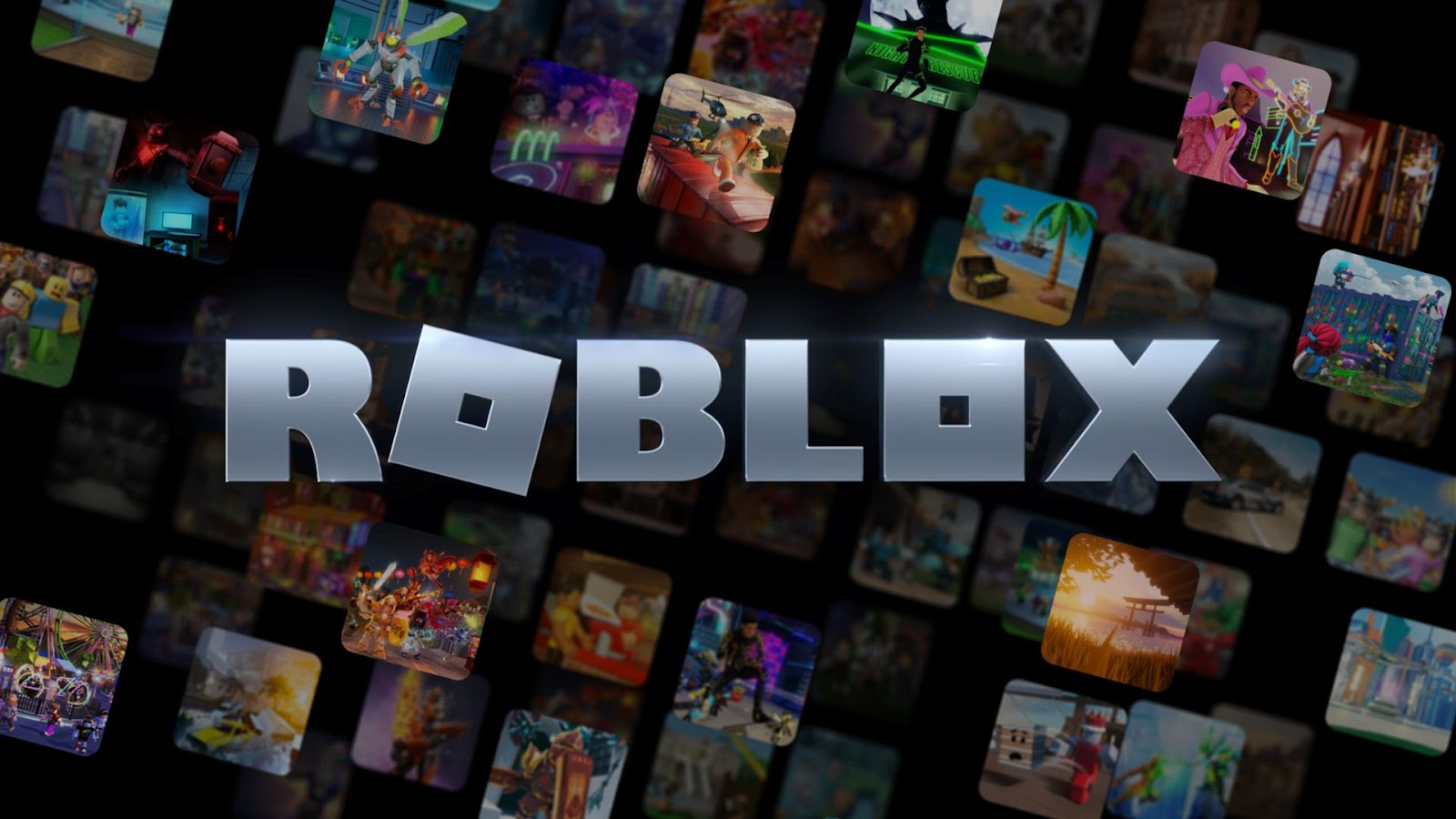You can trust VideoGamer. Our team of gaming experts spend hours testing and reviewing the latest games, to ensure you're reading the most comprehensive guide possible. Rest assured, all imagery and advice is unique and original. Check out how we test and review games here
Microsoft has shown off the latest version of its dashboard at GamesCom 2013 and while not complete, it was running on retail hardware. Here’s everything it showed and what you need need to know:
- The home screen ‘clutter’ has now been stripped back so there’s less tabs on screen, mostly focusing on the Xbox One’s more obvious features: playing games, achievements, friends list etc. The Xbox Store panel lies to the right, settings and your ‘pins’ (chosen favourites) are to the left.
- Your Xbox One profile can be downloaded to any console using your Microsoft ID and password. From there, Kinect will recognise you and log you in along with up to 5 other people. Whoever gives the console a command – ‘Xbox: Play Halo 4’, for example – will be taken to their version of it, complete with saved games and so on.
- Achievements are now ‘dynamic’, meaning developers will be able to add new ones in whenever they feel like it. Microsoft would like real-world events – such as sporting rivalries throughout a season – to be highlighted through this system.
- Can have up to 1000 ‘Friends’ and Xbox One introduces a Twitter-like following and followers setup. The former is the same as the 360, whereas the latter allows you to follow “people of note” (celebrities) to see what they’re playing and other elements of their profile, such as gamerscore.
- Kinect has a built-in IR blaster, much like a universal remote, so you can programme your TV to accept voice commands (volume, channel changing) through the device.
- All games are installed on the hard drive so you can jump to and from each using Kinect and voice commands.
- You can no longer physically move your profile to another console. It has to be done through the cloud.