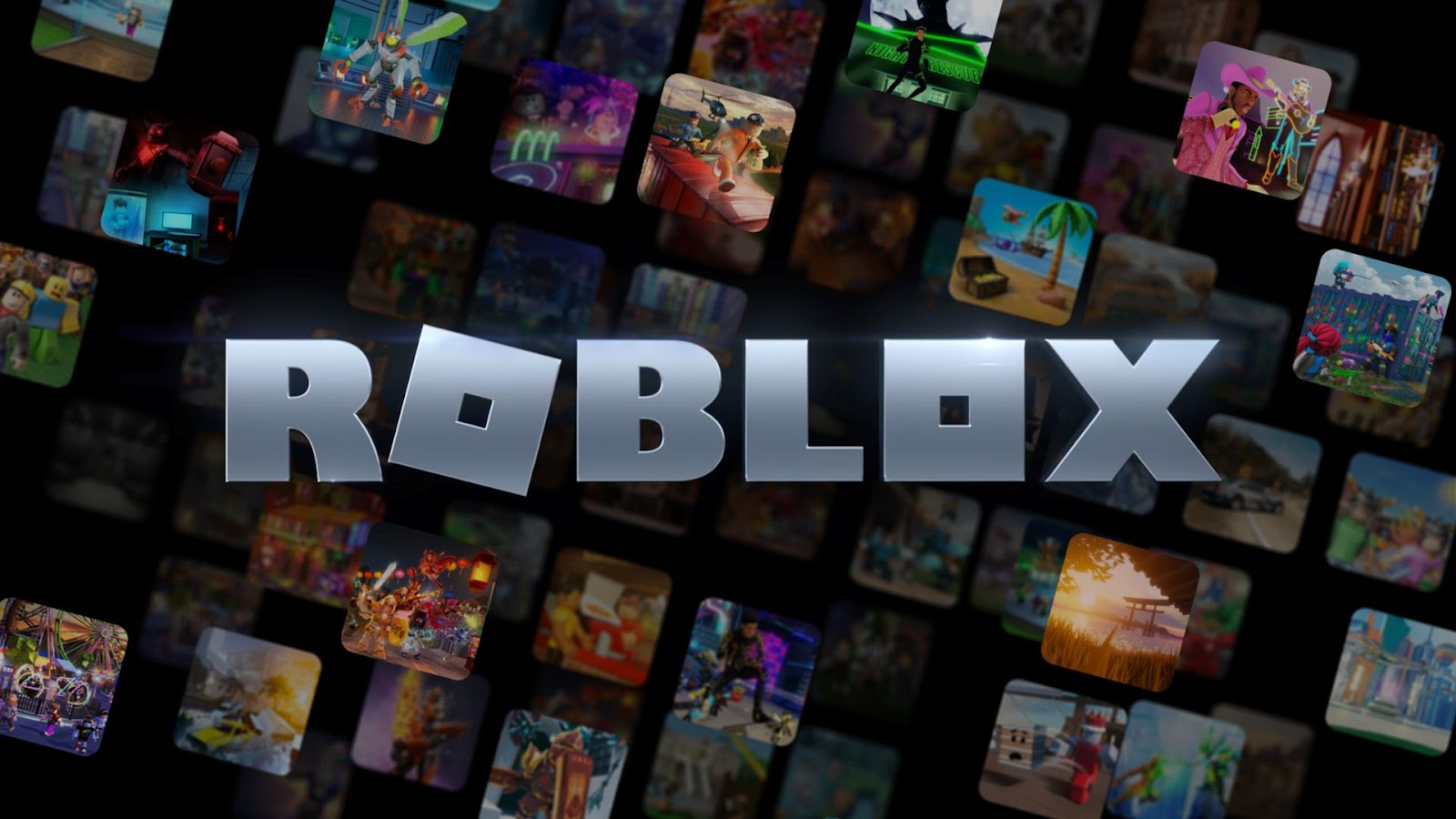You can trust VideoGamer. Our team of gaming experts spend hours testing and reviewing the latest games, to ensure you're reading the most comprehensive guide possible. Rest assured, all imagery and advice is unique and original. Check out how we test and review games here
The Machine Itself
/https://oimg.videogamer.com/images/5ddd/ps4_hardware111111111.jpg)
If you’ve not seen it in person before, taking the PlayStation 4 out of its box for the first time can be a bit of a shock. Compared to the PlayStation 3 – which looked like a fat glossy grilling machine – and the Xbox One – which is so large it’s got its own international waters – the PS4 is small.
It’s nicely formed, however, looking like a PS2 slim that’s expanded somewhat and started to slide to one side. About two thirds of the way up the machine is bisected width ways by a small groove, which houses a glowing status bar and marks the section where the machine’s casing changes from a glossy black to, frankly, ugly matte.
The front of the machine houses two USB ports and, of course, the disc drive. Power and eject buttons are very (maybe too well) hidden where the end the aforementioned groove connects with the front of the machine, with the disc drive in between. These buttons are touch sensitive and tiny, so look forward to accidentally activating them at some point.
Fans are hidden on the back of the unit, which runs quiet if sometimes quite hot. Overall, it’s a nice-looking machine that will disappear into anyone’s tech setup.
The Controller
/https://oimg.videogamer.com/images/32e1/ps411111.jpg)
Whatever your personal opinion on the DualShock3 (total disaster, if you want ours), there’s no denying that the DualShock 4 is much better in both form and function. Triggers are now concave, meaning you’ll actually be able to use them, and although they’re still not quite as good as the Xbox 360’s, and at times can feel quite ‘squishy’, overall they’re comfortable to use and do the job well.
The shoulder buttons are far better than those found on its immediate rival, having a firmness that is helped by them sitting higher ‘out’ of the pad. Both variations of shoulder inputs benefit from the pad simply being better to hold in the hand: the prongs are longer and wider than the DS3, and the unit has a pleasing weight to it that sits well, no matter how long you play.
Also much improved are the analogue sticks. Their symmetry of position may be disappointing, but the larger pad size makes using them more comfortable. As does the improved level of resistance found in the sticks themselves: their ‘stems’ are shorter and tighter, meaning higher levels of precision. They’ve also got a concave top, which has the feel of 360 sticks. A huge improvement, although how long the rubber will last is another question entirely.
D-Pad and face buttons are as you’d expect, if taking up less surface area on the pad itself. The PS button is now lower on the unit towards the speaker and headset/headphone inputs (which is a great touch). Of surprising quality is the touchpad, which is excellent when used either as an swipe-based input device (Killzone uses it very well) or as a button in and of itself.
The only real disappointment, apart from the aforementioned stick placement, is that the Options and Share buttons don’t protrude from the base of the unit like they should. It feels like you’re pushing your thumb down into the pad as well, making them difficult to press in the heat of the moment.
Overall, it’s a great controller: weighty but not heavy, big but not oversized, well-built and comfortable. That said, it does look a little… third-party. But we’ll forgive it that.
Booting Up
/https://oimg.videogamer.com/images/b7c5/ps4homescreen.jpg)
Remember when you booted your PS3 and got that hideous, over-the-top, frankly pretentious little jingle, along with some dynamic wave nonsense, the name PlayStation 3 slowly appearing on screen in the Spider-Man font like some sort of nightmarish Orwellian future where product placement had become utterly insane? Rubbish, wasn’t it? Well, all that’s been thrown out, replaced with an initial, classy monochrome PlayStation logo, followed by an epilepsy warning, and then a lot of blue.
A lot. By that we mean an explosion of blue akin to a critical rupture in an undersea nuclear power plant manned by an irate Malcolm Tucker. There’s also some very soothing music, probably designed to make you feel safe. Warm. That you’ve made ‘The Right Choice’.
From here you’ll be asked to either log into your existing PSN account if you have one, or set up a new one. Either way you’ll be on the usual tour of EULAs and check-boxes to opt in and out of (auto-sharing of trophies, clips, up/downloads, pretty much everything, is turned on by default). There’ll will also be prompts to configure your PS Camera for login duties (it recognises your face) and voice commands, integrate with Facebook, and many other options that you’ll excitedly blow past on your way to…
The Home Screen and UI
/https://oimg.videogamer.com/images/a5c0/ps4_home_screen.jpg)
Much improved over the PS3 effort, this is Sony’s best ever UI. Which isn’t exactly difficult, but still. Divided into two stacked horizontal sections (and one sub section), the most prominent of these is where you’ll interact with your games and apps.
Presented as large tiles showing off artwork for games you’ve been recently playing, you’ll also find a news feed, your library of installed items, and access points for Sony’s own music and film download services. Functioning, essentially, in a similar way to the XMB, scrolling onto one of these will give you a drop down menu where you can boot games and explore various options available to you.
From this menu you can rate a game (a thumbs up icon shows how many times it has been ‘liked’), and mess about with various options. What these options actually are can change with the game: Killzone, for example, can let you launch a multiplayer match of Warzone.
The other main section, nowhere near as prominent and yet just as important, is predominantly concerned with settings, notifications, and account settings. The PlayStation store is also accessed from here, which seems a little strange (why isn’t it in with the rest of the stores?) but isn’t a deal breaker.
On the whole, from navigating the home screen to delving through the store menus, the UI is clean, relatively clear, and easy to navigate.
The PlayStation Camera
/https://oimg.videogamer.com/images/5eb1/ps4newplaystation4conso.jpg)
Not integral and therefore not always bundled with the machine, the PlayStation Camera is nevertheless a decent, if functional, addition to the console. Far smaller than Kinect – and therefore less imposing – it instead resembles a set of Snap Cubes set horizontally (yeah, you remember those bad boys).
Having one connected enables you to log in via facial recognition, and issue basic voice commands by saying ‘PlayStation’ and then the command: home, power, take screenshot, go back to game (from the home screen). It’s a basic service, and not all commands seemed to work from inside apps and games. There’s also the question of voice recognition, which can be spotty. But it’s a nice addition to the package.
Installation, Updates, and Play/Resume
/https://oimg.videogamer.com/images/8f2c/ps4_live_stream.jpg)
As with the Xbox One, players who want to get on with a game before it has installed fully can. Some games handle this better than others: FIFA lets you play El Clasico, for example, while some just give you, essentially, a loading screen (or a massive cutscene). All games require an install. As for updates, anyone used to the all-in-one nature of Xbox 360’s in-game download-and-install will find PS4’s interpretation slightly more cumbersome. If you’ve enabled automatic downloads, your game will update when you launch it next. Some games handle installation differently, however: COD: Ghosts made us aware of an update before prompting us to quit and install it, whereas others do it in-game. It’s not a very clear system.
Apps, Games, Updates and Live From PlayStation
/https://oimg.videogamer.com/images/8aa7/ps4_whats_new.jpg)
Like with Xbox One, PlayStation 4 has apps you can download and install. iPlayer and BBC Sport are among these, and work well.
Users can switch between games and apps by hitting the PS Button (which in general boots players out of what they’re doing to the main app/game menu) and opening whatever else they want to watch/play. Games will be suspended at this point, but not stopped outright.
There’s no YouTube app as of yet, which isn’t great. And the service could do with a few more apps in general. Of what is there, however, Live From PlayStation is the most impressive. Enabling players to watch livestreams of other games (and boasting Twitch and Ustream integration) its clean, tiled interface and ease of navigation makes for an interesting proposition for streaming video. At the moment, however, it’s not possible to test the potential genius of the app: jumping in to other players games. ‘Interact’ was greyed out for us, and even ‘Start Game’ (which wasn’t) wouldn’t boot the game we were watching, even with the necessary disc in the drive.
The Day One Verdict
/https://oimg.videogamer.com/images/6552/ps4_console.jpg)
Much more accomplished than PS3’s equivalent in every conceivable way, PlayStation 4’s software is easy to use and very, very blue.
While some of Xbox One’s apps might have more inherent potential (snap, for instance), PS4 is solid if not spectacular. It’ll get better, however, and in terms of hardware the console’s form factor and pad are very good indeed.