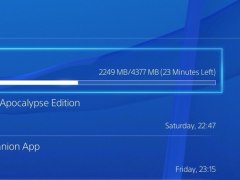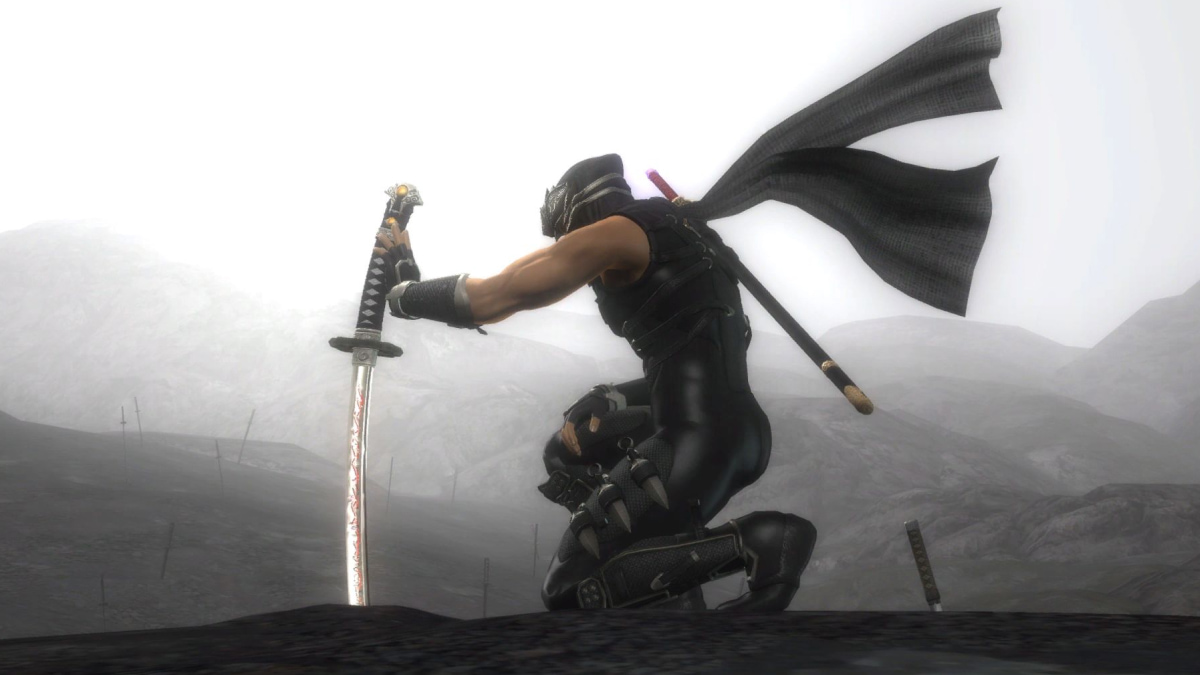You can trust VideoGamer. Our team of gaming experts spend hours testing and reviewing the latest games, to ensure you're reading the most comprehensive guide possible. Rest assured, all imagery and advice is unique and original. Check out how we test and review games here
Download speeds on PSN for PlayStation 4 and PlayStation 3 are notoriously up and down, and with game downloads now often exceeding 40GB, slow speeds can be a nightmare. While there’s no definitive solution to get better download speeds, there are numerous hints and tips that are reported to work. If you’re having problems with PSN not giving you the download speed your connection allows, give a few of these a try.
1. Pause and resume your download.
This might sound stupid, but numerous people report that doing this, often numerous times, will eventually end up with your download speed increasing.
2. Connect to the internet via a wire
This might not be easy for everyone, but as a general rule you get better download speeds on your PS3 and PS4 by using a wired connection. If your console isn’t in reach of your router, look into setting up a wired network using powerline adapters.
3. Change your DNS settings
Again, this doesn’t seem to be a solution for everyone but changing your DNS settings to Google’s Public DNS seems to help. To do this, navigate to your console’s Network settings and set up your internet connection – choose manual when asked about DNS.
Use the following settings:
Primary DNS: 8.8.8.8
Secondary DNS: 8.8.4.4
4. Put your PS4 in Rest Mode
One download speed fix, as reported by many PS4 users, is to place the console in Rest Mode. When set up correctly, the PS4 will continue to download files while it’s in the low-power mode.
First you must set the functions available in Rest Mode by heading to:
[Power Saving Settings] > [Set Functions Available in Rest Mode].
Then turn on auto downloads in the System menu:
[System] > [Automatic Downloads and Uploads].
Put your PS4 into Rest Mode, leave it, come back later, and hopefully the download will have progressed faster than with the PS4 turned on.
Star Wars: Battlefront (2015)
- Platform(s): PC, PlayStation 4, Xbox One
- Genre(s): Action, First Person, Shooter