Video Gamer is reader-supported. When you buy through links on our site, we may earn an affiliate commission. Prices subject to change. Learn more
Want to start a Total War Pharaoh campaign? Campaigns are the backbone of Total War games, and Creative Assembly’s latest entry to the series is no exception. But how do you start a campaign, and how to the fairly complex campaign settings work?
Here, we’re going to walk you through how to start a campaign in Total War Pharaoh, and explain all of the campaign settings you can mess around with before you start the game. Once you’re in, why not take a look at our Total War Pharaoh tips and tricks guide for some helpful general advice?
How to start a campaign in Total War Pharaoh
To start a Campaign game in Total War Pharaoh, follow the steps below in order.
- From the main menu, select the “Campaign” button.
- Choose a ruler from one of the factions. If you want an outline of the best factions and rulers, we have you covered.
- Select your “Campaign Difficulty” and “Battle Difficulty” settings at the bottom of the menu.
- Select the “Campaign Customisation” option if you want to open up advanced custom settings for your campaign.
- Make an overview of your settings, ruler, starting location and unique faction units and buildings.
- Click the “Start Campaign” button, just above the “Campaign difficulty” and “Battle difficulty” buttons.

Did you know?
The “Start Campaign” button’s message is worded differently depending on who you’re playing, with every leader having a unique button message.
This will then launch you into the campaign. Once you’re in, you’ll need to use your strategic knowledge to conquer lands, build alliances, depose enemies and uphold the Pillars of Civilisation to win the game. If you want an overview of how well all of these many mechanics mesh together, check out our Total War Pharaoh review, covering our experiences during our playthrough.
Campaign custom settings explained
If you choose to click the “Campaign Customisation” button, you’ll be able to hop into a detailed settings menu that will allow you to customise and pre-select a number of factors to shape your campaign experience. Here’s a full breakdown of all the options available to you, and what they do.
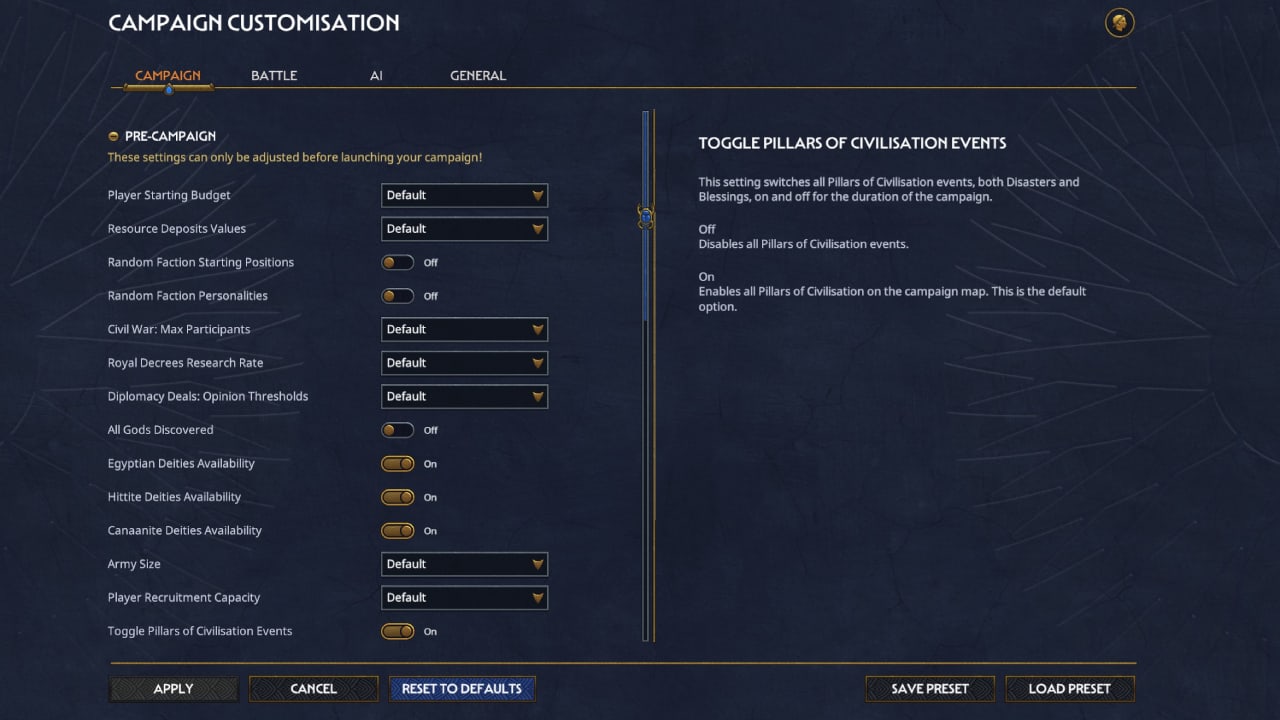
Campaign
These are the options specifically concerned with the campaign mechanics. They are further subdivided into three categories.
Pre-campaign
- Player Starting Budget – How much of each resource you start the campaign with.
- Resource Deposit Values – How many units of a resource every deposit around the map can have.
- Random Faction Starting Positions – Randomises where all factions begin the game if turned on.
- Random Faction Personalities – Randomises the personalities assigned to each AI ruler.
- Civil War Max Participants – Determines how many rulers can take part in a Civil War event at once.
- Royal Decrees Research Rate – Controls how fast you can research Royal Decrees on your tech tree.
- Diplomacy Deals Opinion Thresholds – Determines how much opinion factions will gain or lose depending on the deals you offer them.
- All Gods Discovered – Automatically discovers all deities at the start of a campaign if turned on.
- Egyptian Deities Availability – Determines whether or not Egyptian gods are present in the campaign.
- Hittite Deities Availability – Determines whether or not Hittite gods are present in the campaign.
- Canaanite Deities Availability – Determines whether or not Canaanite gods are present in the campaign.
- Army Size – Determines the max number of units you and AI armies can hold at once.
- Player Recruitment Capacity – Determines the maximum number of units you can recruit for any region.
- Reveal Playable Area – Reveals unexplored areas of the map if turned on.
- Pillars of Civilisation Disasters – Toggle settings for each individual disaster type.
Pillars of Civilisation Disasters
- Pillars of Civilisation: Earthquakes – Toggles Earthquakes on or off for a campaign.
- Pillars of Civilisation: Floods – Toggles Floods on or off for a campaign.
- Pillars of Civilisation: Plagues – Toggles Plagues on or off for a campaign.
- Pillars of Civilisation: Drought – Toggles Drought on or off for a campaign.
During Campaign
- Pillars of Civilisation Disaster Frequency – Controls how often disaster events will happen during the campaign.
- Iron Man – Will turn off the ability to manually save, replay battles or go back and change actions/decisions during the campaign.
- Character Campaign Movement – Determines how many movement points your leader has during a campaign.
- Forbid Trading – Turns off the trading mechanic.
- Disable Trespassing Diplomatic Penalty – Turns off the diplomatic penalty you’ll receive for moving into another faction’s lands without permission.
- Attrition Damage – Sets the damage applied to any army stationed in a zone of attrition.
- Rebellion Threshold Value – Modifies the happiness level needed to spawn a rebellion in a settlement.
- Disallow Rebellions – Disables rebellions from occurring.
- Fully Equipped Generals – Enables all new generals to begin with all their ancillary slots filled.
- Generals at Max Rank – Enables all new generals to start off at maximum rank and level.
- Faction Destruction Requirements – Toggles whether or not you need to conquer all settlements of a faction to destroy them.
- Post-Battle Unit Replenishment – Toggles the post-battle option to replenish your units.
- Sea Peoples Army Count – Modifies the size of the Sea Peoples’ armies during the endgame.
- Player Unit Replenishment – Modifies the replenishment rate of your armies.
- Player Army Upkeep – Alters the resource upkeep costs of your armies. If you need to get more resources, and don’t want to modify this option, we’ve got a guide with advice.
- Player Adjust Happiness Per Turn – Changes the base value of happiness per turn for all factions.

Battle
These options are concerned specifically with the settings for your real-time battles in the game. Though less extensive, these settings are again subdivided into two categories.
Pre-campaign
- Designate Unbreakable Units – This controls which, if any, units will flee when their morale is low.
- Toggle Auto-resolve – Controls whether the auto-resolve battle option is available. Confusingly, having this toggled to ‘Off’ enables auto-resolve, while ‘On’ turns it off.
During Campaign
- Disable Retreat From Battle – Toggles whether or not your units can retreat fully from a battle.
- Missile Units Ammunition – Determines alterations to the total ammunition of ranged units in a battle.

AI
These campaign options specifically affect the AI players who will be in your game. They are again split into two subdivisions.
Pre-campaign
- AI Starting Budget – Determines what quantity of resources the AI starts the game with.
- AI Forbid Initiating Diplomacy – Toggles whether or not the AI will try to initiate diplomacy.
- Forbid Diplomatic Alliances – Forbids the forming of diplomatic alliances when enabled.
- AI Behaviour – Controls the general aggressiveness or pacificity of the AI.
During Campaign
- AI Unit Replenishment – Determines the rate at which the AI can replenish division units lost in battle.
- AI Recruitment Capacity – Determines the maximum numbers of divisions an AI can recruit to an army.
- AI Building Construction Costs – Alters how cheap or expensive constructing buildings is for the AI.
- AI Happiness Per Turn – Controls the base happiness per turn for the AI.
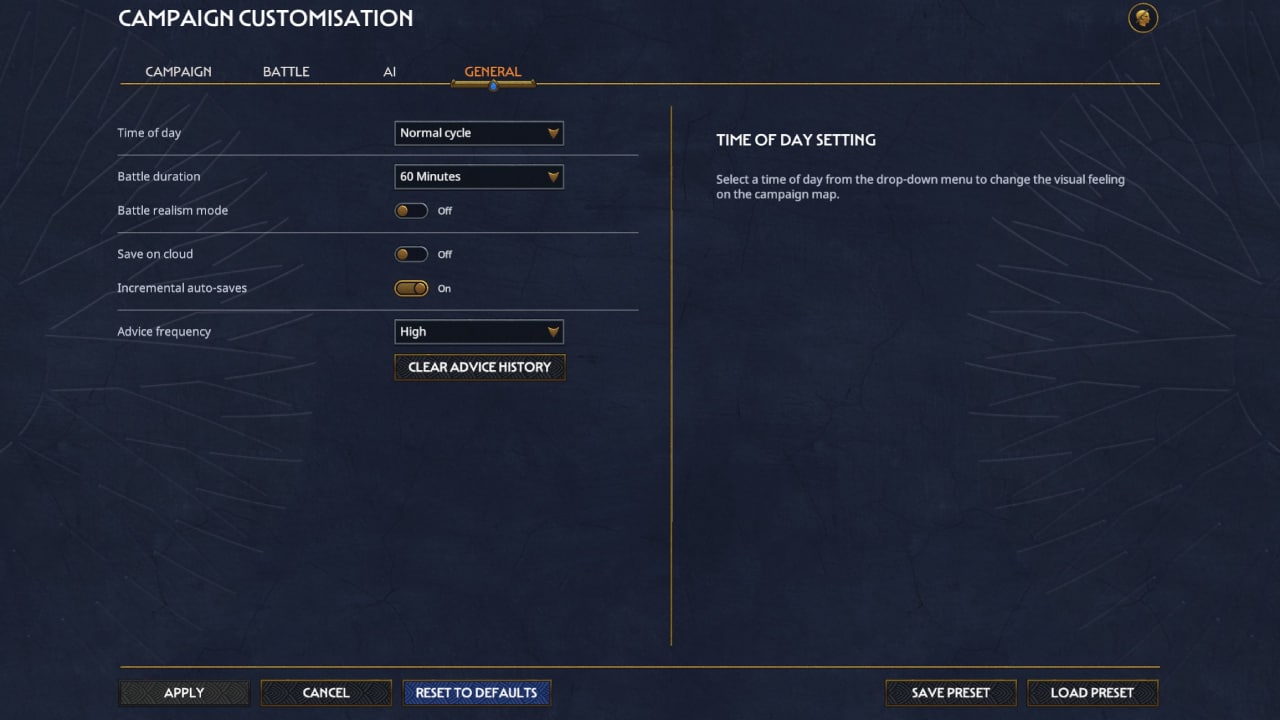
General
These options control various general and miscellaneous settings for the campaign.
- Time Of Day – Determines the in-game speed of the Day/Night cycle.
- Battle Duration – Determines the maximum real-time length a battle can go on for.
- Battle Realism Mode – Toggles a special realism mode, in which battles must be fought without a map or contextual tooltips.
- Save On Cloud – Toggles autosave on Steam or platform cloud.
- Incremental Autosaves – Toggles each quick save and autosave to have their own individual save files rather than overwriting.
- Advice Frequency – Determines how often the Advisor will provide advice and guidance during a campaign.
That covers how to start a campaign in Total War Pharaoh, and all of the different campaign settings you can customise. Be sure to check out the best factions and leaders if you’re struggling to decide who to play. There’s plenty more to learn about the game once you’ve begun your adventure though. If you’re still grappling with the basics and want some extra tips on how to win battles, we’ve got you sorted.
Is campaign mode the main story mode of Total War Pharaoh?
The campaign mode is effectively the story mode for Total War Pharaoh. While no two campaigns are the same, certain in-game events will always occur in a campaign.
Are campaigns difficult?
Campaigns are long and expansive affairs, but difficulty is largely influenced by the difficulty and customisation settings you select.

