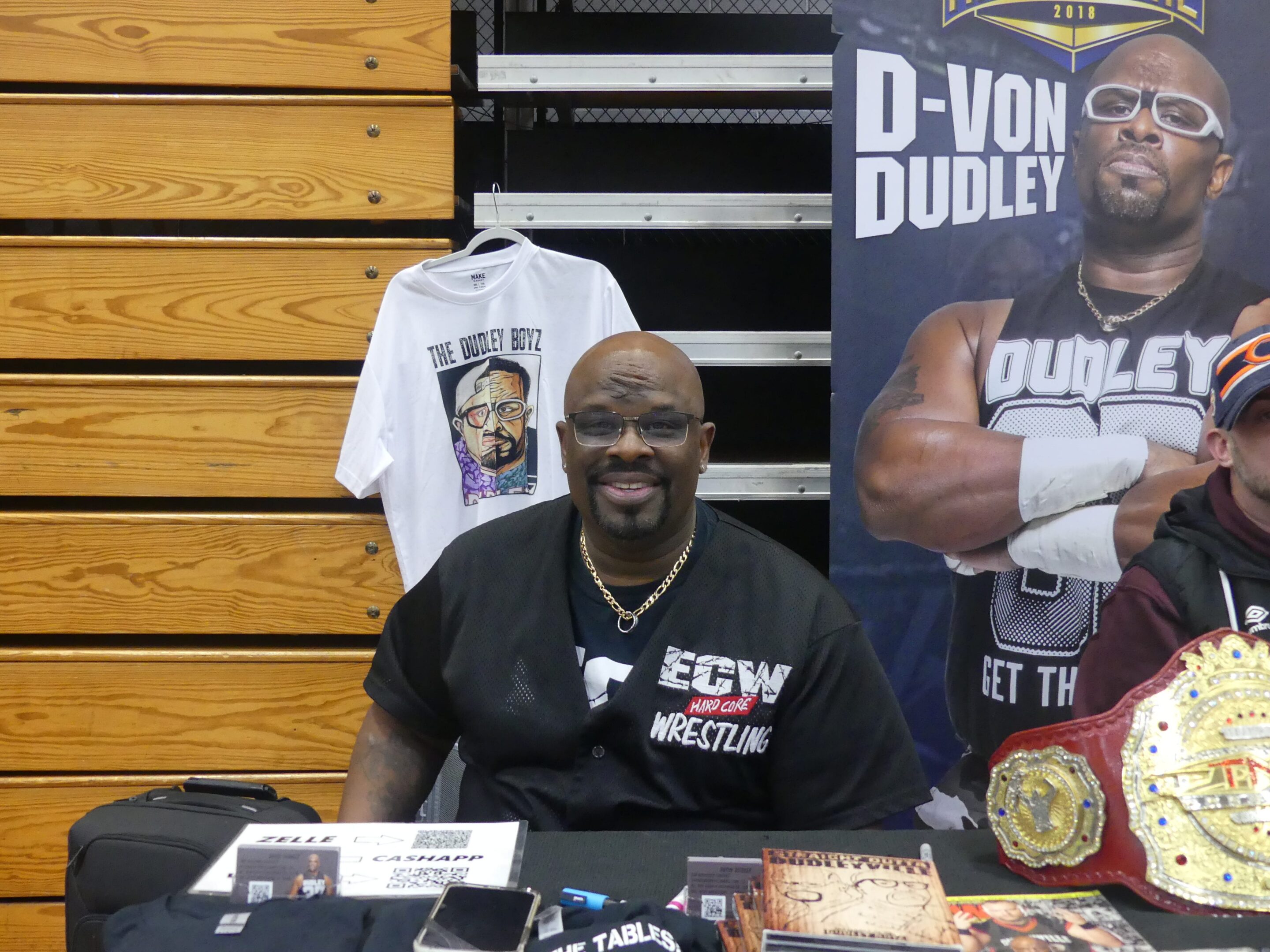You can trust VideoGamer. Our team of gaming experts spend hours testing and reviewing the latest games, to ensure you're reading the most comprehensive guide possible. Rest assured, all imagery and advice is unique and original. Check out how we test and review games here
If you’re having trouble downloading Dying Light on PlayStation 4, don’t worry, you aren’t the only one.
A bug currently affecting the game appears to prevent it from downloading directly via the PS4 PlayStation Store, with the game’s menu simply presenting players with a ‘Start’ button rather than the option to download.
Attempting to download the game from the PS4 game library doesn’t appear to do anything, either.
Until the issue is fixed, however, the PlayStation community has found a temporary solution that sees you forcing the game to download via an external device, such as the PS4 companion app.
If you’ve purchased a digital copy of Dying Light on PS4 and are struggling to get it to download, try the following steps:
- Download and open the PlayStation App on your mobile device.
- Connect your device to your PS4 by clicking the ‘Connect to PS4’ button.
- Click ‘Store’ on the top left of the app’s home screen. This should load the PlayStation Store in your mobile browser.
- Search for Dying Light.
- Click the button to download the game to your PS4.
- You should now see a notification on your PS4 confirming that the game has begun downloading.
You should also be able to follow a similar process by accessing the PlayStation Store on your PC.
Did it work? Leave us a comment below.
Dying Light launched digitally on PS4 and PC today, with an Xbox One release following this Friday. A physical release is due to follow next month.
Source: community.eu.playstation.com
Dying Light
- Platform(s): Nintendo Switch, PC, PlayStation 3, PlayStation 4, Xbox 360, Xbox One
- Genre(s): Action, Adventure, RPG, Survival Horror