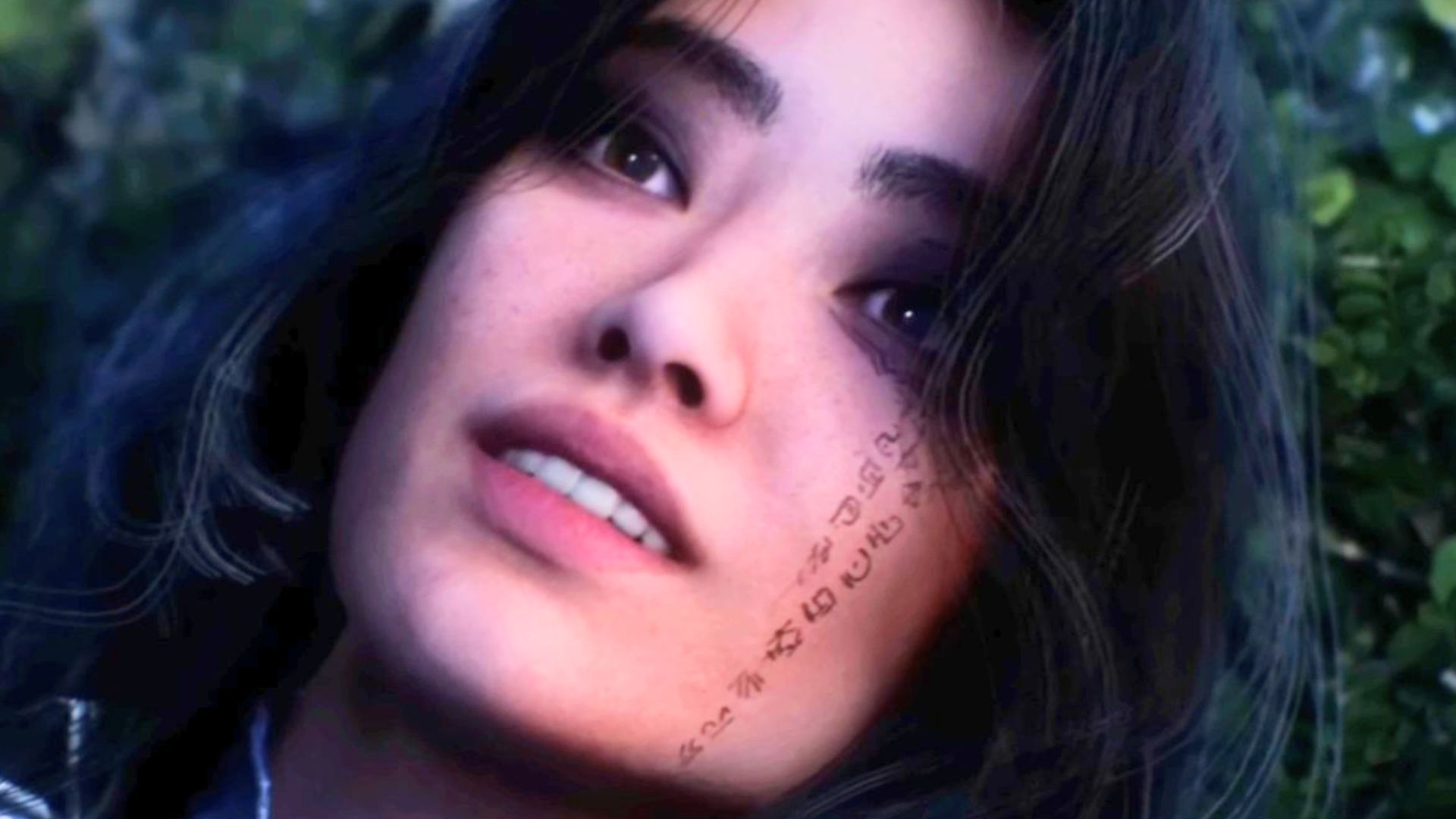You can trust VideoGamer. Our team of gaming experts spend hours testing and reviewing the latest games, to ensure you're reading the most comprehensive guide possible. Rest assured, all imagery and advice is unique and original. Check out how we test and review games here
EA has reversed its decision to not offer Battlefield 3 to gamers who bought a PS3 copy of Battlefield 1943 – the publisher had said PS3 gamers were instead being given access to DLC one week before Xbox 360 players.
European gamers can claim their copy of the game this Saturday by visiting a redemption website. US gamers can claim their free copy on December 10, whilst Asian and Japanese gamers must wait until December 17.
To download your copy of Battlefield 1943 for the PlayStation 3 follow these steps.
1. Activate your Battlefield 3 Online Pass for the PlayStation 3 using the voucher included in the game (see step #5 for additional instructions).
2. Visit 1943redemption.battlefield.com on or after the dates outlined above for your region and log in with your Origin ID and password.
3. Select your territory. Note vouchers do not work across regions.
4. You will then receive a PlayStation 3 voucher for Battlefield 1943.
5. input your voucher into the PlayStation Network store. Instructions below.
- From the XMB (cross media-bar) of the PlayStation 3 connected to a network, choose [account management] under the [PlayStation Network].
- From the menu select redeem codes.
- Enter voucher and select continue.
- Download Battlefield 1943.
EA had been facing a class action lawsuit. The publisher says “there have been some misunderstandings” about the deal.
Battlefield 3
- Platform(s): PC, PlayStation 3, Xbox 360, Xbox One
- Genre(s): Action, First Person, Shooter