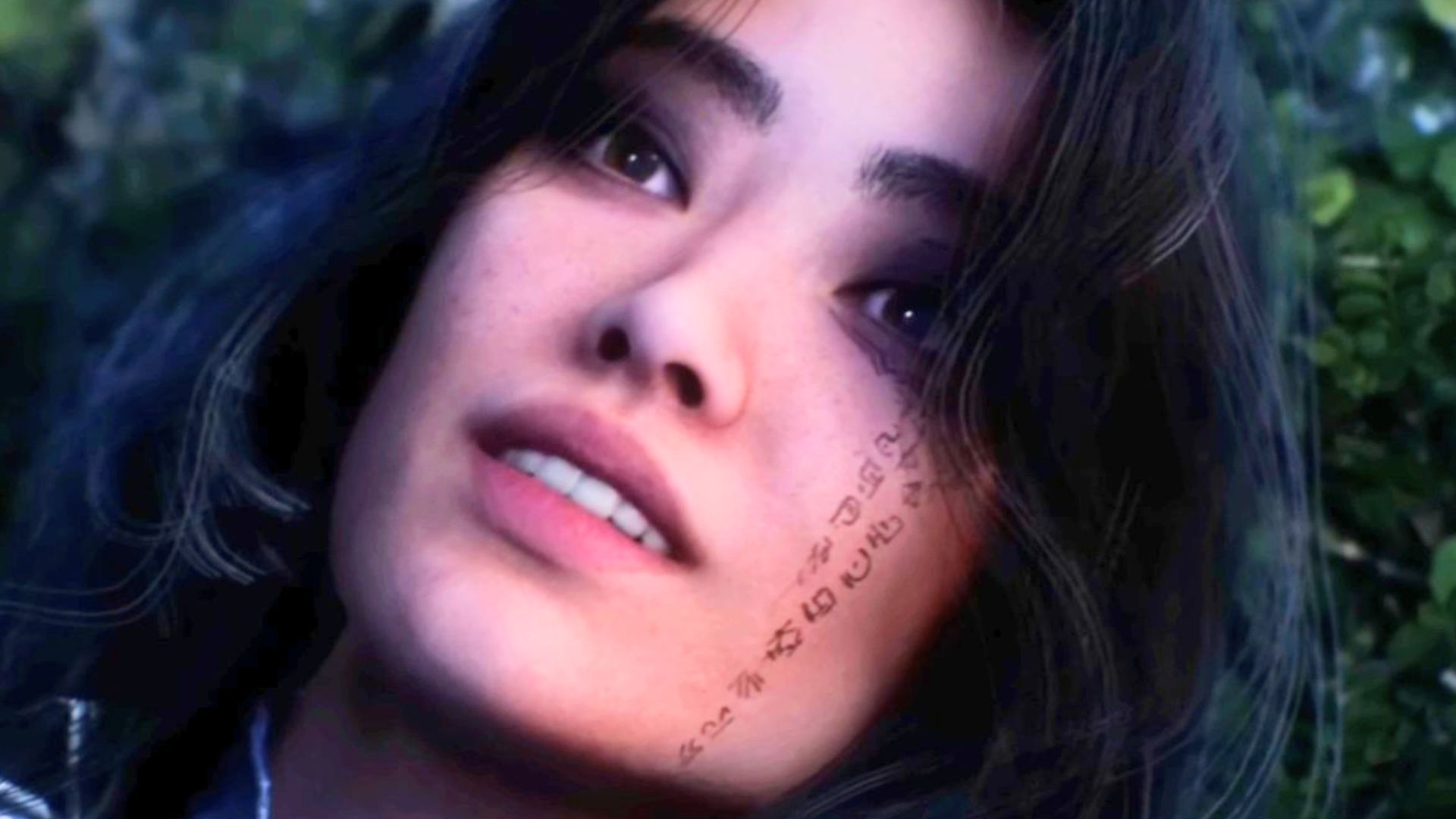You can trust VideoGamer. Our team of gaming experts spend hours testing and reviewing the latest games, to ensure you're reading the most comprehensive guide possible. Rest assured, all imagery and advice is unique and original. Check out how we test and review games here
The latest Xbox One system update is rolling out to all users now, Microsoft has announced, introducing a host of new features and improvements including the oft-requested friend notifications.
Similar to the system found in Xbox 360, friend notifications will notify users whenever a friend or favourite comes online. The friends list will also display which friends are playing multiplayer games making it easier to jump in to matches with people you know.
In addition, the update improves the quality of gameplay footage captured through the Xbox One’s GameDVR and enhances the games and apps interface, letting users check the status of their game saves and see which games and apps have been updated recently.
And it also introduces the option to download future updates while in standby, removing the need to manually download the update.
Full list of improvements:
- Game and app saves and updates. A game save progress bar will show you the status of your game saves. You will also be able to easily tell what games and apps are being updated or have been updated recently.
- Friends improvements. Notifications will be added to see when favorites and friends sign in to Xbox Live. This was one of the most frequently requested features, so we made it a priority to include it in this update. Also, friends who are in multiplayer will be identified in the friends list.
- Kinect voice and motion improvements will continue to be fine-tuned for quality and reliability of Xbox One commands. For example, we’ve updated some of the gesture functionality to reduce false positives on non-hand objects triggering gesture commands.
- Improved GameDVR video quality through compression algorithm improvements.
- Blu-ray player supports 50 Hz video output for content recorded at 50 Hz. We’ll also be updating the Blu-ray Player app in the coming days to round out these improvements.
- Controller and headset adapter firmware updates will reduce audio static and improve wireless connectivity.
- Silent reboot after system updates and system update on demand now available. If your console is in Instant On mode, the update will happen automatically and return to standby upon completion. This means you won’t need to power on your console after an update moving forward. If you want to take future updates when available without waiting for your console to do it on its own, we’ve added this option under system settings and you’ll be able to use it next update. It will only show as available when there is an update to take.
Source: news.xbox.com