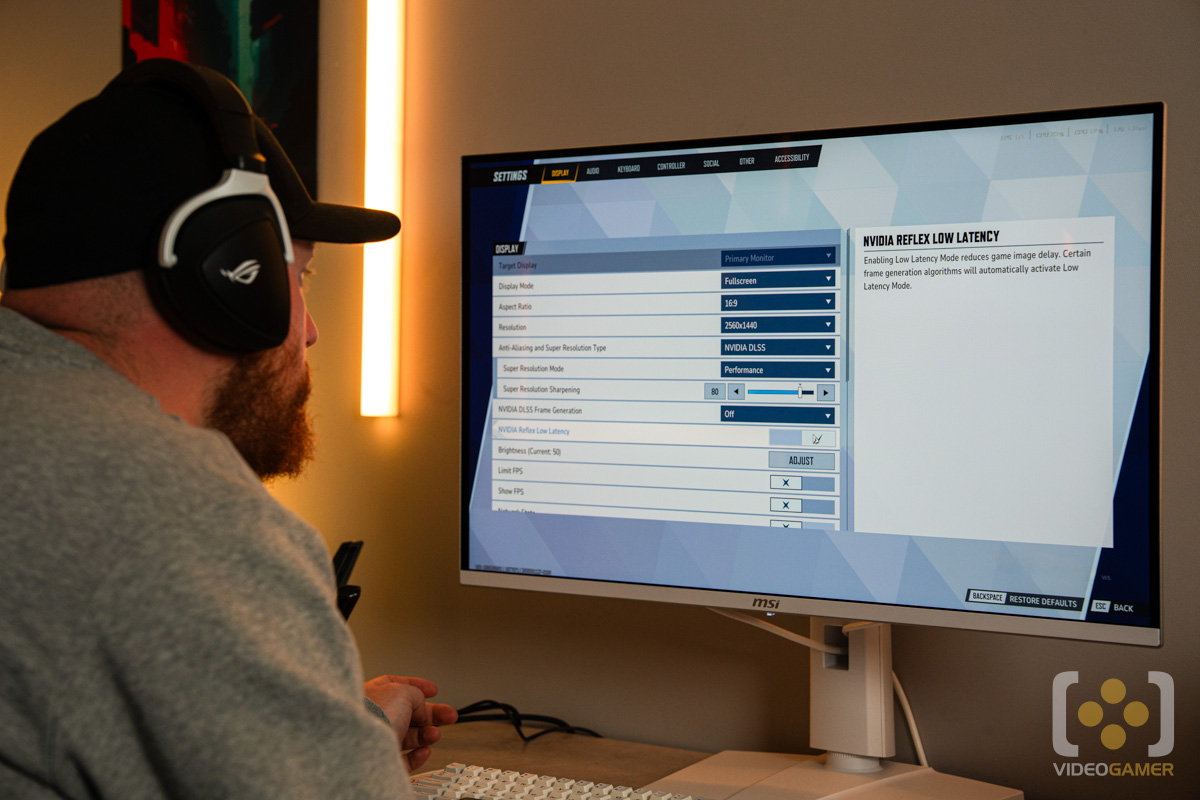You can trust VideoGamer. Our team of gaming experts spend hours testing and reviewing the latest games, to ensure you're reading the most comprehensive guide possible. Rest assured, all imagery and advice is unique and original. Check out how we test and review games here
SPONSORED POST
I’m no mathematician, but minimal latency = maximum fun
The humble LAN party – a lost art. We’ve come a long way since the status-quo of collaborative gaming involved lugging your PC over to your friend’s basement, hooking up a sea of ethernet cables, and ordering five large pizzas, before hashing out endless hours of Counter Strike or StarCraft with five of your sweaty amigos.
These days, the convenience and flexibility of online multiplayer means you can enjoy the thrill of your favourite PvP titles from the comfort of your own home, or anywhere for that matter. Don’t get us wrong. We’re immeasurably grateful for the advances in gaming technology over the past 25 years. But there is definitely something to be said for that classic LAN party experience for competitive gameplay.
So when the good people at SCAN offered to send me a small form factor (SFF) DeepCool CH160 MiniI-TX case and an NVIDIA GeForce RTX 5070 GPU, I thought it would be the perfect opportunity to revisit this forgotten endeavour.
DeepCool CH160 SFF MiniITX Gaming Case

LAN rules, lag drools
Aside from that je ne sais quoi of playing games in close proximity to your closest mates, a Local Area Network setup eliminates the risk of any sort of network latency (AKA ping) that can often negatively impact online gaming. Network latency is the time it takes for your computer to communicate with the servers, which determine things like hit detection and player position. Higher ping makes interacting with the in-game world and your opponents more challenging – not ideal for a firefight in a fast-paced shooter.
LAN – with its wired ethernet connections between each PC – is therefore ideal for competitive play, letting you battle it out without the chance of pesky lag ruining a fair fight. Aside from skill, the capabilities of each player’s setup becomes the most important factor for determining who comes out on top in those close gunfights.
This is system latency – commonly understood as the time it takes for a system to process an input (e.g. a mouse movement or click) and provide a response (e.g. an in-game movement or gunshot). Even the slightest delay between your physical input and what you see on your monitor makes it more difficult to win those fast paced battles, therefore the lower the system latency, the better reactions you’ll have, and the more competitive you’ll be.
It’s party time
Equipped with my RTX 5070 system, I headed to my colleague Scott’s house. Thankfully, the DeepCool Mini-ITX’s carry handle made the journey a hell of a lot easier than it was back in the day.
There were three of us in total who got together for this nostalgic night of LAN gaming. Scott had his RTX 2080 Ti, with my other colleague Connor rocking an RTX 3070 rig. We equipped all three setups with comparable CPUs to make sure that the key difference between the builds was the GPU. We also had fairly comparable 240Hz monitors with similar mice and keyboards to keep the peripheral and display latency at consistent levels.
With our LAN set up, we opted to play a selection of popular fast-paced titles that would best put this hardware to the test.
Jumping into some Valorant, there was no doubt that I had the edge in terms of the smoothest gameplay. This was of course in part due to my shiny latest generation GPU, but also thanks to DLSS 4 with Multi Frame Generation (MFG), NVIDIA’s neural rendering technique which boosts frame rate up to 8x by generating up to three additional frames for every traditionally rendered frame. MFG is exclusive to 50 Series cards, meaning my colleagues were inevitably jealous — at points I was pushing 200fps!
But in this competitive LAN setting, it was in terms of reaction times that the 5070 really shone. My setup felt incredible in game, allowing me to get the better of my rivals in a number of gunfights. Scott, a seasoned Valorant player, told me I was “on fire”, as I clutched up a 1v3 to secure site and help win the round for the attackers.
It’s no wonder really, with NVIDIA’s Reflex technology helping to reduce system latency, making my in-game reactions super responsive. To achieve this, Reflex aligns game calculations so they complete just in time for the GPU to render a new frame, eliminating the render queue entirely. This means new frames can be rendered as soon as they’re ready, benefitting gamers by reducing input lag and giving them an edge in competitive play.
Valorant is renowned for having pretty great system latency, but through the Reflex Analyzer in the NVIDIA App I could see that I was getting down to 10ms – very impressive. My colleagues were both on GeForce RTX cards so also benefited from Reflex tech, however combined with my sky high framerates and gorgeous visuals, I certainly felt spoilt.
THE FINALS was a similar story – my PC latency ranged from 27ms to 14ms here – with my opponents noticing a real uptick in my combat abilities. I’ve been using the Light class of late, specifically trying to get better at target acquisition when performing Evasive Dash. I’m not a pro player by any means, so with lower latency, plus higher framerates than my opponents, those rapid movements are just easier to follow on screen, making flick shots feel buttery smooth and giving me that slight edge in 1v1 situations.
Lastly, we booted up a recent favourite, Marvel Rivals. There are a couple of classes where snappy response times make a big difference, so these are the ones I focused on. I mainly played as Black Widow, who has a first-person sniper shot, and found that my snap-shot response time was pretty tasty. Reflex already works wonders for online play, and has done for years, but without that server connection I could almost feel it taking centre stage to cut down our latency – the 5070 clocked in at around 16ms. Coupled with the ultra high framerates being pumped out by my RTX 5070, the time it took for my clicks to translate into bullets heading towards my opponents’ heads was pretty minimal.
Playing as Starlord also opened my eyes to the benefits of running an ultra-low system latency rig. As a mightily fast-moving character, the advantage of minimal input lag really helped with executing those rapid jumps and flips, allowing me to position myself in the perfect spot to deal some heavy damage with the Element Guns. Connor was shocked on a number of occasions as I popped around corners, getting the first hit off to win our gunfights.
Should I upgrade to an RTX 5070?

In short, yes. I had an absolute blast running my SCAN Deepcool Mini-ITX 5070 rig in our LAN party, and I was pretty surprised at just how well it performed. The stunning ray traced visuals and high frame rates – especially with MFG switched on – was commendable, as was the in-game responsiveness afforded by Reflex.
I’m now excited to try all my favourite games out in my own time — I’ve already been smashing some Oblivion Remastered and the visuals on Ultra RT settings have got me seriously impressed. Beside all the current benefits of owning an NVIDIA 50 Series system and the 100+ games featuring DLSS 4 with MFG, we can expect more games to support MFG and Reflex moving into the future, and the likelihood is that even more insane RTX tech will be coming down the line for even more of an uplift.
If you’re looking to get in on the LAN revival, or even just to upgrade your current PC rig for that next gen performance boost, SCAN is your best bet. They have plenty of 5070 GPUs available, plus a range of other 50 Series GPU options. Also be sure to check out their selection of mini-ITX cases. I’m sure my colleagues will be giving them a visit pretty soon!