You can trust VideoGamer. Our team of gaming experts spend hours testing and reviewing the latest games, to ensure you're reading the most comprehensive guide possible. Rest assured, all imagery and advice is unique and original. Check out how we test and review games here
Doctor Strange just received a free skin in Marvel Rivals. The Sorcerer Supreme has received a couple of amazing cosmetics over the past few months, yet most of them were available for Units. Fortunately, you can unlock one of his skins without spending a dime, but you have to be quick, as the supplies are limited.
In this guide, we will explain how to unlock Master of Black Magic, a free skin for the Vanguard. The entire process takes less than a minute, but it’s only available on one platform. Fortunately, after getting the skin, you can use it on any system. With the recent news of Marvel Rivals cross-progression, platform-locked skins should soon be a thing of the past.
To reward you for reading, we will also share a code for the free skin at the bottom of this page.
How to unlock the free Doctor Strange skin in Marvel Rivals?
The free skin is only available through the Nvidia App on PC. To get it, you simply need to launch the application, open the Redeem page, and grab the code.
Let’s lead you through a step-by-step guide with screenshots. For the first step, you need to open the Nvidia App. If you own one of Nvidia’s graphics cards, the app should already be installed on your system. If not, you can get it from the GPU manufacturer’s website.
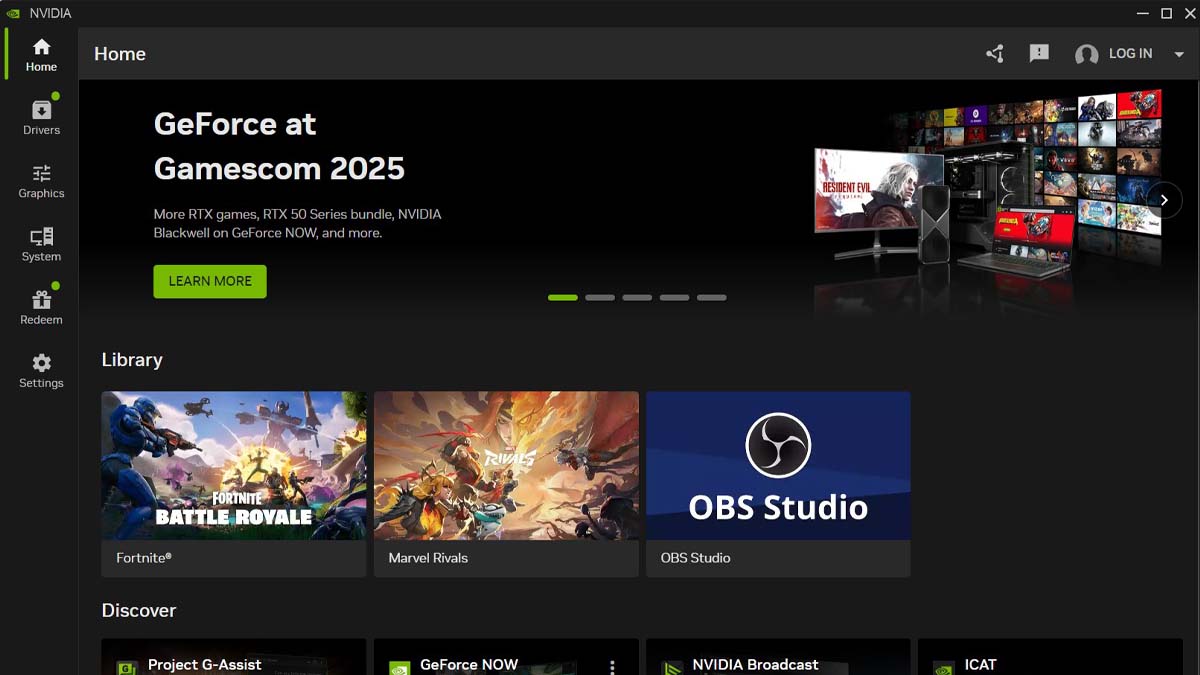
Once you’re in the app, you should see a notification on the Redeem page. Click on it, and the free Marvel Rivals skin for Doctor Strange should be in there.
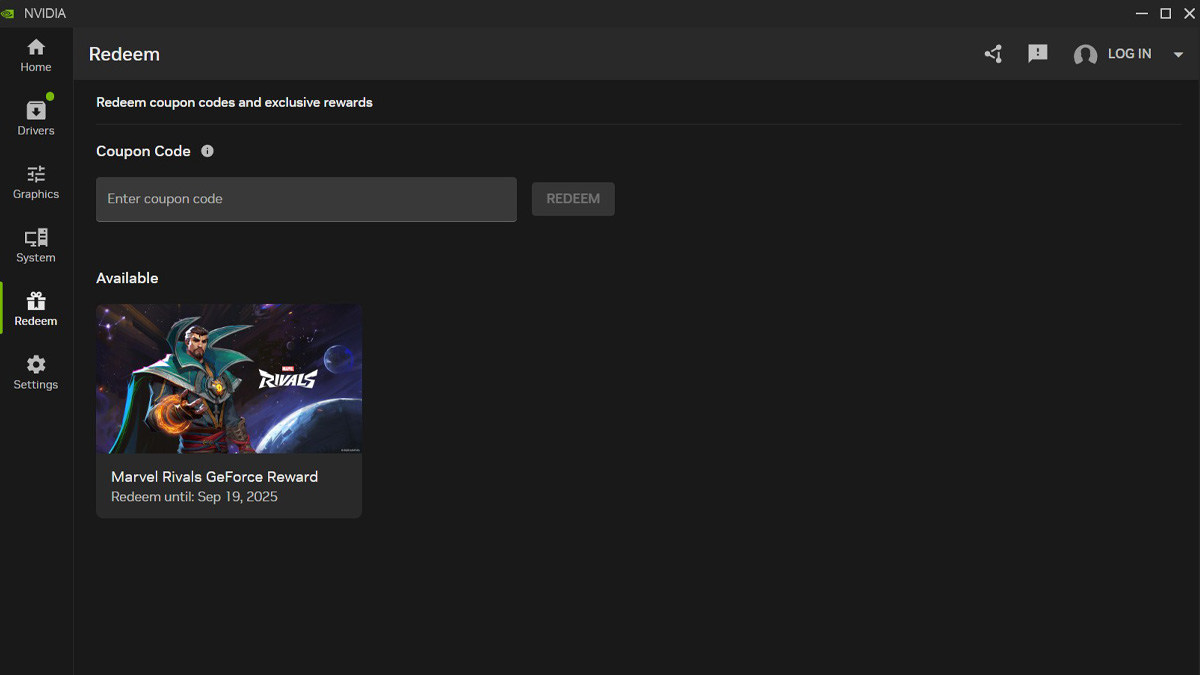
For the final step, click on the reward, and you will reach the last page that allows you to redeem the code.
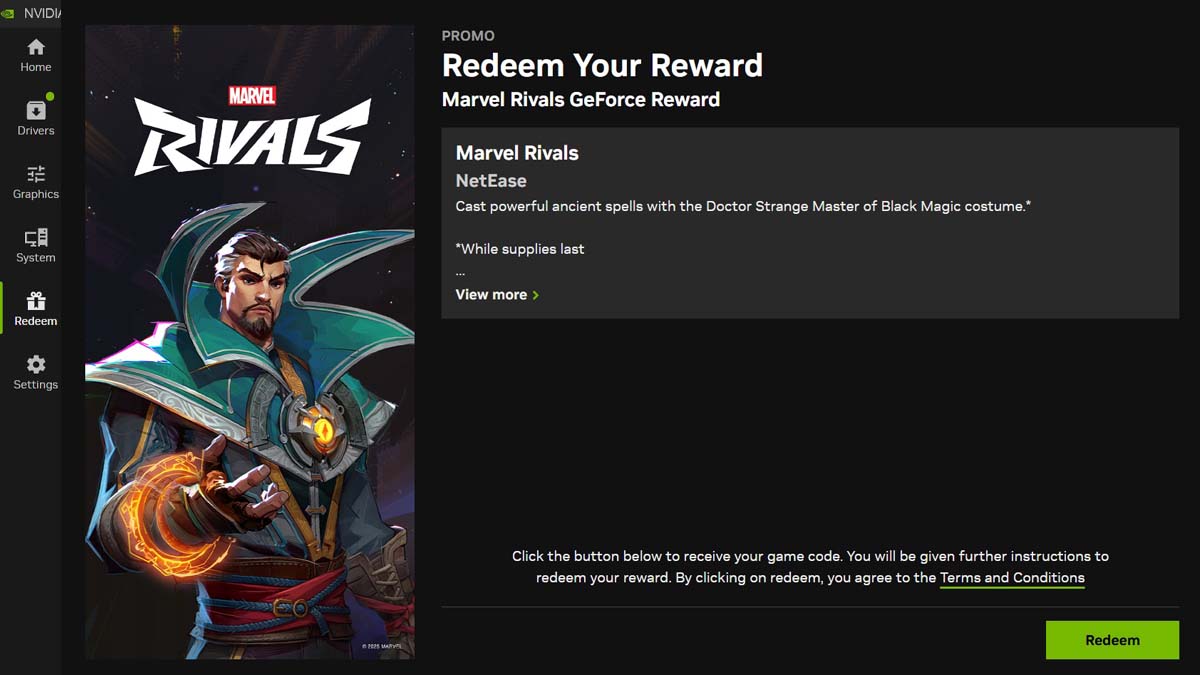
After clicking the green Redeem button, you will receive the unique code for the free Doctor Strange skin in Marvel Rivals. You can redeem the code on any system by launching the game, opening the main menu, and selecting Bundle Code.
Keep in mind that the code you receive can only be used once. This means that you cannot share it with your friends, as only one player can redeem it. Also, if you don’t get the skin right away, please relaunch the Nvidia App.
Free Doctor Strange skin code
If you don’t have the Nvidia App, you can get the free Marvel Rivals skin here. To unlock it, click on the button below. Once the progress is 100%, the code will be revealed, so make sure to check the page often and be the fastest to grab the code!
Marvel Rivals
- Platform(s): macOS, PC, PlayStation 5, Xbox Series S, Xbox Series X
- Genre(s): Fighting, Shooter








