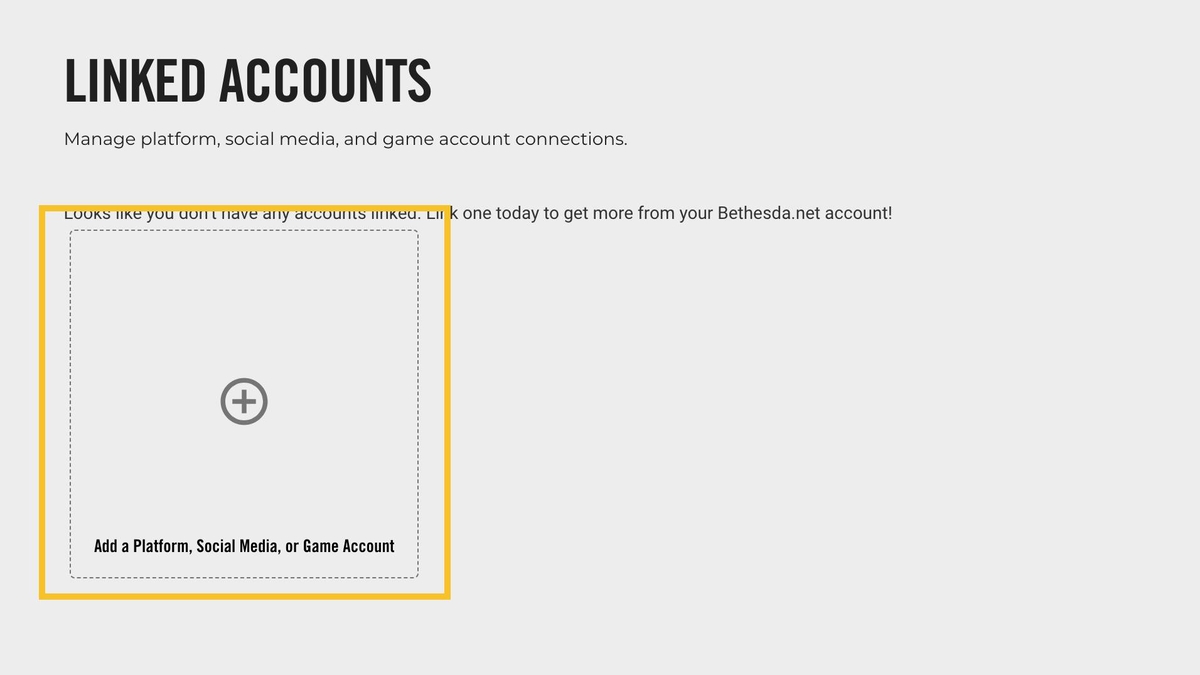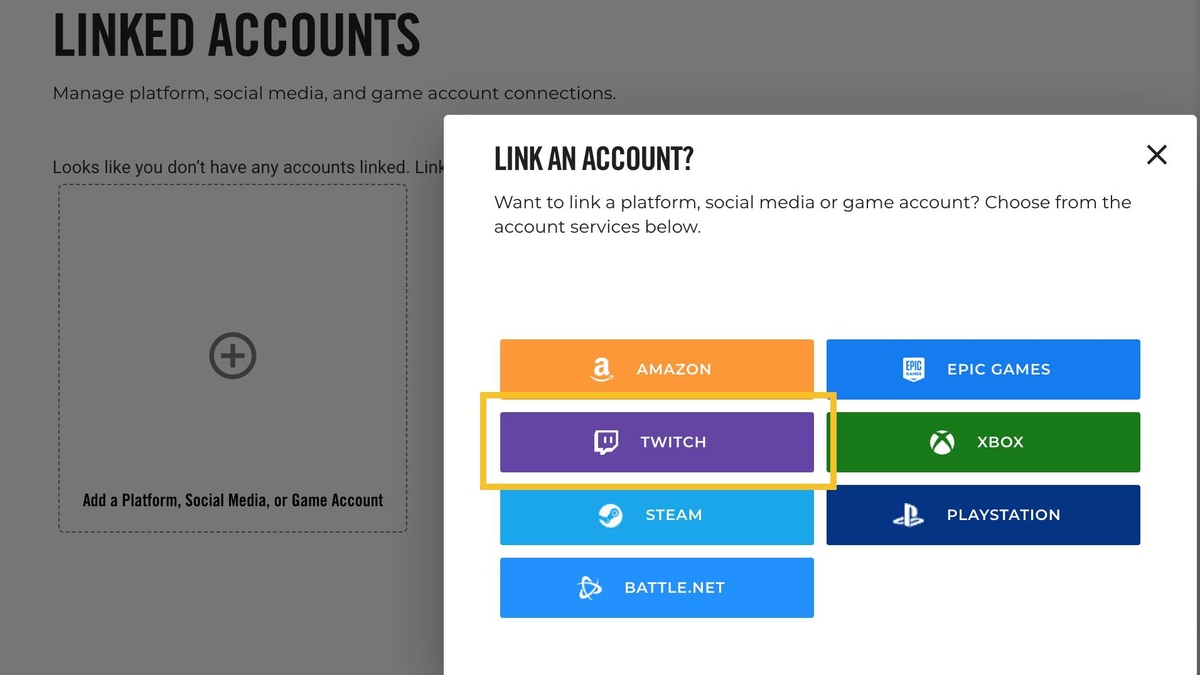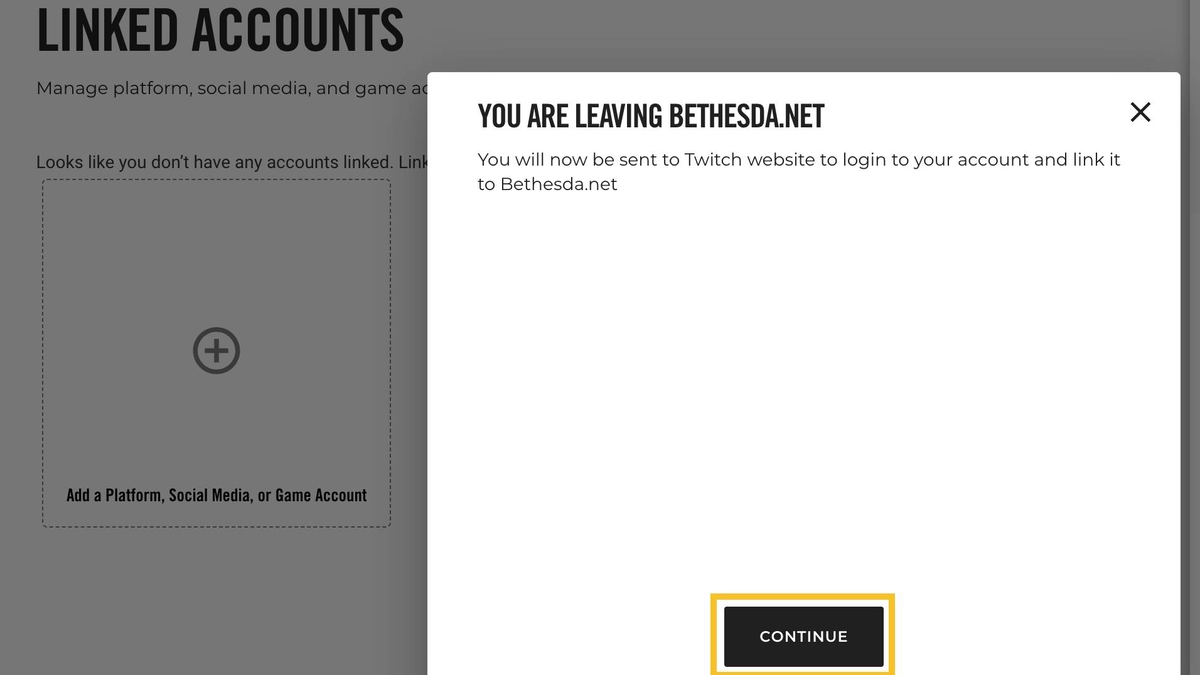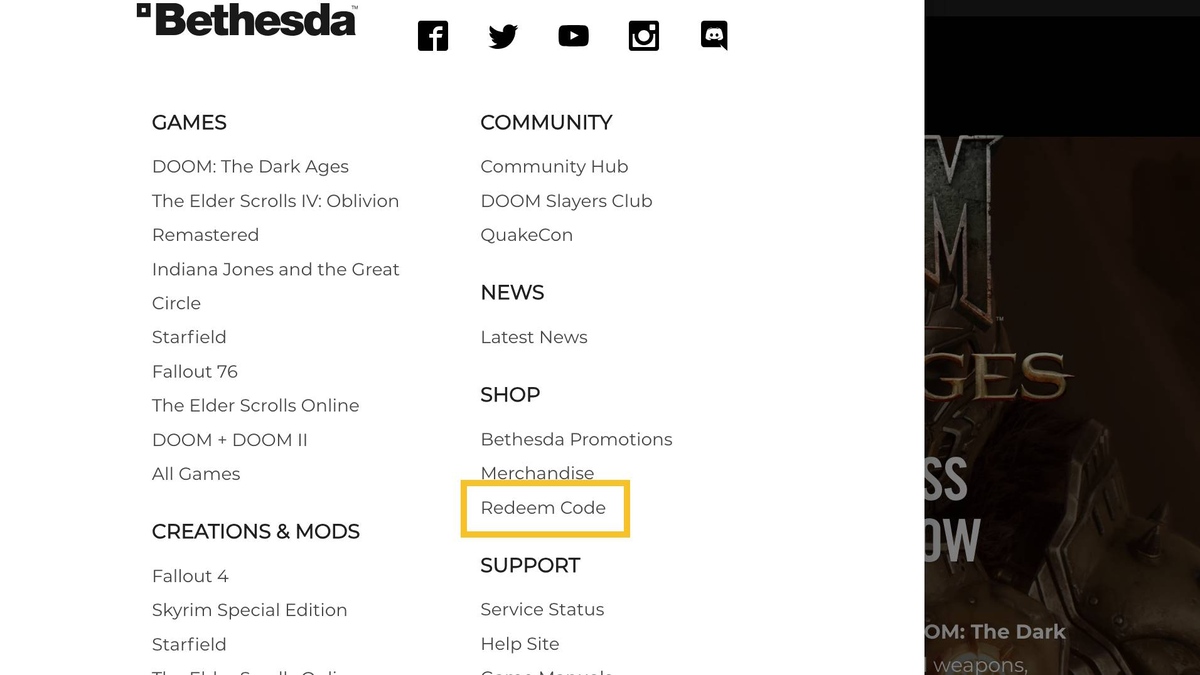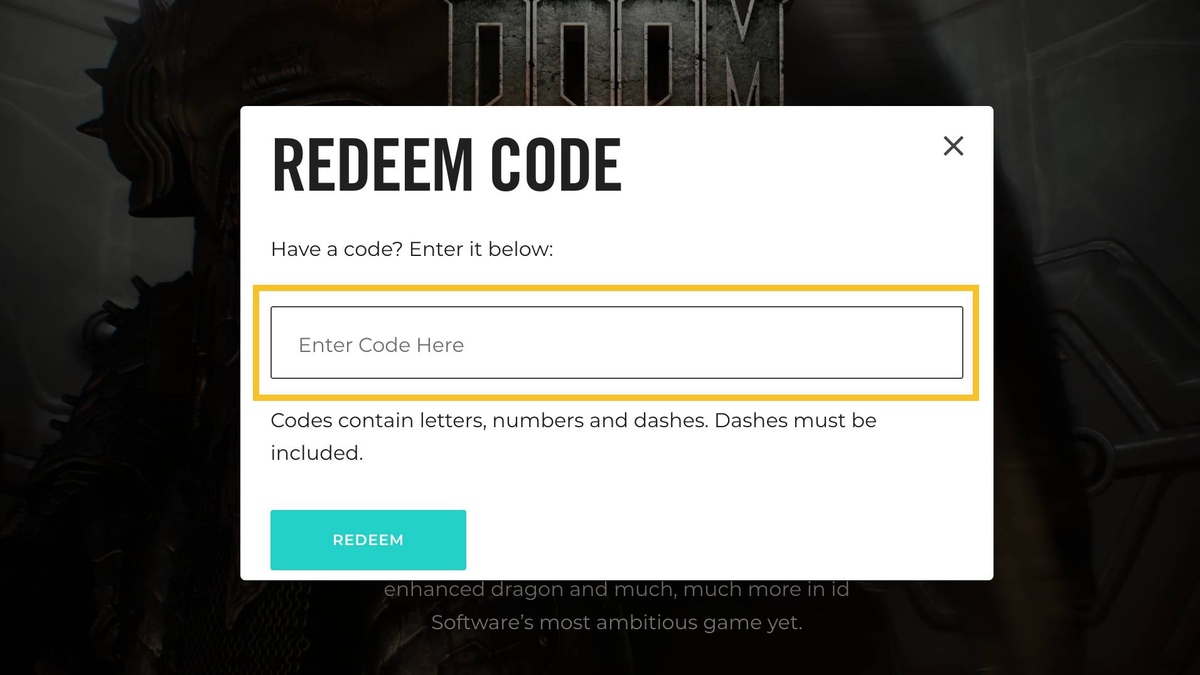You can trust VideoGamer. Our team of gaming experts spend hours testing and reviewing the latest games, to ensure you're reading the most comprehensive guide possible. Rest assured, all imagery and advice is unique and original. Check out how we test and review games here
Want to know how to get and claim DOOM The Dark Ages Twitch Drops? To mark the launch of the third entry in the DOOM reboot, id Software and Bethesda have cooked up a special DOOM Slayer skin. It’s available to anyone willing to spend some time watching their favourite streamers rip and tear through leering demons.
As we noted in our review, DOOM The Dark Ages is a bit of treat, especially for those partial to gunning through gristle and sinew. In this guide, we’ll walk you through what DOOM The Dark Ages Twitch Drops are up for grabs and how to claim them so you can deck out your Slayer with a fresh look.

DOOM The Dark Ages Twitch Drops
The DOOM The Dark Ages Twitch Drops campaign runs from May 12, 2025 through to June 2, 2025. All you need to do is tune into a DOOM The Dark Ages gameplay stream on Twitch for at least one hour. You can watch several streamers play, hop between them, or stick to your favourite – the combined watch time is taken into account. There’s only one Drop up for grabs, as follows:
| Twitch Drop | Description | Required Watch Time | Validity |
|---|---|---|---|
| Guardian DOOM Slayer Skin | 1 hour | Slayer armor skin + Shield Saw skin sporting the Slayers Club logo | May 12, 2025 – June 2, 2025 |
How to claim DOOM The Dark Ages Twitch Drops
Though claiming your timed exclusive reward isn’t exactly straightforward, it’s easy enough. Before you can earn the skin, you’ll need to follow these steps:
- Head over to the Bethesda website and log into your account or create a new one.
- Head to Linked Accounts by tapping your username in the top right of the screen.
- Tap ‘Add a Platform, Social Media, or Game Account’, select Twitch, and then Continue.
- Tap Authorize when you taken to Twitch.
Watch DOOM The Dark Ages streams on Twitch for at least one hour and you’ll receive a code in your Twitch Inventory. To redeem the code:
- Go to the Bethesda website and tap the Menu icon in top-left.
- Tap on Redeem Code in the Shop section.
- Enter your code into the empty text field then tap the Redeem button.
- Load up DOOM The Dark Ages then log into your Bethesda account to get access to the DOOM Slayer Guardian skin in-game.
For help fighting off the forces of Hell, check out our tips and tricks. We also have a full trophies and achievements list, an estimate of how long it will take you to hit the credits, and a full list of all weapons you’ll come across during the campaign.
DOOM: The Dark Ages
- Platform(s): PC, PlayStation 5, Xbox Series S/X
- Genre(s): Action, First-Person Shooter