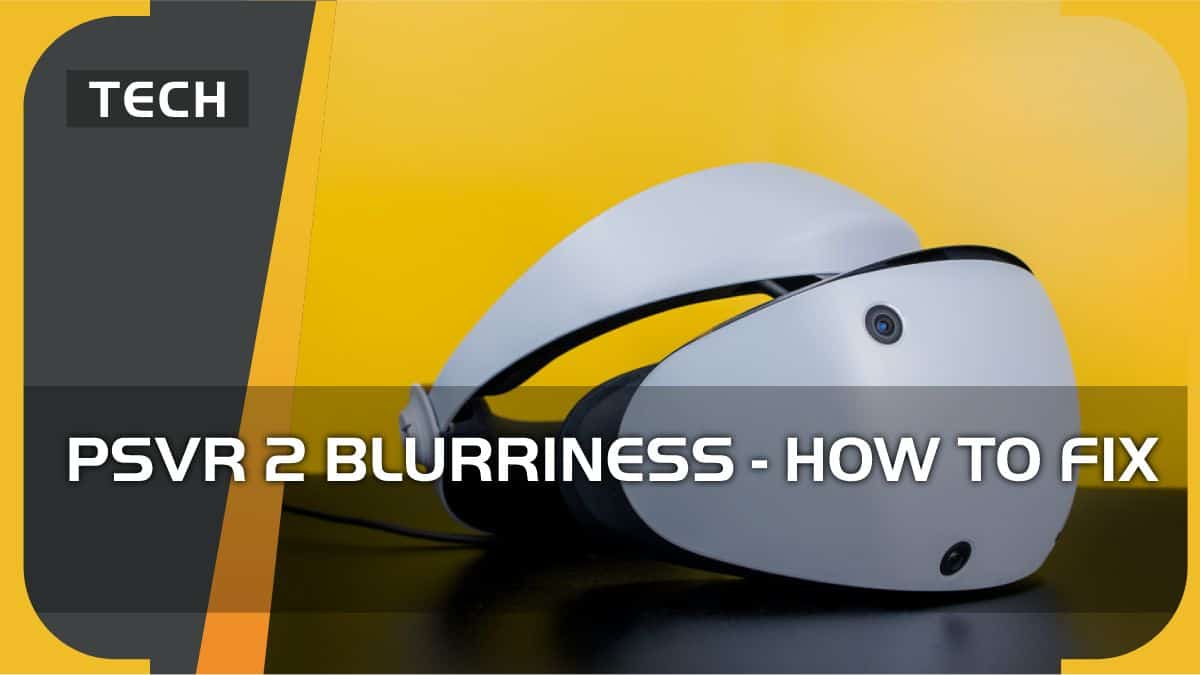Video Gamer is reader-supported. When you buy through links on our site, we may earn an affiliate commission. Prices subject to change. Learn more
PSVR 2 has finally released, and many are wondering how to fix PSVR 2 blurriness.
Despite our glowing review of PSVR 2, the VR headset isn’t perfect, and you shouldn’t be surprised if you start to experience some blurring while using the headset. There are a couple of reasons why this might be happening with no shortage of potential solutions.
A potential reason might come down to the game you’re playing. Some games run at a lower resolution than others, potentially contributing to a softer overall image. However, this shouldn’t amount to blurriness. We’ll take you through a few solutions you can try to improve the clarity of your headset.
Make sure you’re wearing the headset properly
It might sound obvious, but readjusting the headset can make a big difference. If you find the picture looks distorted around the edge of the lenses, this might well be the culprit.
Before you tighten the headset, pull in the visor so it fits comfortably against your face, and then massage the front band around your forehead until what you see is vivid and sharp. If you enter PS5’s user interface, you can check to make sure the text is clear to read.
A final suggestion is to tie up your hair if it’s long, as this might make your headset less secure.
Realign the lenses
Particularly if you’re sharing your PSVR 2 headset with different people, this is an important step to be familiar with.
It’s easy to realign your PSVR 2 headsets. Simply press the PlayStation button on one of your controllers which should bring up the PSVR 2 Activity Card. After this, select the Adjust Visibility option. This will instruct you to use the wheel on the top of your headset to align your lenses so that your eyes are central.
To do this correctly, adjust the wheel slowly backwards and forwards until you find the right setting while keeping your eyes neutral. When you’ve found the sweet spot, the PS5 will make a sound confirming everything is setup.
Clean the lenses
It’s easy for dust and dirt to collect on your PSVR 2, both from storing it and when it’s in use. Temperature changes and humidity from wearing the headset will potentially fog the glass which might obscure your vision.
We’ve covered a handy guide for how to clean your PSVR 2 headset, but, in a nutshell, use a microfibre cloth to rub away any excess moisture. Make sure you avoid cleaning spirits and water as these might damage the lenses.