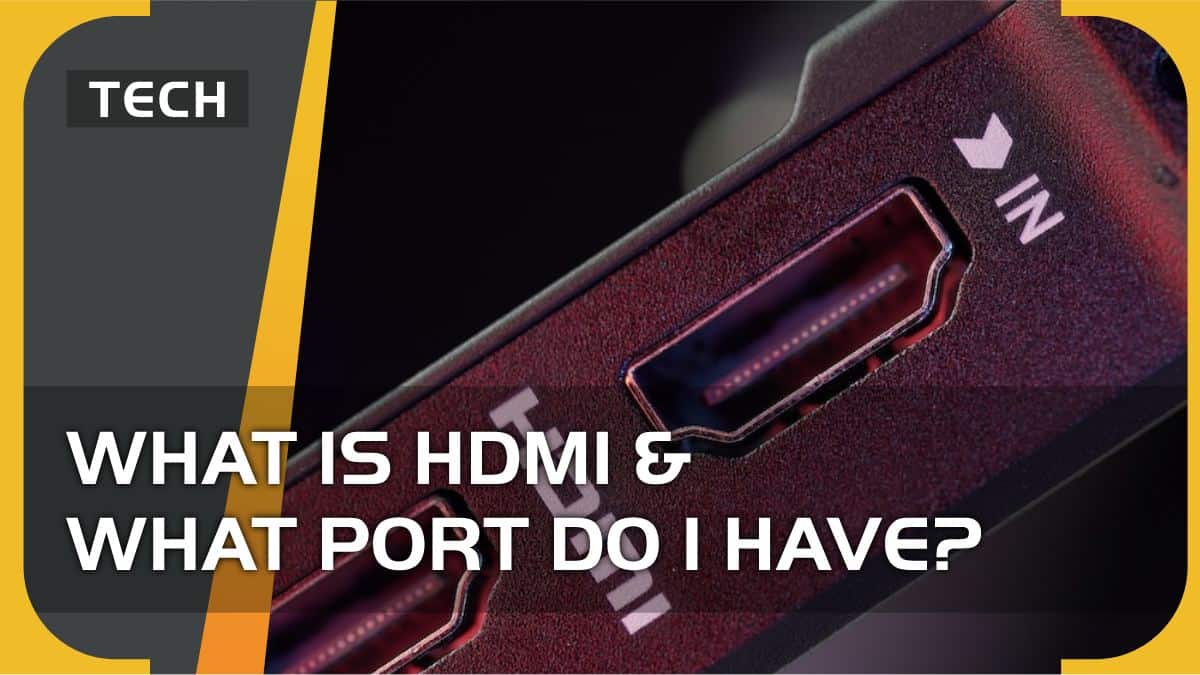Video Gamer is reader-supported. When you buy through links on our site, we may earn an affiliate commission. Prices subject to change. Learn more
If you’re asking what is HDMI and what port do you have, we’re going to be doing a deep dive into display connectivity technology.
HDMI, or High Definition Media Interface, is a type of connection used to transfer video and audio data between two devices that require a high data bandwidth.
For example a console and a TV will both have a HDMI port so that they can ‘talk’ to each other. The console will have an output port, whereas the display will have an input port. Luckily, with an HDMI cable, you don’t have to plug a specific header into a specific port, as either end will function identical regardless of the port.
However, while HDMI might seem simple on the surface, it can actually be quite complex. For example, there’s two variations of HDMI that are popularly used at the moment. All the best TVs for gaming will have HDMI ports, but finding out the difference between HDMI types is important in establishing what usage you want out of your display.
HDMI isn’t the only type of display connection, and you can learn about HDMI 2.1 versus DisplayPort 1.4 over at WePC. DisplayPort is mainly used by PC gamers enjoying 4K past 120Hz (mainly competitive gamers).
HDMI 2.0
HDMI 2.0 is the connection standard released in 2013 with a maximum bandwidth of 18 Gbps (Gigabit per second). It’s important to note that a Gigabit is a different type of data to a Gigabyte. For an easier point of reference, a Gigabit is eight times smaller than a Gigabyte.
Read More: LG C3 expected specs
This standard of HDMI is widely used for a maximum of 4K resolution at 60Hz. There’s two variations of HDMI 2.0 released: HDMI 2.0a & HDMI 2.0b, with the former enabling HDR and the latter enabling HDR10. If you’re looking for a display capable of 4K up to 60Hz, and you’re interested in testing out how HDR and HDR10 affect your viewing experience, it’s extremely important to consider these factors.
If you’re a mid-weight gamer not looking for the most graphically intensive gaming experience, the best budget 4K monitors will likely be equipped with HDMI 2.0, and will meet all of your needs.
HDMI 2.1
HDMI 2.1 is the display standard released recently that was capable of much higher data bandwidth. This meant it allowed for higher resolutions and higher frame rates than what was initially standardised by HDMI 2.0.
This meant that 4K resolution past 120Hz was now possible, with a maximum resolution of up 10k. Alongside increasing refresh rate and resolution, it also meant that more display features were possible – including Variable Refresh Rate (VRR) and Auto Low Latency Mode (ALLM).
Read More: Best OLED gaming monitor
VRR is important when a console or PC is displaying high frame rate visuals, and the display has to sync up its own refresh rate with the frame rate to prevent screen-tearing.
Similarly, ALLM is another gaming featured designed to minimise latency and input lag when gaming in order to prevent the hardware from interfering with the gameplay.
Which HDMI port do I have?
HDMI 2.0 and HDMI 2.1 are both used for different things and when you’re buying a monitor or TV to pair with your console or PC you’ve certainly got to know which port you have.
HDMI 2.0 is limited to 4K at 60Hz – which is generally fine for gamers not looking for the most calibrated gaming experience.
On the other hand, HDMI 2.1 is needed if you want to experience anything at 4K above 60Hz. For PC gaming and maximising the use of your PS5 or Xbox Series X – you’re going to want to stick with HDMI 2.1. For our own recommendations, check out the best HDMI 2.1 monitors.
In order to determine which HDMI port you have on your TV or monitor you’re going to need to first check the product specifications for your display.
These can most easily be found on the manufacturer website – however they’re also likely going to be listed in the manual provided.
Once you find out what HDMI port is on your device, you can then use this information to determine what capabilities your display and output device have together. For example if you have a PS5 and a display with HDMI 2.0, you’re going to be gaming at a maximum of 4K at 60Hz.
With all of this information in mind, understanding what HDMI is has become significantly easier – especially when you consider the differences between HDMI 2.0 and HDMI 2.1.
Frequently Asked Questions
Is HDMI better than Display Port?
HDMI is similar to Display Port as they are both used for high data transfer of Video and Audio. HDMI is more commonly used with light-weight video display and gaming, whereas Display Port is preferred for the more intensive visual experiences such as 4K gaming above 120Hz.
HDMI 2.0 vs HDMI 2.1
HDMI 2.0 is capped at 4K at 60Hz, whereas HDMI 2.1 performs at 4K up to 120Hz and 8K at 60Hz. HDMI 2.1 is preferred for intensive display.